Automate your Purchase Orders
Purchase Order Process Automation
The needs of a wholesale or manufacturing business can be many and complicated. Making the supply chain process easy to manage is a goal worth striving for.
If there is any way to automate basic tasks for your business, we recommend you look into it. This can free up time for skilled employees to do better work for your business, to help it grow and become more successful.
Automation of your purchase order process can speed up delivery times between you and your suppliers. It also allows you to keep track of the status of multiple purchase orders, making your business so much easier to work in, and a faster turnaround time on fulfilling customer orders.
Why use a Purchase Order System?
A Purchase Order System streamlines the transactions between your business and your suppliers. It can help alleviate some manual jobs and free up time, the most valuable resource you have in your business.
Having an automated system can speed up the approval process, decrease supplier lead times, enable fast and accurate receiving of goods, and accelerate the accounts payable process. This helps build trust and relationships between you and your favourite suppliers.
Common Purchase Order Limitations in Standard Accounting Systems
There are limitations to the standard Accounting Systems, which have manual inputs.
- Human Error – this is potentially the most significant issue. Ordering the wrong items, or approving the wrong order can cost money, or lost time in fixing the errors.
- Running out of stock – Under-ordering is a common issue. Running out of stock at busy times of the year means lost revenue. Over ordering is not the answer however as you will tie up too much capital in your stock sitting on the shelves in your warehouse.
- Slow delivery of customer orders – Incorrect management of your purchasing can lead to a slow down in you receiving your orders, and therefore delay your customers receiving their orders. This is not good for customer service.
- A lot of paper and confusion– there can be a lot of paper involved with standard purchases and trying to manage this in spreadsheets is a nightmare leading to errors and additional costs.
- Security – there is more potential for loss of data or theft of data. Automation can help with secure logins, tracking, and more, keeping data safe.
A purchase order system, once set up correctly, can streamline the process of purchasing. You can assign different staff members different levels of permission, set approval limits, and assign certain staff the ability to approve Purchase Orders, and so much more.
How to Manage Purchase Orders?
The best way to manage purchase orders involves a deep understanding, from the importer and having a reliable network of suppliers. Getting this process into an automated system removes the guesswork for all parties involved.
Some best practices include
- Have one centralised system that shows all of your purchasing information. Supplier names, addresses, what you buy from each of them, how much you pay, and more.
- Keep a record of the purchase history you have with each supplier. If someone new needs to manage the system, less time is taken trying to discover what was ordered previously. You can also track ups and downs with what you purchase, which can be an indicator of how your business is going.
- Running daily or weekly reports helps manage your suppliers and how they impact your business, with payments, stock ordering, and more.
- Keeping track of when a purchase order was sent to a supplier, and when it was received can help identify supply chain problems. Are there other suppliers out there that could do a better job?
How does a Purchase Order System Work?
The below diagram shows how a good purchasing system works. You, as the wholesaler or manufacturer, have a network of national and international suppliers you use to service the needs of your clients.
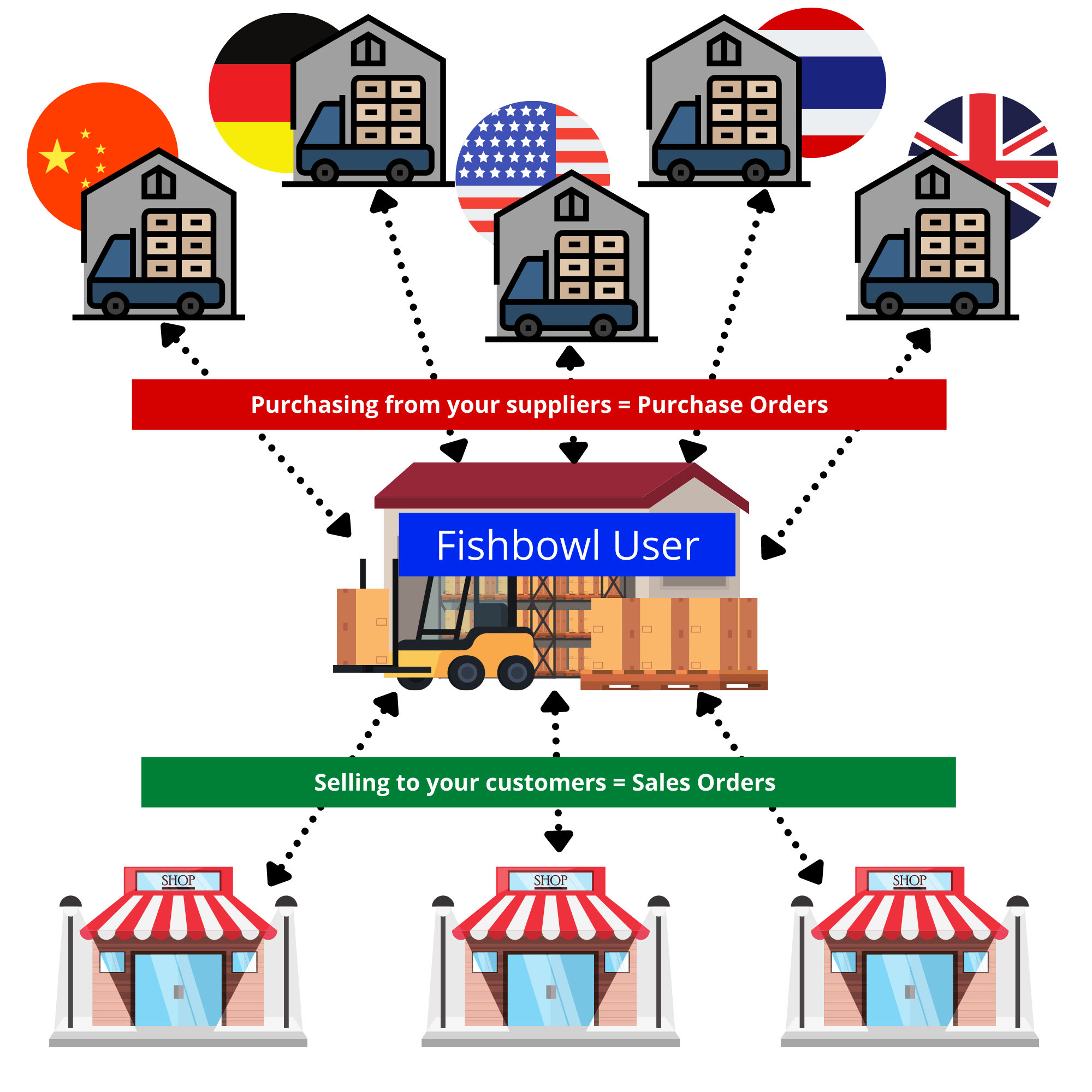
The relationships and agreements with each of these suppliers can vary, however, there are some common factors involved with purchase orders.
- Create the Order – You receive an order from a customer, and you create the purchase order for the suppliers needed to fulfil that order. A unique purchase order number is generated. Details such as the supplier’s name, time, and date are created and displayed prominently.
- Add items – You add the items you need to the purchase order, including the quantity. The price per item and the number of items should be included here as well.
- Issue the purchase order – This will get processed by the company. Depending on your agreement with your suppliers, you may have to make a payment for the goods at the time of placing the order, or if you have trade terms with the supplier, they may ship the goods for you to make payment at a later agreed date. There should be an ORDER STATUS function here, too, so you can see at what stage their order is at.
- Fulfilling a Purchase Order – If all is well, the supplier will dispatch the items to you from wherever in the world they are. The estimated time of arrival should be included here, and once you receive the items, the status is changed to COMPLETE. Both you and your supplier should be made aware of this.
Managing your purchase orders can be a big task if you have many suppliers, with different lead times, and different trading agreements. We have a more extensive process document with all the steps involved with using the Fishbowl inventory system.
How to Keep Track of Purchase Orders.
You can track your Purchase Orders by their status so you know what is a ‘Confirmed Actioned Purchase Order’, and what is yet to be approved and sent to a supplier. Keeping track of your Purchase orders is important to keep your suppliers on time.
You should track the date you issue the Purchase Order, track the date the supplier confirmed receipt of the order, track the date the Purchase Order was shipped, and track the expected arrival date to your business.
If you are ordering perishable stock, knowing how long you have to use that stock is essential. Knowing how long it will take to get to you, will help you have a timeline for on-selling to your customers. So keeping your supplier lead times to a minimum is important
Do I need a Purchase Order System?
We would like to say yes, you do need a purchase order system if you are a growing business and have an expanding list of clients which need more and more stock from your supply chain.
- It saves you time. Anyone, anywhere on-site can find out the status of a particular order without having to ring the office or find a file in a cabinet or a desk drawer somewhere.
- It will give you a better experience. If ordering and purchasing from your suppliers becomes easier and smoother, you will deliver your customers their goods on time. Happy customers means repeat business!
- You can find gaps in the system. Comprehensive reporting can show where there is a lag in your process. Perhaps a supplier slows the order down. Time is money, so you can find ways to save money through better efficiencies.
- Easier to onboard new staff. If you have a great purchase order system, which is easy to understand, with a lot of documentation, training new people to use it takes less time and saves you money.
- Stop running out of stock – Ensure you have the correct level of inventory at all times. Not too much, not too little, just right!
Why use Fishbowl as a Purchase Ordering System?
Fishbowl is a comprehensive purchase ordering system with a tremendous amount of customisation and integrability. It is a powerful tool for manufacturing and warehouse businesses in particular, with great success in helping them to scale and grow.
You can integrate Fishbowl Inventory with leading accounting software packages such as Xero and Intuit QuickBooks, work with Salesforce CRM and eCommerce platforms such as Shopify, WooCommerce, eBay, and Amazon.
Using Fishbowl gets you away from pens and paper and spreadsheets, and into a sophisticated and world-recognised system, which you can access from anywhere you have coverage. Be on top of your sales, your inventory, what you are purchasing from suppliers, and much much more.
Here are some of the more powerful features that Fishbowl comes with.
Multi-Currency Management
If you have an international supply chain, the multi-currency system is extremely handy. No need for manual currency conversion or trying to work the desk calculator when creating an order.
You can place an order with your suppliers in any country around the world, in their currency, quickly and simply
Measuring Supplier Lead Times
Knowing supplier lead times can help with the overall process from the initial order to order completion. Different items may take different times to create and supply, and this time can impact costs and ultimately determine when your customers will receive their orders.
Alternatively, if you’re running low on stock, knowing how long a supplier takes to fulfil orders can have you ordering sooner and staying in business rather than being out of stock.
Reordering Accurate Shipping Processes
If you’ve ordered once using Fishbowl, and it was the exact thing you wanted and needed, you can repeat that same order without having to go through the whole process again.
With a single click of a button, you can “Duplicate” an existing Purchase Order. This is not only fast, but it ensures you are ordering the items at the correct prices.
It saves time, and it is reassuring to know that if you do it right once, it will be done right again.
Utilisation of MRP & Auto PO Tools
Using some of the automated tools in Fishbowl will make your purchasing a breeze.
The MRP Tool allows Fishbowl to analyse all of your inventory items, and cross reference these against additional information such as
- Your sales history of each item.
- The consumption rate.
- How frequently you order.
- Your supplier’s lead times.
- Factor in your forecasted growth, and more.
This powerful tool will then tell you what your reorder points should be.
Once you have set these reorder points you can use the incredible “Auto PO” tool. This tool will search Fishbowl to see if you have fallen below your reorder points for any items and if you have existing demand for items that you do not have in stock. It will automatically create a Purchase Order, or multiple Purchase Orders if you need to order from more than one supplier, with all of these items on it. How great is that!
Want to learn more about Fishbowl Inventory Automation Systems?
Fishbowl Inventory is a world leader in Purchase Order management, inventory management, manufacturing, and so much more. We can help smooth the process for you and your supply chain, increase efficiency and fatten your bottom line.
All the features of our software can be found right here. (this is the correct link to the Australian website.)
You can request a free demo from us, or if you’d like to speak to one of our friendly and knowledgeable team, call us on 1300 785 755.
CONTACT US
Fishbowl has been successfully developing and implementing inventory management software for 20 years!
1300 785 755 (AU) or 0800 785 755 (NZ)
solutions@fishbowlinventory.com.au
www.www.fishbowlinventory.com.au