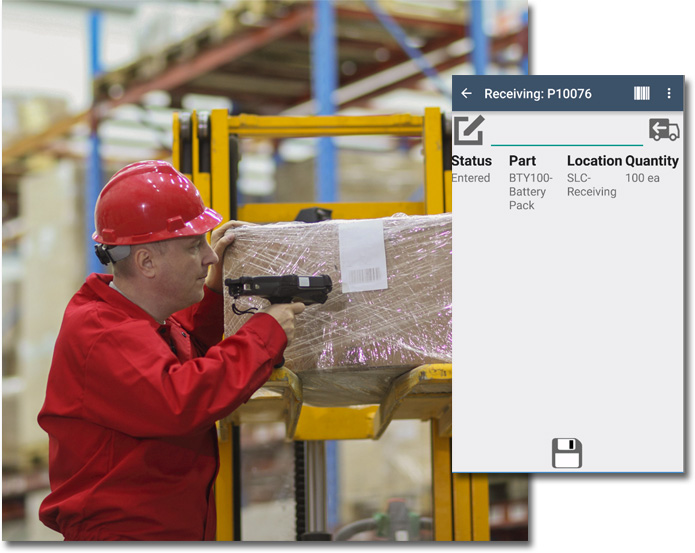The 8 Point guide to Supply Chain Efficiency
Business is simple right? If only it was!
Fishbowl can help you to navigate your way to effeciency
Business is simple right? You get an order, and you send it out, piece of cake!
If only running a business was that simple. Even in the simplest of supply chains there are so many touch points, and each step along the chain requires you or your staff to perform a task. Taking customer orders, entering these into your system, placing orders with your suppliers, keeping track of the delivery dates, receiving in the goods accurately, picking in an efficient manner, reentering the consignment details in the courier portals, printing courier labels and documents, tracking the delivery to customers, and many more. Inefficient systems like this chew up your time and resources.
At Fishbowl we are focused on finding ways to streamline and automate as many of these manual daily tasks as possible to make your business more efficient and more profitable.
This is our 8-point guide to navigating your way to greater efficiency. Use this guide to avoid the potholes associated with manual processes. Get out of excel spreadsheets or paper-based systems, and automate your processes with Fishbowl.

1 – PURCHASING
There are a number of purchasing automation tools built into Fishbowl to ensure you do not over order, under order, or worse still miss out on the best deal from your suppliers or the fastest lead time.
The “Auto ROP”, “Auto PO”, and “SO to PO” tools are some examples of these tools.
Auto ROP
Use the Auto Reorder Point calculator to set your minimum and maximum stock holding levels. This tool looks at sales history of your items, allows for a forecasted growth or seasonal decline, allows you to specify a date range, you can factor in lead time and a safety stock levels.
Once set you can use the Reorder Report, and the Auto PO tools to search Fishbowl and notify you of what it is you need to reorder.
Auto PO
The Auto Purchase Order tool allows you to enter in customer orders throughout the day as they come in. Then at the end of the day you can run the Auto PO tool to scan Fishbowl for any products that have been entered on a Sales Order that you do not have instock or that have fallen below your ROP level set. This will automatically draft a Purchase Order or multiple Purchase Orders for these items that you need to order.
SO to PO
The Sales Order to Purchase Order tool is a great example of eliminating a daily task with Fishbowl.
Once your customers order is in Fishbowl simply click the “SO to PO” button and it will take the items on the Sales Order and generate a Purchase Order or multiple Purchase Orders if the items are sourced from multiple suppliers.
Email the Purchase Orders off and you are done!
2 – RECEIVING
Speed up your inward goods process with less staff. If you are receiving in goods with a multiple staged paper-based system then you are slowing down your receiving and adding potential for human error.
Introduce Barcode scanning for greater accuracy, less paperwork, and faster receiving.
Simply open the PO in the receiving screen of Fishbowl Go, and scan the goods in as you unpack the delivery. You can choose to receive the goods into a receiving location, or put them away into their shelf/bin location around your warehouse.
All done! Scanning the barcodes ensures accurate receiving as soon as the goods enter your warehouse, that starting point of inventory accuracy.
3 – STOCKTAKE AND INVENTORY CONTROL
Stocktake is one of those tasks that no one looks forward to. Using paper based manual counting, and then transferring the data into your system adds a huge amount of double handling, and allows for a huge amount of human error.
Utilising modern scanning technology allows for incredible time savings and accuracy. We have a client that reduced their annual stocktake from 4 days down to 1 day AND had a huge improvement in their count accuracy.
When cycle counting with Fishbowl Go you walk up to the shelf or location you are wanting to stocktake, scan the barcode of the Location, then scan the items that are on that shelf, and instantly the quantities are updated. Fast, accurate and pain free!
During these annual stocktakes you often have staff members in the warehouse that are not normally in the warehouse. These staff members may not know your products. For no additional cost these staff members can download the Fishbowl Go app on their smart phones and help out without the risk of incorrect data entry.
4 – CUSTOMER ORDERS
We all love customers, and we all LOVE when customers place orders! Without them we don’t have a business so why not make their experience as pain free and straightforward as possible.
Mobile Sales Rep App
If you have a mobile sales team equip them with the tools that they need to do their job to their full potential. SalesIn offers a fantastic Sales Rep App that allows your sales team can look up inventory levels, see previous orders, create quotes, create Invoices, and even take payments on the spot.
These orders flow straight into Fishbowl ready for you to manufacture or pick and ship if they are already instock.
Introduce an Online B2B Ordering portal for customers to place orders
A B2B (Business to Business) ordering portal is like having an extra salesperson that never clocks off.
This platform allows your customers to place orders with you without seeing your sales team face to face. Your customers can place orders at a time of the day, or night, that suits them, even if afterhours. These orders will be ready for you to action in Fishbowl when you turn up in the office the next day as they flow directly into Fishbowl eliminating any need for double handling.
Integrate your eCommerce Store
Do you sell online? Are you having to handle these orders multiple times between receiving the order and the goods arriving to the customer?
If you answered “Yes” to either of these questions, then you would benefit from integrating your online store with Fishbowl.
Integrating your online store opens up the communication between the online site and Fishbowl. Your customer orders will flow into Fishbowl where you can manufacture or purchase if out of stock, or simply pick and ship. No need to print off or download the order so that you can key it into Fishbowl, this is automatically done for you. Once shipped the tracking and fulfillment details are sent back to your store and your customer will be notified that the goods are on their way.
Add the “Quick History” plugin to speed up entering Sales Orders
Even if you implement the previous tools, you will still have customers that pick up the phone, or email you orders.
One tool that we have available to make this faster and easier for you to key in orders is the “Quick History” tool. This tool allows you to reduce the time it takes to key in customer orders by using a tool that only shows the parts that the customer has ordered in the past. All handled in one window, you tick the items to add to the order, and just like that you have produced a Sales Order in record time.
5 – MAUNFACTURING
You can streamline your manufacturing processes by giving your staff the right tools that they need in their hands at the right time.
One of these tools could be an automatically generated report that shows steps, instructions, and detailed information related to the items on the Manufacturing Order they have been given. With Fishbowl there is no need to sit down and get this ready for your staff, these documents can be auto generated and accessed directly from Fishbowl.
The team can clock onto jobs using Fishbowl Time, and have detailed instructions in their hand by using Fishbowl Go. They can use the one hand held scanner to pick the materials required, tick off steps, view instructions, assemble the finished product, and complete MO’s without having to use a piece of paper or computer.
A feature that many Fishbowl Manufacturing users love is the ability for us to create fully customised Work Order sheets to suit your needs. There is no need to change your processes to suit Fishbowl, we can generate a document specific to your business requirements.
Fishbowl has a handy scheduling calendar where you can quickly move Manufacturing Orders from one day to another, and see a quick overview of which staff members or machines are in high demand.
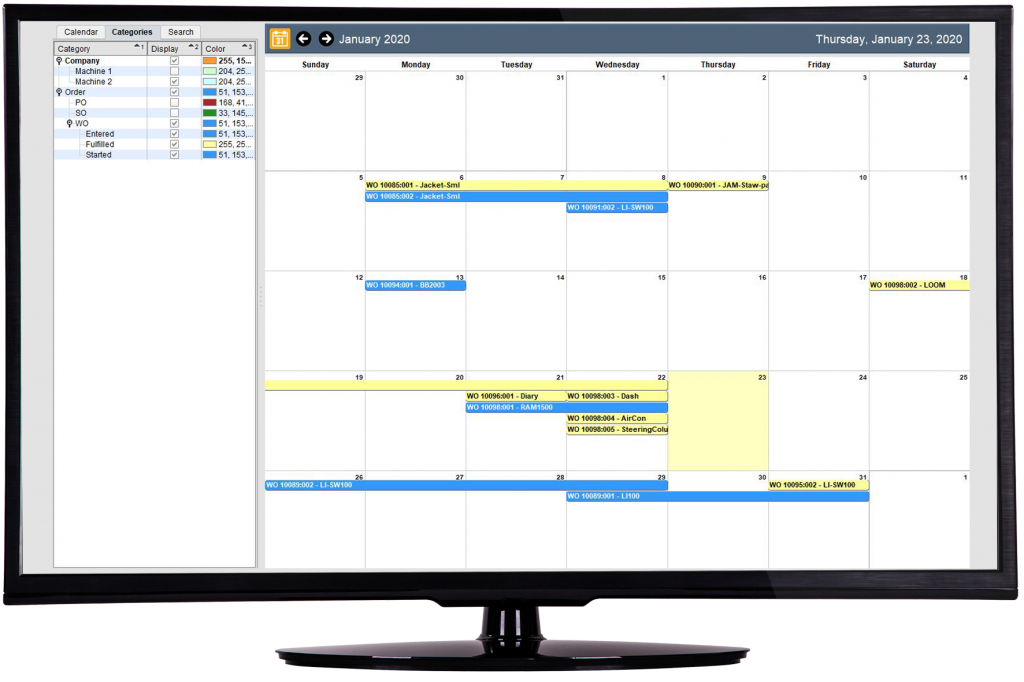
6 – PICK AND PACK
We have seen incredible results and savings directly attributed to the introduction of the Fishbowl Go barcode scanning app when it comes to picking efficiency. Here is an example of a high turnover client of our and the results they have achieved by introducing Fishbowl Go.
Implementing barcode scanning has allowed hideAWAY to decrease the number of picking staff, and vastly improve picking accuracy. They have managed to go from 4-6 pickers to now achieving higher picking accuracy with only 1-2 pickers. Efficiency, accuracy, increased profits, and greater customer satisfaction. Tick, tick, tick, and tick!
hideAWAY Handmade
You can also speed up your picking process by picking multiple orders at the same time. Use the “Group Pick” tool so you don’t end up walking circles around your warehouse. Bring multiple orders to the packing bench at the same time and ship them out the door faster than ever.
Using the Fishbowl Go scanning solution, hideAWAY has implemented “Group Picking”. Their picking process now involves picking items directly into slots on a trolley, allowing them to pick 15 – 20 orders at a time.
7 – DISPATCH
So you have picked the goods, but what is the best way to get them to your customer?
Using the “Fishbowl + Starshipit” integration you can compare all the shipping rates, the delivery times from multiple carriers in one screen, and decide which carrier to use to ship the goods.
Your consignment details such as the customer’s name, delivery address, number and dimensions of cartons will be auto populated saving you serious time for every order.
Eliminate double entry with our Starshipit freight integration – Fast & Seamless. Using this tool means you can simply ship all your orders at once in Starshipit, print the labels and you are done.
On average this saves 5-7 minutes per order!! You do the numbers on that and see how quickly you can save serious money.
8 – DELIVERY
If you deliver your goods or have customers come to collect their orders, use Fishbowl Go for onscreen Proof of Delivery signature capture.
This signature gets stored in Fishbowl so that you can refer to it at any stage.
Another happy customer that has received their order in full and on time!
OLD vs NEW
Lets have a look at a comparison between old inefficient processes, and compare this to a modern efficient and paperless automated system using Fishbowl.
OLD MANUAL PROCESSES


NEW AUTOMATED SYSTEM
7 Automated steps to a happy customer

Would you like to see how much money you can save?
Click the link below to download the “Fishbowl Return on Investment Tool” to work out the savings as a result of implementing fishbowl in your business.
Contact Us
Give us a call and have a chat with one of our amazing Client Solutions team
AU: 1300 785 755
NZ: 0800 785 755