- Home
- /
- FAQs
Frequently Asked Questions
Q – Does Fishbowl handle Barcode Scanning?
A – Yes we do! Fishbowl has full barcode scanning ability that you can use with basic plug in barcode scanner, and the full suite of barcode functions can be experienced using Fishbowl Go on a handheld mobile device.
Fishbowl Go can be used on any mobile device with Android or iOS operating systems, and use it to scan barcodes and perform many key inventory management jobs throughout your warehouse.
Once you have your items loaded into Fishbowl, you can create barcode labels for each of your products. If your suppliers have barcode (UPC) codes you can load these in when creating a part in Fishbowl.
If you do not have barcode (UPC) codes, fear not. Fishbowl can create a barcode using the Part Number and Part Description. You can provide these barcode labels to your suppliers to apply to items on purchase orders, or you can print them and apply them to the required items yourself.
As well as barcode labels for your stock you can also create barcodes for your locations around your warehouse. Stick these Location Identifying barcode labels onto the shelves and achieve fast and accurate information for tasks such as stocktake (cycle counting) per location, picking, and moving stock from one location to another.
For more information on Barcode scanning with Fishbowl refer to the “Barcode Scanning” page and to “Fishbowl Go” page.
Q- Does Fishbowl integrate with Accounting systems?
A – Yes we do! Extend the capabilities of your financial software by integrating with Fishbowl.
Fishbowl integrates seamlessly with Xero, QuickBooks Online, and Reckon Accounts desktop, adding advanced functionality that your accounting package lacks. You can effectively manage and report on your inventory at every step of your day to day warehouse and manufacturing processes.
Fishbowl is the number 1 requested solution for Reckon Accounts users and now integrates with Xero and QuickBooks Online.
With the combination of QuickBooks Online, Xero, or Reckon Accounts and Fishbowl, you can:
– Automatically create invoices and packing lists.
– Generate detailed sales and inventory reports.
– Eliminate double data entry.
– Speed up the reordering and receiving processes.
– Improve data accuracy by scanning barcodes instead of typing product information.
– Save time and money by simplifying complex tasks!
– Enjoy many other features and benefits.
– Learn about how to extend the functionality of your accounting software with – Fishbowl Warehouse or Fishbowl Manufacturing.
Q - How do we get Fishbowl set up and working?
A – All software that we sell is backed up with an implementation plan where you are allocated a Fishbowl consultant to make sure the software is implemented the way that your business and workflow needs it to be. This consultant will visit you onsite for implementation and staff training so that they see your operation with their own eyes, and you can run through real life workflow scenarios during these onsite days.
We know that other software companies will sell you software, and do all the implementation online. In some cases you are given a timeline that you must stick to and if you miss a deadline then it is all up to you to work it out and get the information loaded and working. As a result of years of implementing software for hundreds of businesses across Asia Pacific, Fishbowl knows that no two businesses are the same. We never pressure you to go live by a certain time, this is purely determined by you.
As part of the implementation package you have unlimited phone, email, and online access to your Fishbowl consultant. Having them visit your business for the onsite days is extremely valuable and is a nice point of difference with Fishbowl.
The Fishbowl Implementation Package includes:
- Dedicated Fishbowl Consultant to work with you and your team from Installation of the software to Go-Live
- Installation of software and remote Kick-Off session
- Assistance with loading your business data into Fishbowl
- Customised basic Business Forms/Templates
- Setup Support from your Consultant
- Minimum 2 days consulting/training services on-site with your business
- All travel and accommodation expenses included (unless outside of Australasia)
Q – What is Fishbowl’s support like?
A – So, you have implemented a fancy new system in your business and now it’s ‘Live’, but you’re left to figure things out on your own? Or when you try calling someone for help, there’s no phone number because your new provider wants to communicate with you via email only? Perhaps their ‘Support office’ is based overseas on a completely different time-zone!
We give you our promise, we will NEVER do this to you.
Our Client Service & Support team is one of the jewels in our crown. They are here for your team, Monday to Friday, between 8am to 5pm (AEST), and they support your team over the phone.
It is simple, just call us.
Day-to-day questions, mistakes and process reminders are helped by our skilled Fishbowl Client Service & Support experts who help you over the phone and by connecting onto your computer (via secure remote access software). They show your how to quickly fix mistakes and show you step-by-step onscreen, how to do something correctly in Fishbowl.
We provide two options for Fishbowl ‘Support’:
Ocean Support – Which provides you with priority and unlimited day-to-day telephone & email support with a fixed monthly price, so you never need to worry about Support costs blowing out. Plus you also receive a 20% discount off any future training or report development.
Pay as you go Support – Which is billed at an hourly rate, pro-rata, for the duration of the support service.
Don’t believe us, hear it from some of our clients …
“Truly the best service and support you will get anywhere.”
Andres Runge, Certech.
“The Ocean Support program for user support on Fishbowl is excellent. I always have my questions answered in a timely fashion which enables us to get on with running our business.”
Colleen Tilley, Beachport Liquid Minerals
Q – Is Fishbowl cloud based or installed on a computer on site?
A – Fishbowl is an onsite solution that will be installed on a local server or PC. If you would like the cloud experience you can install your Fishbowl server on a cloud based server such as Google Cloud, Microsoft Azure, Amazon Web Services, or have this hosting looked after for you with a local hosting company.
Here are some benefits of onsite solutions:
- Security – Fishbowl originated in the USA and a number of their clients early on were Military and Government agencies, so security was absolutely essential. Having the information inhouse it allows control of this information.
- Connectivity – if internet down you can’t use any of your cloud-based software. Where you would still be able to use Fishbowl and when internet back up the data would export as per normal.
- We have seen examples of Manufacturing customers where the BOM loaded into cloud-based systems are too heavy for the internet connection and it freezes their connection. This would not occur with Fishbowl as it is hosted locally.
- Reliability – not relying on internet connection.
- With onsite (Fishbowl) you own the data. There is always the risk with cloud of data loss.
- Cloud based Solutions = no customisation to the system. With Fishbowl the software is installed onsite (or hosted) but that allows us to customise your version of the software.
- Cloud based = you have to use the forms that are loaded. Some of these have limited ability to customise by adding your logo and details, but that is about it. With Fishbowl we customise your Quotation form, your Tax Invoice, your Purchase orders etc to 100% suit your needs.
- Live vs scheduled push. There is no grace time if you have made a mistake with the cloud-based systems so you have to process credit returns etc to undo the mistake. With Fishbowl you can undo it before it pushes through to Xero easily.
Here is a link to the system and hardware recommendations for your Fishbowl setup https://www.fishbowlinventory.com/quick-tour/system-recommendations/
Q – Does Fishbowl handle Customer Pricing and special pricing?
A – Yes we do! Fishbowl Inventory has an extensive pricing module that allows you to define as many pricing schemas as needed (by customer or customer group) and automatically applies prices as the Sales Order is created. You can define pricing schemes by a percentage discount or a dollar amount. Simply go to the pricing module, and select new and then the Pricing Wizard will walk you through the rest.
Q – Can I set minimum stock levels so I know when I need to order more?
A- Yes you can! Instead of having to manually reorder each product when it gets low, you can set up automatic reorder points, which will avoid stock outs and save you time.
These reorder levels can be used to generate Purchase Orders, or if it is an item that you manufacture it can be used to generate a Manufacturing Order. Set these levels while taking into account the suppliers lead time, and a safety or buffer stock level based on forecasted growth levels.
Simply run the reorder report to generate a list of parts below reorder tolerance and specifies the quantity that is needed.
As well as making sure you don’t run out of stock, you can make sure that you don’t over order as well by setting “Maximum reorder level” per item as well. Order Up to Level (OUL) – Sometimes referred to as the maximum quantity, is the ideal quantity of inventory to stock.
Q – Does Fishbowl allow for multiple locations or multiple warehouses?
A – Yes we do! With Fishbowl you can have an unlimited number of locations or warehouses or facilities.
Move stock from one warehouse to another using Transfer Orders, and user access rights can be set per location so that staff only see the inventory available in their location.
Q – Is there a limit to the number of parts, suppliers, customers, or users in Fishbowl?
A – In Fishbowl you can have an unlimited number of parts, suppliers, customers, and users.
Fishbowl also allows an unlimited number of warehouses (Location Groups), and an unlimited number of Locations within each of these warehouses.
Fishbowl can grow with your business as it is a scalable solution.
Q – Can you track by serial number, expiry date, and batch or lot number in Fishbowl?
A – Yes you can! Fishbowl also has very strong “Trackability” functions. You can track inventory by Serial Number, batch number, Lot number, Expiration date, and more. If your inventory or assets with an associated lot number or serial number is moved from one location to another this tracking information stays with the item being moved so you can track it all the way until it is used.
Search by the tracking field and report on the location and movement of these items.
There are many ways to track your parts in Fishbowl, including but not limited to:
- Creation date
- Expiration date
- Lot number
- Revision number
- Serial number
- Tag number
- Custom tracking
- And much more
Q – Are there reports loaded in Fishbowl that I can run at anytime?
A – Both Fishbowl Warehouse and Fishbowl Manufacturing include over 150 standard reports, and within these reports there are various filters and options for you to extract the information that help you run your business day to day.
Reports can also be scheduled to be saved to Excel or PDF automatically or even emailed directly to somebody on a schedule.
Whether it is the ability to report margins on your product sales; provide information to assist with the reordering of your stock, or even barcode labels to label your product with. There is a report to help manage tour business day to day.
Q - Can I restrict what information employees can see in Fishbowl?
A – Yes you can! In Fishbowl each user has their own profile set up. These users are assigned to “User Groups” and it is in the User Groups tab that you set the access rights to restrict what actions a user can perform, and you can also restrict which reports they can run.
For example, you might want your warehouse staff to be able to access all the modules relating to the inventory, but restrict their access to the Accounting module.
Likewise, you might want your sales reps to be able to create a Sales Order for a customer’s order, and run report showing what this customer has ordered, but you might want to restrict their ability to run the “Margins Report”. However, the Sales Manager would need to have access to all the sales reports including the Margins Report.
Q - Do you have a money back guarantee?
A – Yes we do! We give you 30 days from your purchase date which to return the software for any reason, for a refund!
We make a conscious effort to only sell Fishbowl to clients that are a suitable. This is evident from the very first discussion we will have with you. If we are not a suitable fit, we will tell you. It is not in our best interest, and certainly not in your best interest to provide a solution that is going to be a nightmare for both of us to manage.
To see a copy of our satisfaction guarantee please reach out to one of our amazing Solutions Specialists on 1300 785 755.
Contact Us
Give us a call and have a chat with one of our amazing client solutions team
AU: 1300 785 755
NZ: 0800 785 755
solutions@fishbowlinventory.com.au
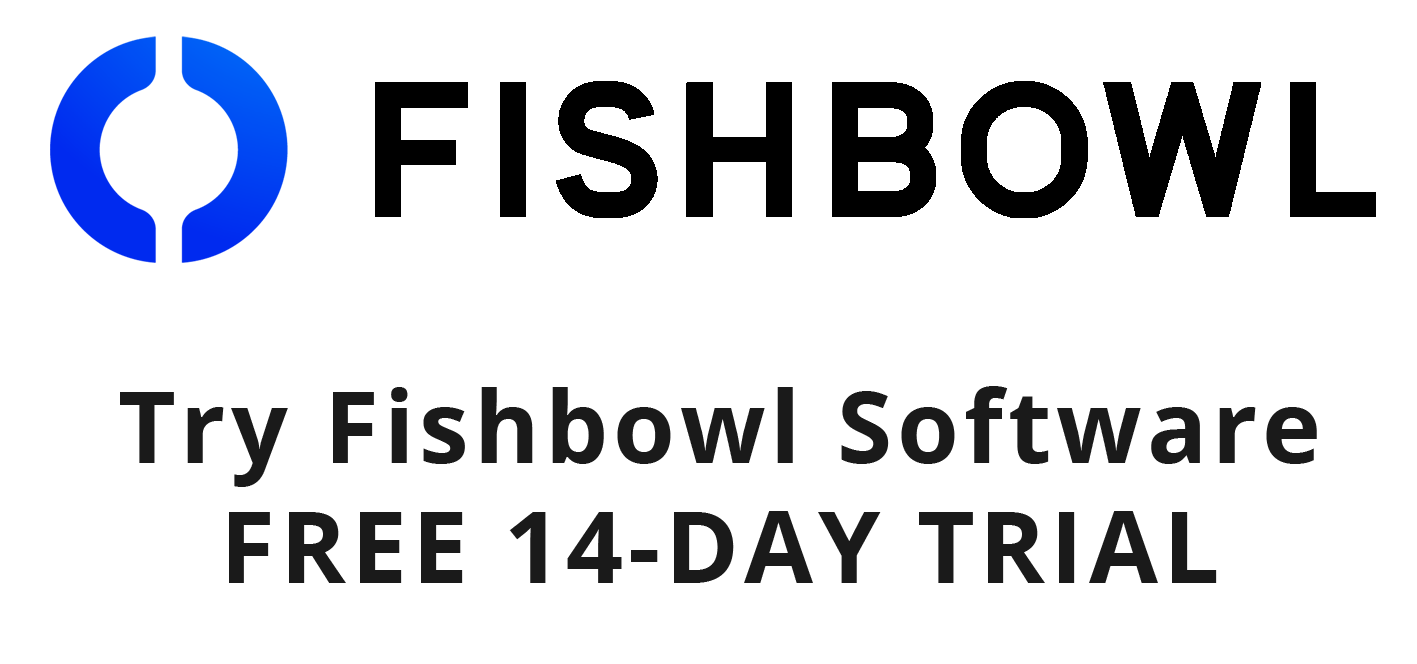
No credit card details required. Enter your details and download your free trial now!
Instructions
Just fill in the information and click the GET STARTED button to access our download. The free-trial versions are fully functional copies of our software with all capabilities enabled. A Fishbowl technician will contact you — usually within two business days — to help answer any questions you may have.
Important: We will never sell your information to third parties.