Stocktakes
Stocktaking made easy
Once a year, twice a year, or rolling stocktakes?
Let Fishbowl help you to take the pain out of the dreaded stocktake
Accurate inventory is the starting point for all stock based businesses. Letting your customers down, or holding up the production line because you don”t have what you think you have is not OK in today’s business environment.
Don’t loose your customers and your market share, take your control measures to the next level and gain control and as a result gain happy customers.
Fishbowl allows for an unlimited number of locations within each warehouse or facility. This means that you can section off your warehouse and perform cycle counts or stocktakes per location, putting an end to the dreaded company wide shutdown of the distribution while you wait for your team to count the whole warehouse.
Fishbowl Go – scan to cycle
Fishbowl Go is our barcode scanning application that makes tasks such as cycle counting a breeze.
Scan the location barcode you are counting, then scan the barcode of the product and confirm or correct the quantity. Easy! Time to move on to the next location.
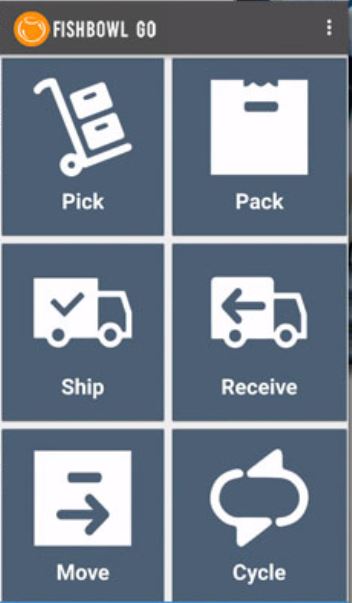
For more information on Fishbowl Go head over the the Fishbowl Go page to see the full list of features.
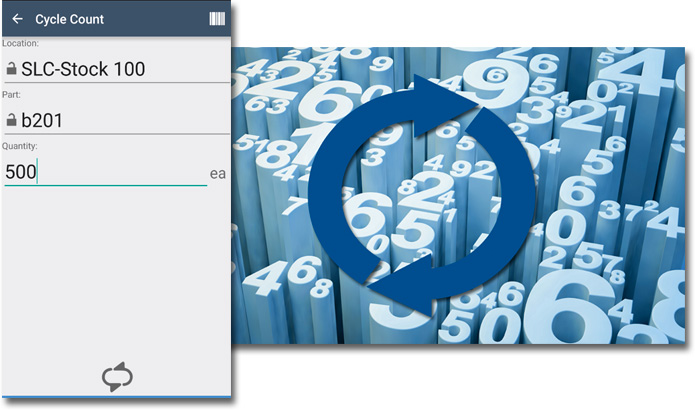
Adjust Stock – But Restrict Who Can
Things happen, some stock is faulty, or gets broken or damaged. Write this stock off as you go to keep your inventory levels accurate at all times.
Allow designated staff members to either:
Move items to a quarantine location or to a repair location.
Scrap faulty items to write them off.
Cycle count adjustments to keep on top of things.


Frequently Asked Questions
How many of my locations will Fishbowls stocktake software work for?
Fishbowl Stocktake software is designed to manage inventory across an unlimited number of locations. The stock management software lets you create as many location groups as you need and track inventory levels in each of them. You can also easily add or move items between locations, control who has access to specific locations, and update your location groups as you expand into more warehouses. With Fishbowl Go’s barcode system, you can perform faster and more accurate cycle counts and warehouse stocktake across multiple locations without having to pause daily operations. Fishbowl adapts to your inventory needs, no matter how complex they are.
How does Fishbowl manage broken or lost inventory?
Fishbowl Go features a Scrap Module designed to help you manage inventory loss caused by stock damage or theft. Using the same barcode technology that allows you to add and move inventory, the Scrap Module lets you quickly write off missing or broken stock while your employees properly assess the damage and, if possible, repair the item. With this Fishbowl feature, you can make real-time inventory updates and maintain accurate inventory levels. All you need to do is scan the defective items and their location barcode, enter the quantity to scrap, and enter any other important tracking information or notes.
How does Fishbowl Speed up your inventory management process?
Instead of manually tracking your inventory and spending so much time processing paperwork, Fishbowl Go lets you manage your inventory in real-time on any iOS or Android mobile device. By using barcodes and barcode scanners, you can easily record items that have been received, moved, or shipped from your warehouse, and make necessary inventory adjustments on the go. Fishbowl Go also suggests ideal storage locations for your incoming inventory so that they can be categorised faster. With Fishbowl, you save time by scanning and recording changes in your inventory as they happen, which means more accurate data and efficient stock control.
Is there a maximum amount of stock Fishbowl can handle?
There is no limit to the amount of stock that Fishbowl can handle. The database can support and effectively manage all the stock items that you have in your inventory. However, depending on the complexity of your system, there are some requirements and hardware recommendations you should take note of if you’d like to improve your experience. For instance, in order to prevent RAM sharing issues with other applications, Fishbowl advises running QuickBooks® alongside one of our primary products, Fishbowl Manufacturing or Fishbowl Warehouse, on a separate computer. Also, if you have a large database that processes over 1,000 orders per day, Fishbowl recommends that you use hardware with at least a 3.4 GHz processor (Quad Core Plus) and 16 GB RAM.
Can Fishbowl count multiple sets of inventory at once?
Fishbowl offers different ways to count multiple sets of inventory at once. You can count your items using their creation dates, expiration dates, lot numbers, serial numbers, revision numbers, tag numbers, custom information, and any other tracking information you have. With Fishbowl Go, cycle counting can be performed instantly on any wireless mobile device with an iOS or Android operating system, without interfering with daily operations. You just need to scan the location barcodes of the items you would like to manage, as well as the barcodes of the items, and confirm or update the quantity.
Contact Us
Give us a call and have a chat with one of our amazing client solutions team
AU: 1300 785 755
NZ: 0800 785 755
solutions@fishbowlinventory.com.au
START YOUR FREE TRIAL
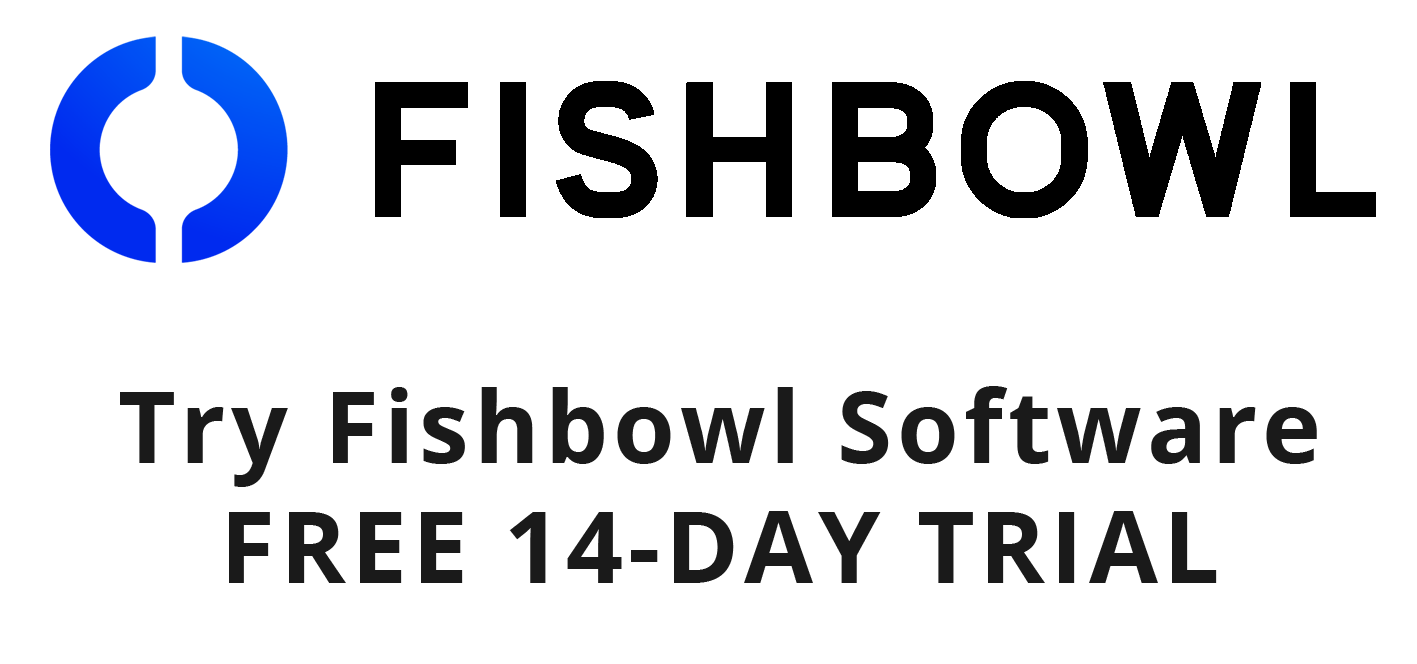
No credit card details required. Enter your details and download your free trial now!
Instructions
Just fill in the information and click the GET STARTED button to access our download. The free-trial versions are fully functional copies of our software with all capabilities enabled. A Fishbowl technician will contact you — usually within two business days — to help answer any questions you may have.
Important: We will never sell your information to third parties.