Food Wholesale Distribution
Food and Beverage Distribution
Whether you have 100 stock items, or 10,000; Fishbowl makes the Food and Beverage distribution process simple and efficient.
Deliver outstanding customer service and make your business more efficient with Fishbowl. Manage the complete sales process from customer data, and special pricing, right through to the Sales Order Pick, Pack and Ship process. Ensuring your entire team knows where all sales is up to and ensuring you are able to fulfill customer orders In Full on Time.
On the Purchasing side Fishbowl provides live stock information and the reorder points and forecast demand reporting ensures that you maximise your buying process and carrying the most economical stock levels. The entire process feeds directly into Xero QuickBooks Online or Reckon Accounts to ensure your accounts are kept up to date.
Whether you have 100 stock items, or 10,000; Fishbowl makes the process simple and efficient.
Dashboard
Each User can create their own Dashboard that they see when logging in. This can show reports, graphs or a list of transactions that need actioning.
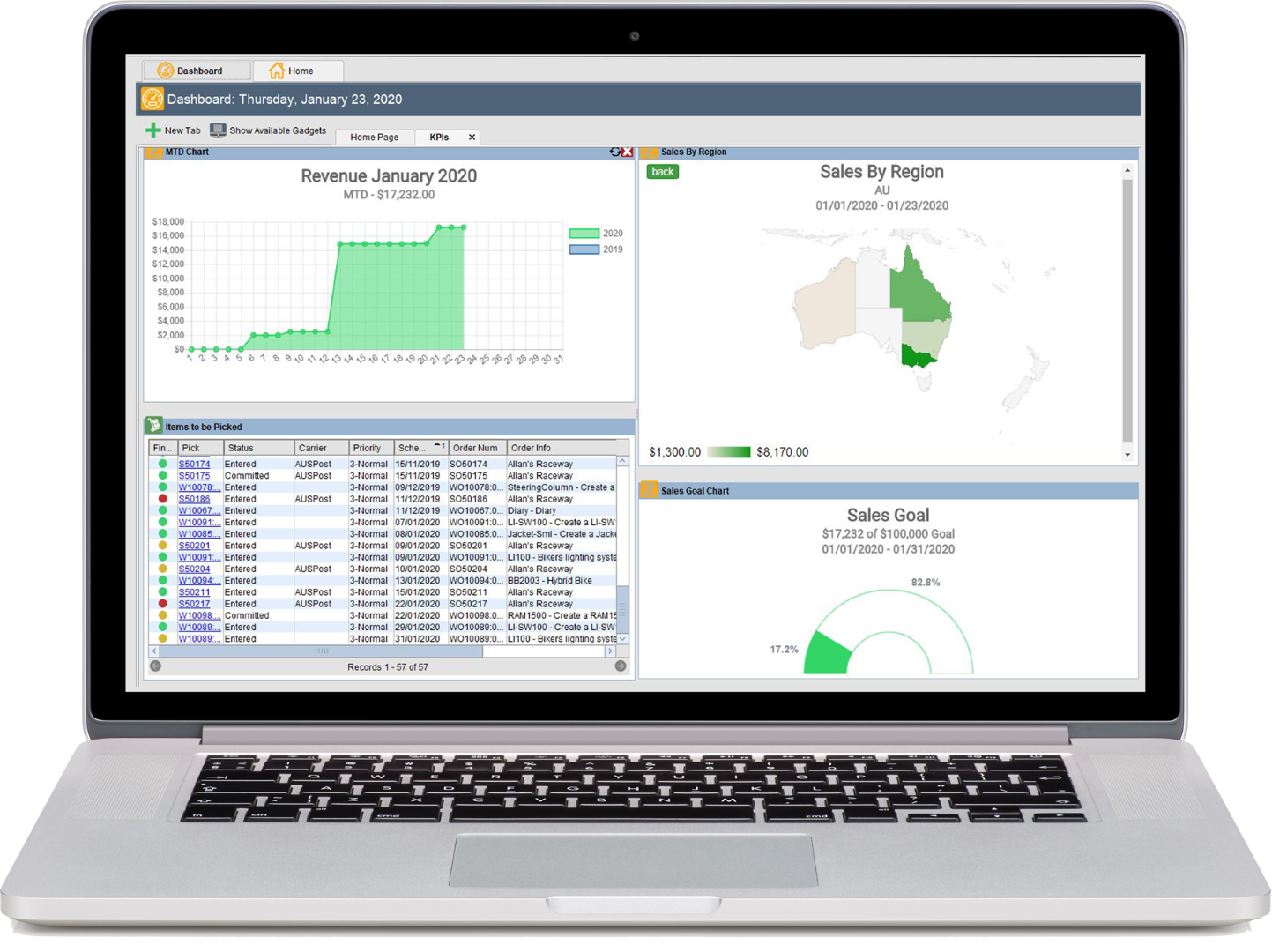
Sales Order
Create a Quote or Sales Order with all the customers special pricing, and search for an item by Part number, a word in the description or scan a barcode. Then take prepayment for the order and have Fishbowl automatically email your customer an Order Confirmation before Picking.
With our Quick Order plugin you can instantly see what customers have ordered previously and add the items instantly to the sales order. Saving you sales team hours!
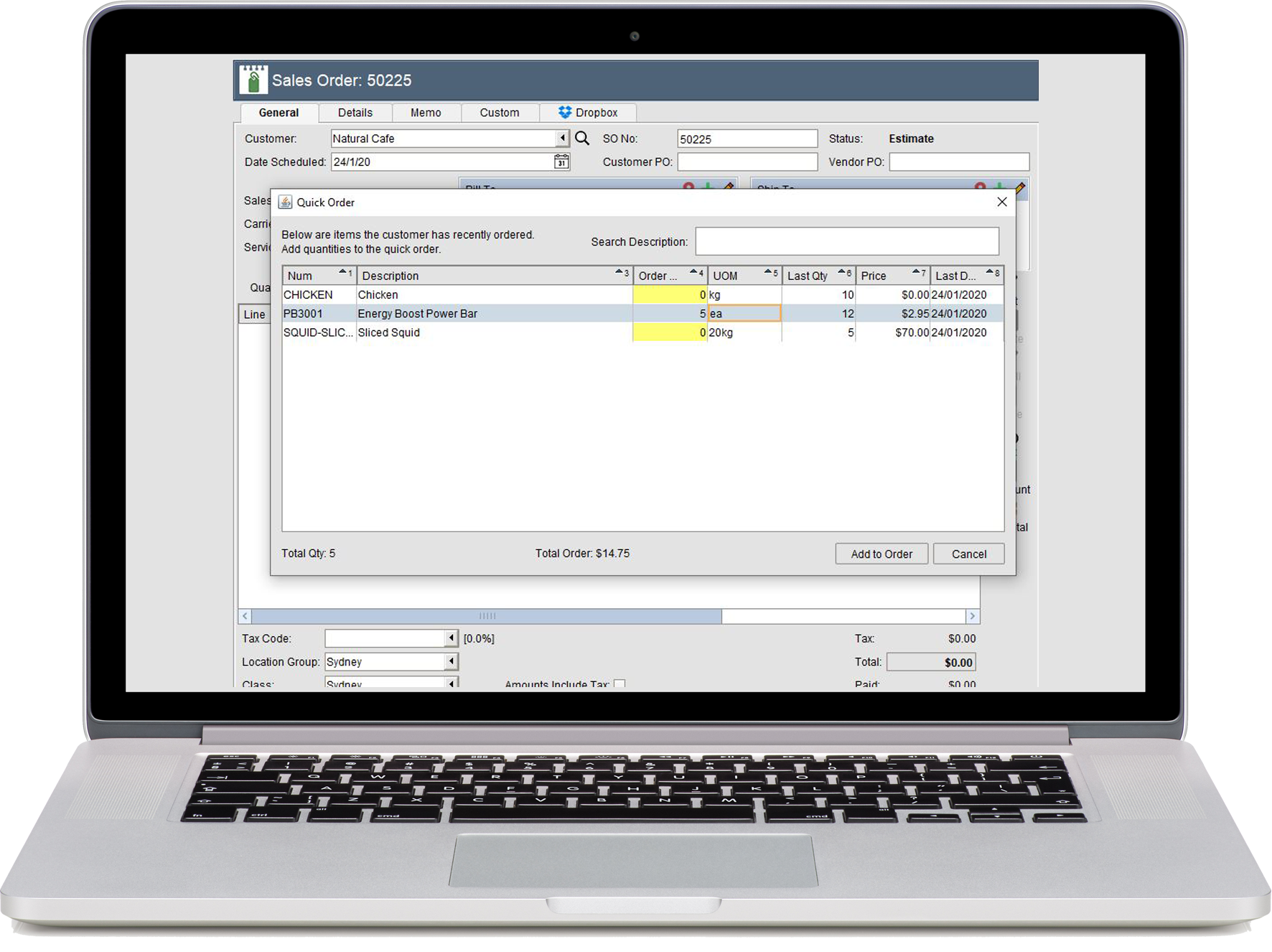
Picking
The warehouse picking process is where Fishbowl comes into its own! With the list of picks to be completed showing in a list on the left-hand side the warehouse can see live their to-do list and prioritise this list by Due Date, Carrier or Delivery Run or Priority. They can start each pick individually, in a batch, or group multiple orders together into a grouped pick ticket.
The Pick then sorts the products into the most logical Pick Order so you can pick by warehouse location (dry goods then frozen) or group by a custom field such as Brand. The time savings here can be huge.
Fishbowl can also track batches, or expiry/best before dates you can either pre-commit the tracking to an order before starting the pick or assign the tracking on completion.
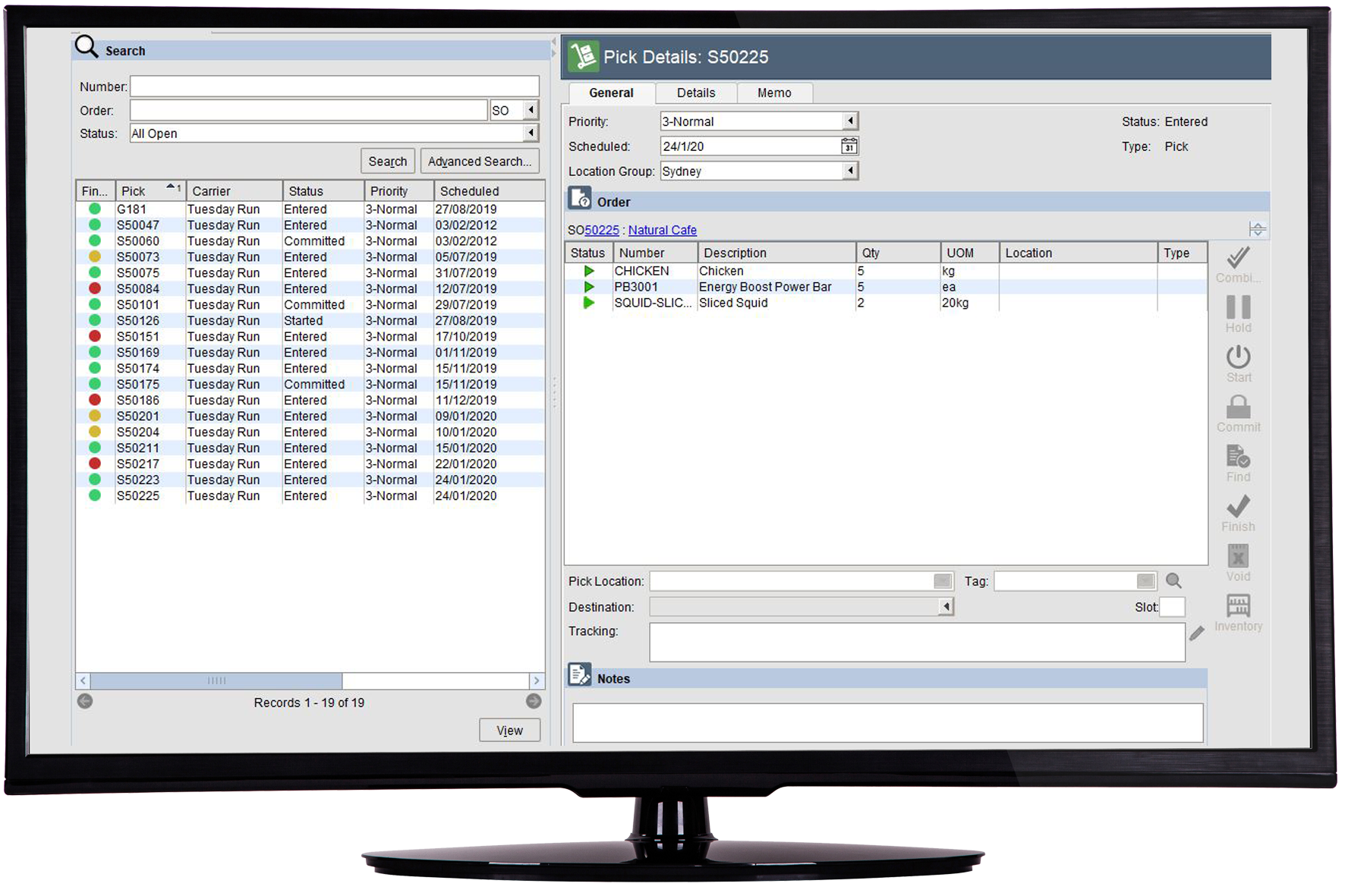
Shipping
Once orders are Picked, they progress to the Shipping step. From here the warehouse can sort Order by Delivery Run or Freight company and if you are using your own drivers prepare a run sheet.
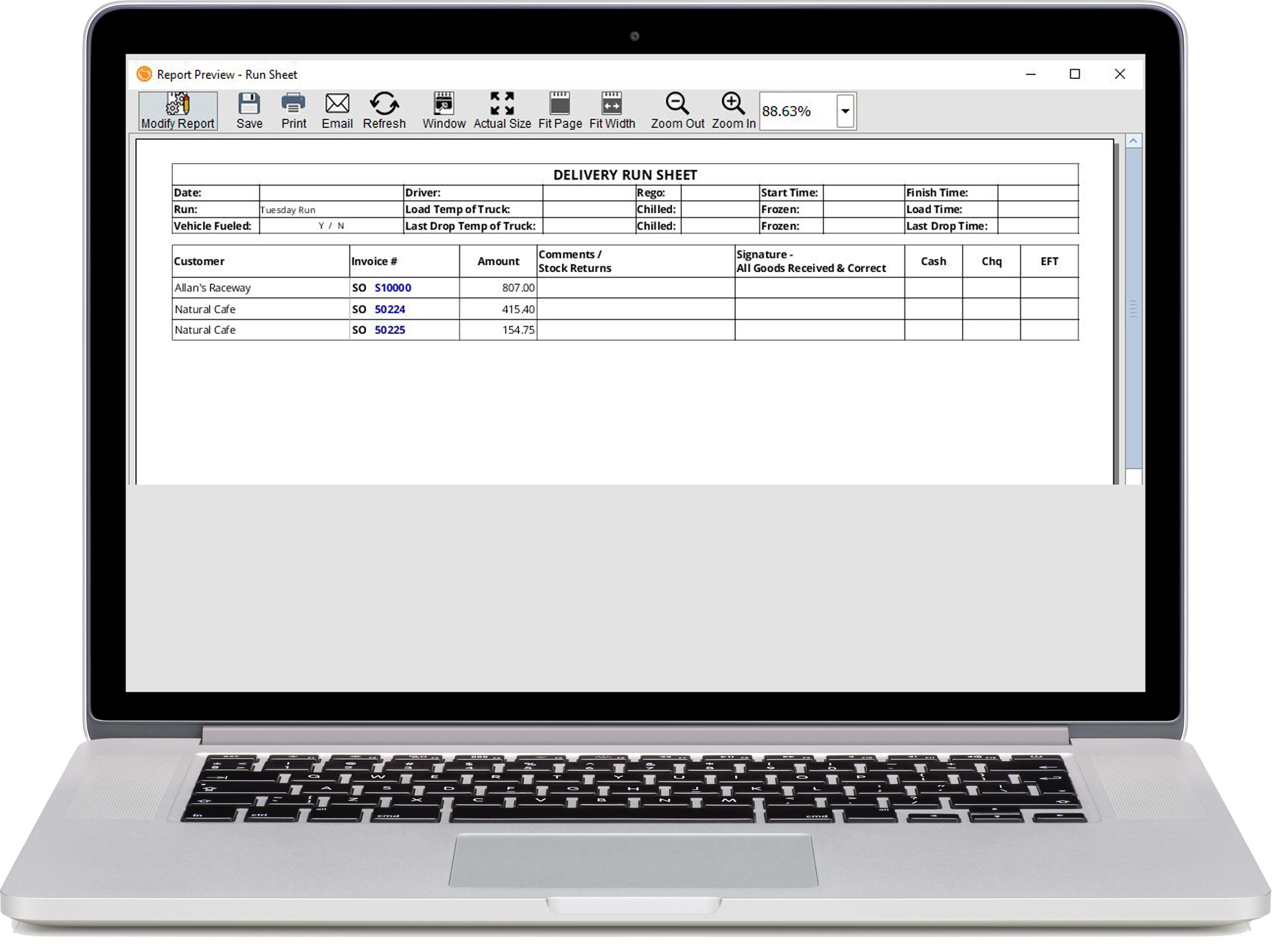
With Fishbowl GO the Ship Step can be replaced with a driver Delivery function. This enable the driver to get a customer’s signature on their phone or tablet enabling you to store it against the Shipment in Fishbowl for future reference.
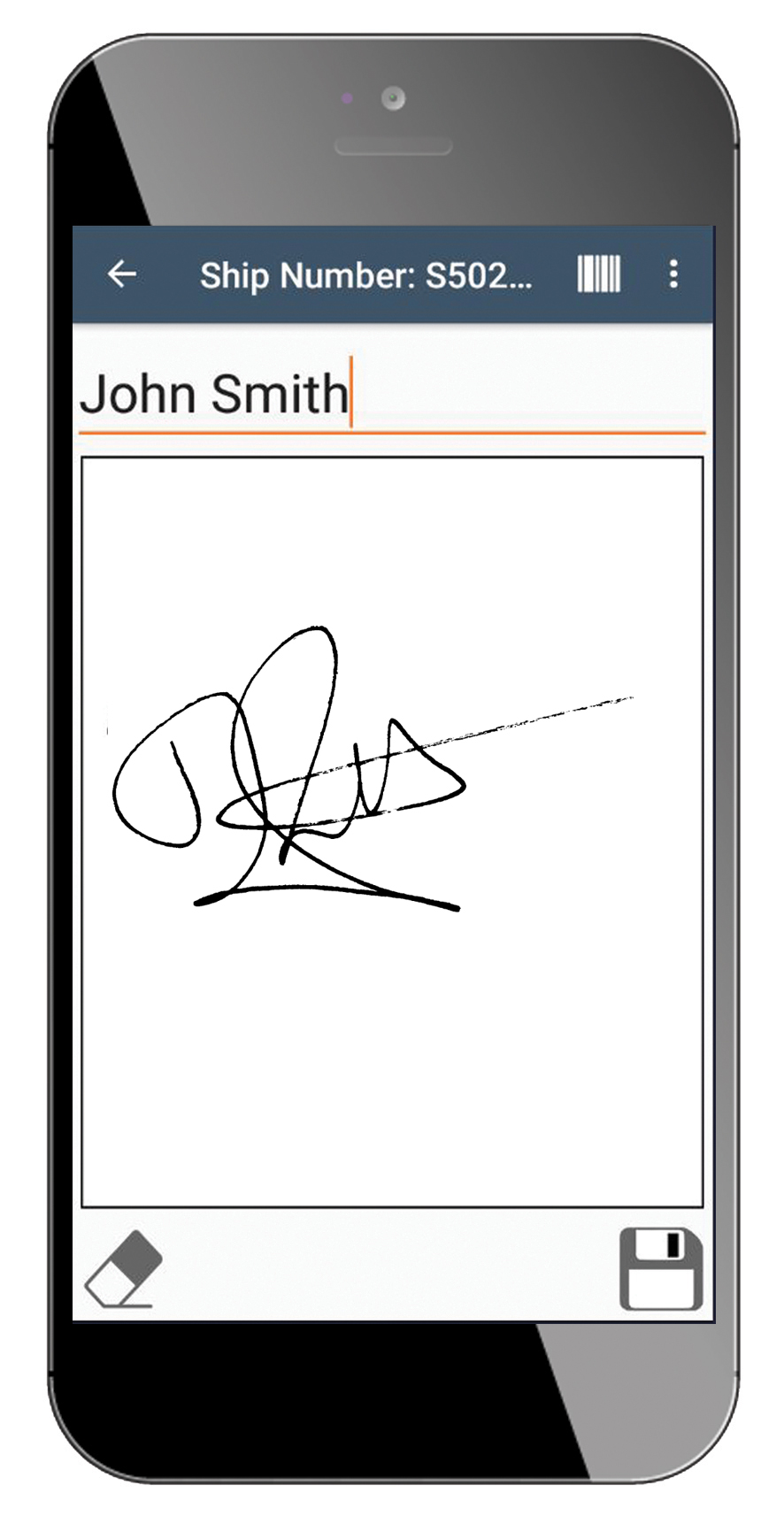
Backorder Management
With Fishbowls Pick screen the warehouse can see all backorders as a red or a partial backorder as a yellow dot. As stock becomes available the colour will change indicating to the backorder can now be fulfilled. As the warehouse Receives stock it is also possible for them to see which transactions are waiting on the stock to be received.
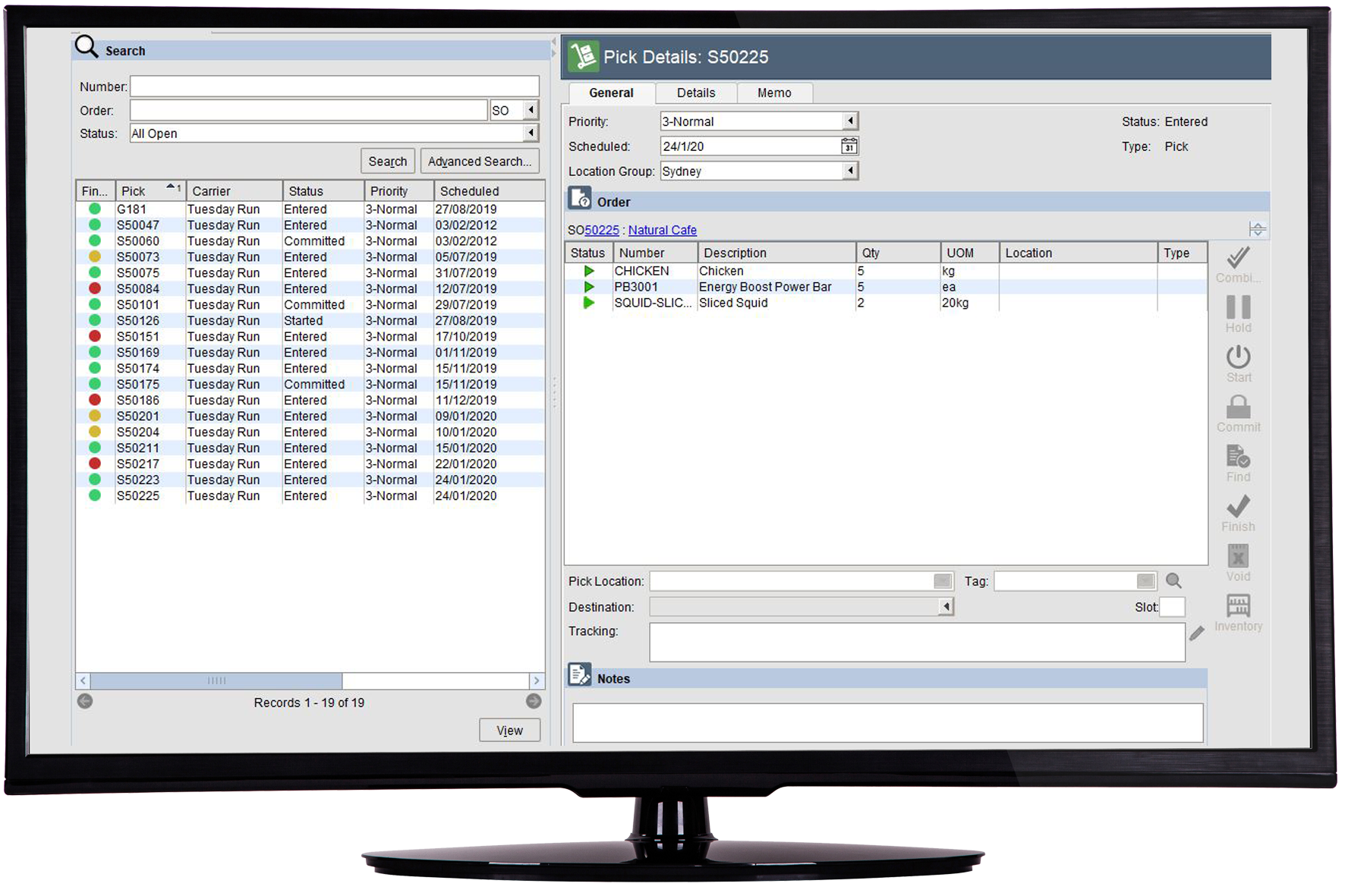
Customer Special Pricing
No more maintaining customer special pricing in spreadsheets or taking hours to look through previous transactions. With Fishbowl’s Pricing Rules Module all special pricing can be maintained.
From customer Groups to customer specific; product group or product specific. Calculated as a mark down, margin or mark-up, quantities breaks or date driven. It’s all there!
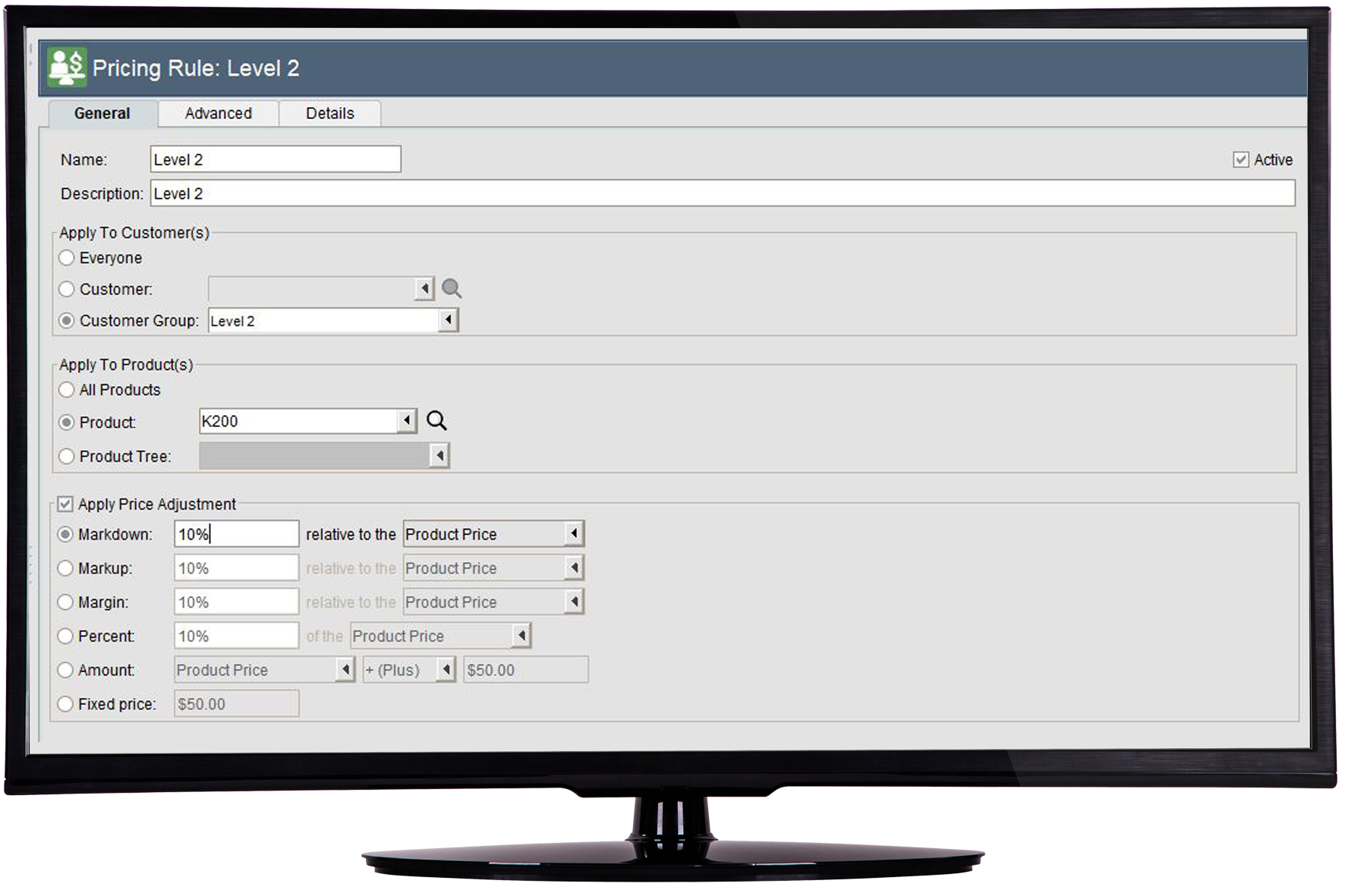
Reorder Points
Reorder points can be set manually against an item. Imported from a spreadsheet or use Fishbowl Reorder Point calculate to maintain reorder points over time based on actual sales and usage history taking each supplier lead time and order interval into account.
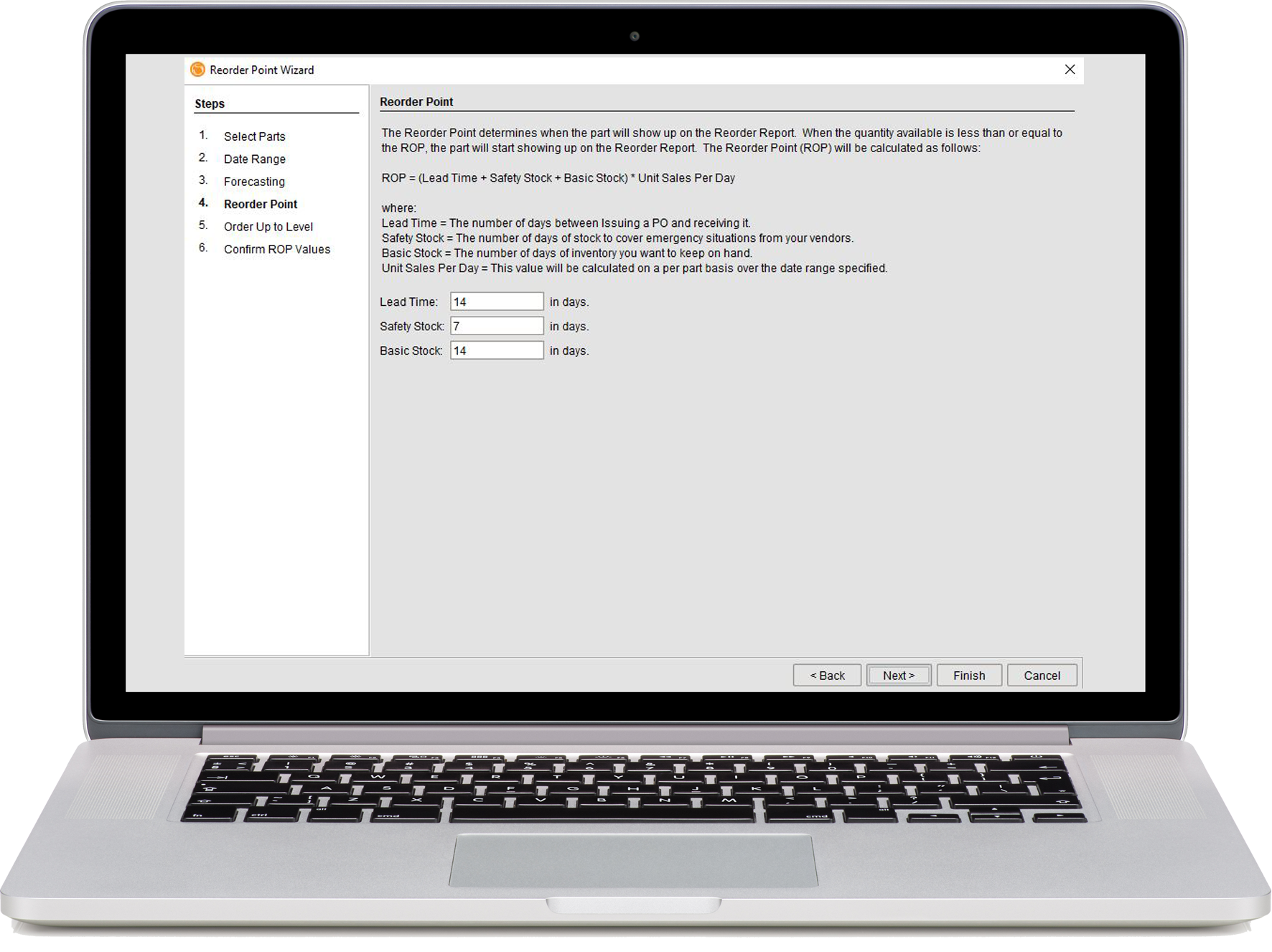
Purchase Orders
Enter your Purchase Orders or utilise some of Fishbowl’s more advanced tools such as SO to PO, MO to PO or the Auto PO wizard to have Fishbowl create your purchase orders for you before sending to suppliers.
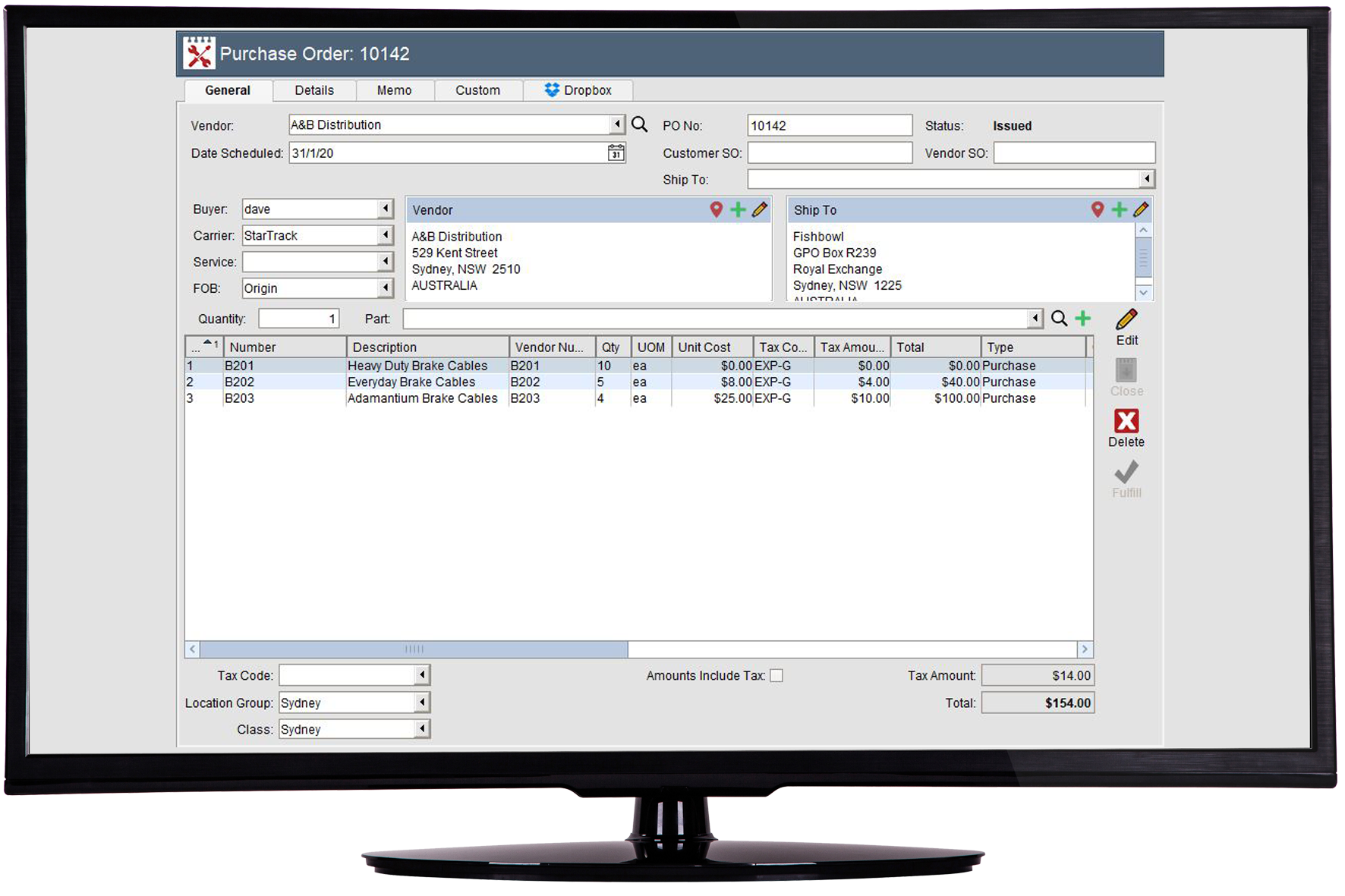
Receiving
With Any warehouse Receiving stock in correctly is the starting point for accurate stock control. With the dedicated Receiving Screen, the warehouse can print off a Receiving/Putaway Sheet and check in items as they are unpacked to a location, and receive and item in full or partially.
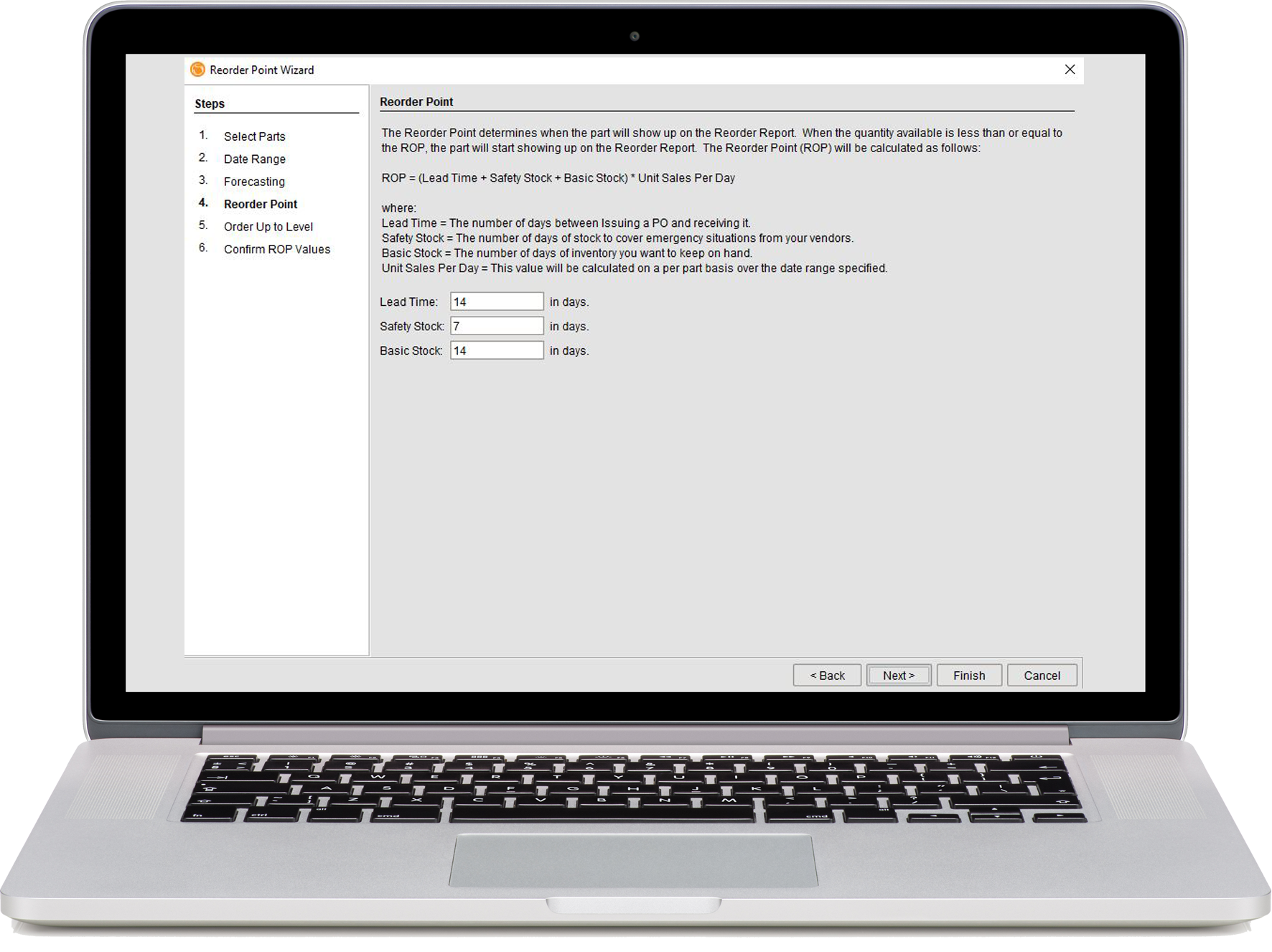
Reporting
With Food Distribution, keeping a close eye on stock levels and product margins is critical. With Fishbowls reporting tools you can look at sales by product, by product group, by customer, or create and your own custom reporting such as exception reporting where Fishbowl can email you periodically product sale that were below a defined margin. Or if you deal with a group such as Countrywide have Fishbowl create for you instantly every month the rebate report.
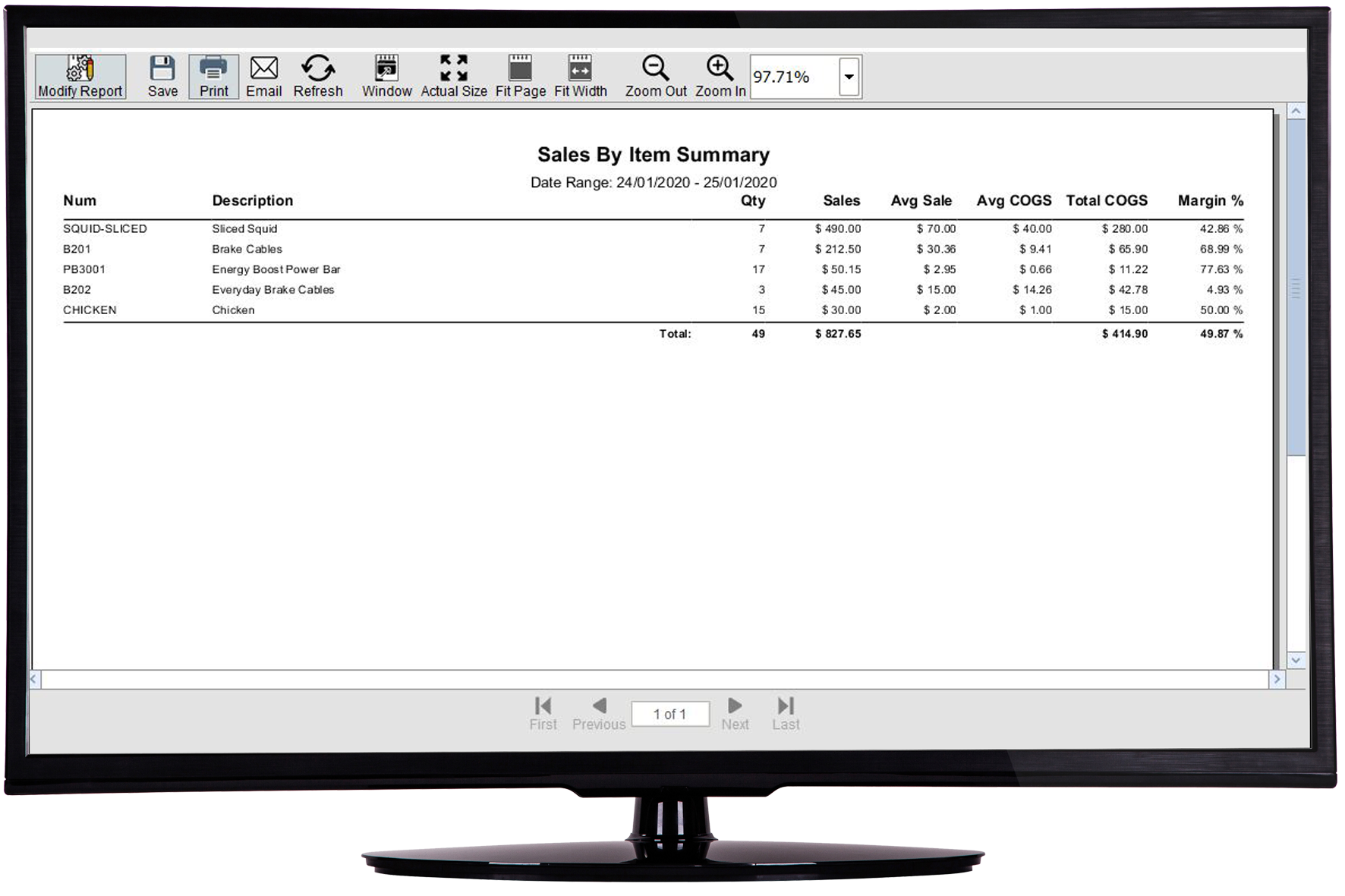
Contact Us
Give us a call and have a chat with one of our amazing client solutions team
AU: 1300 785 755
NZ: 0800 785 755
solutions@fishbowlinventory.com.au
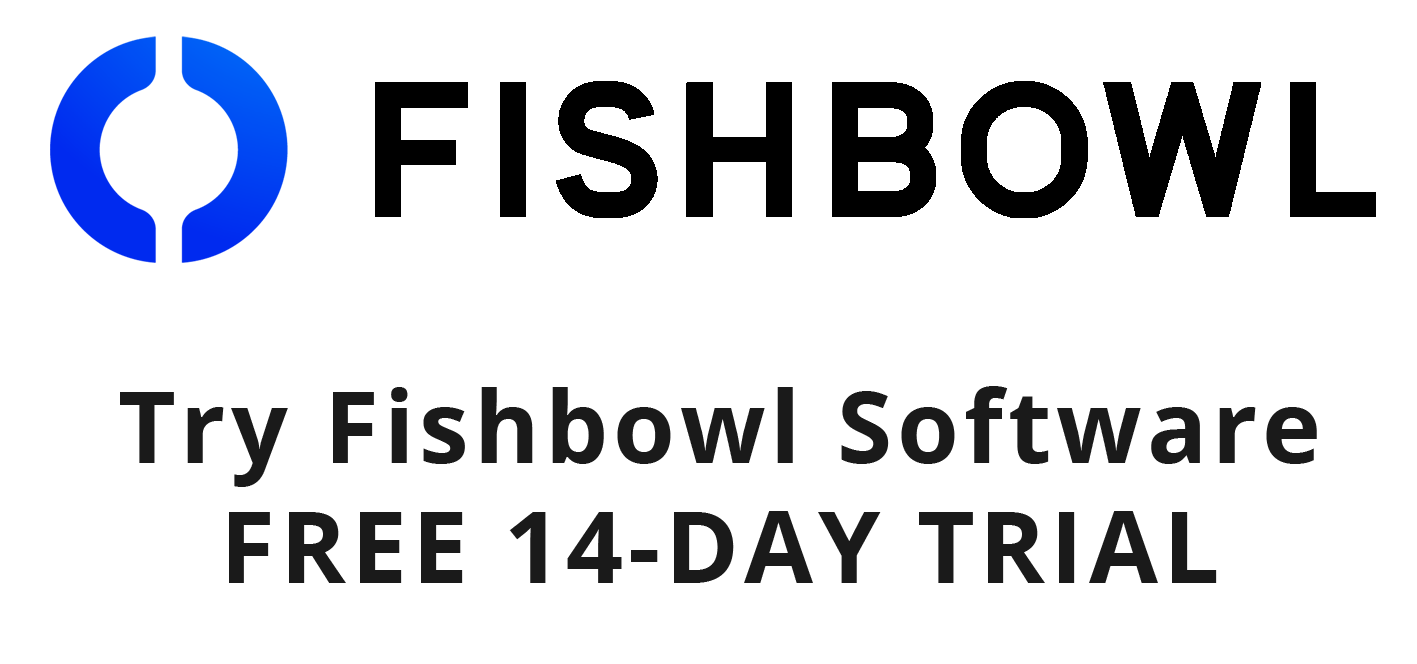
No credit card details required. Enter your details and download your free trial now!
Instructions
Just fill in the information and click the GET STARTED button to access our download. The free-trial versions are fully functional copies of our software with all capabilities enabled. A Fishbowl technician will contact you — usually within two business days — to help answer any questions you may have.
Important: We will never sell your information to third parties.