QUICKBOOKS ONLINE + Fishbowl
QuickBooks Online integrates with fishbowl seamlessly
Better automation through integration
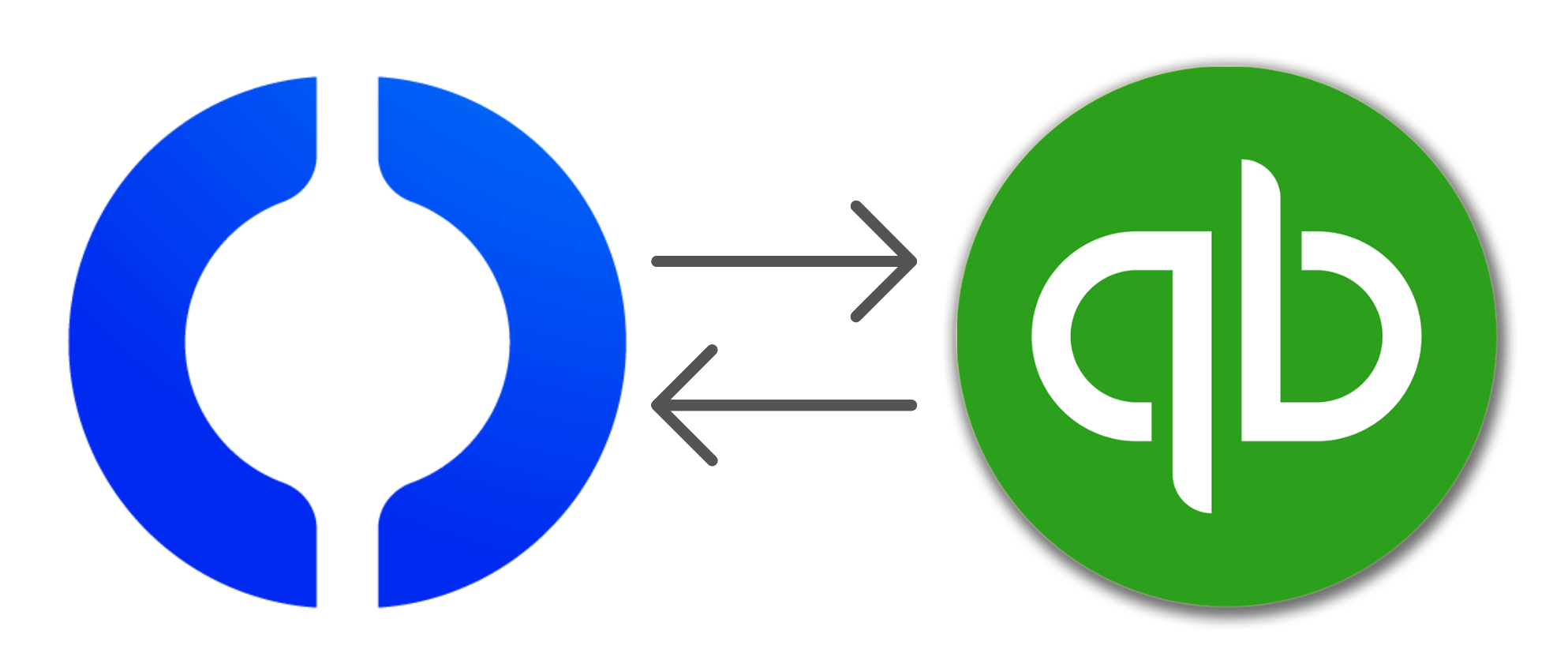
QuickBooks Online with Fishbowl
If you use QuickBooks and need and Inventory or Manufacturing add-on? Then Fishbowl has the answers. With Fishbowl all of your business’s day to day operations are managed in Fishbowl, leaving QuickBooks to do what it does best. Provide a great accounting solution.
With Fishbowl you can manage every facet of your operations from Quote to Invoice, Purchase Order to Supplier Invoice, Manufacturing processes and stock control.
Everything you do in Fishbowl that has a financial impact on your businesses is automatically posted through to QuickBooks on a schedule that you define.

THE ACCOUNTING CONFIGURATION WIZARD
The Accounting Configuration Wizard walks you through the steps to successfully import and export your data between Fishbowl and QuickBooks. You can set up Fishbowl to export data on customers, vendors, parts and quantities to QuickBooks (see diagram) as often as you like to keep your accounting records up to date. This saves many hours of work and ensures your records are accurate – another great benefit of Fishbowl.
FISHBOWL WAS ONE OF THE FIRST
Fishbowl was one of the first third parties to receive Gold Developer status from Intuit, and it has held this title for nearly a decade. As a Gold Developer, Fishbowl has access to key information that allows it to remain full compatible with each new version of QuickBooks. Fishbowl continues to strengthen its manufacturing and warehouse management software to match QuickBooks’ commitment to excellence.
How Fishbowl can Extend QuickBooks Online
- Accounting methods
- Barcode printing & scanning
- Bill of Materials
- Displays work-in-process
- Drop shipping
- Landed Costing
- Locations
- Manufacture Orders & Work Orders
- Multi-Currency
- Multiple Finished goods
- Multiple location part tracking
- Multiple suppliers per part
- Part tracking
- Pick routing
- Product/kit configurator
- RMA
- Transfer Orders
- Integrated Carrier Shipping
- User access rights
- Multi pricing levels & Discounting
- Multi warehouses
- Average costing only
- No
- Assembly only
- No
- No
- No
- Sites
- Assembly only
- Yes
- No
- Some, limited
- No, only 1
- Lot or serial only
- No
- No
- No
- No
- No
- Role based only
- Percent, or amount
- No
- LIFO, FIFO, Standard, & Average Cost
- Yes, fully mobile scanning app
- Yes
- Yes
- Yes
- Yes
- Yes, unlimited locations
- Yes, assembly, disassembly, & custom WO’s
- Yes
- Yes, unlimited
- Yes, unlimited
- Yes, unlimited
- Yes, Serial #, Expiry, Batch, revision #, + custom
- Yes
- Yes, unlimited
- Yes
- Yes
- Yes
- Yes, role based & granular feature-based
- Yes, Percent, amount, pricing group & cost-plus
- Yes, unlimited
Key Features
Account Mapping
Step one of connecting Fishbowl to your QuickBooks account is to run Fishbowls simple QuickBooks connection wizard. This will Authorize the integration and connect your QuickBooks Chart of Accounts with Fishbowl.
Once connected, you can then do all of your account mapping at a product level, making it a breeze if you want different products to go to different, Income, Costs of Goods Sold or Asset accounts.
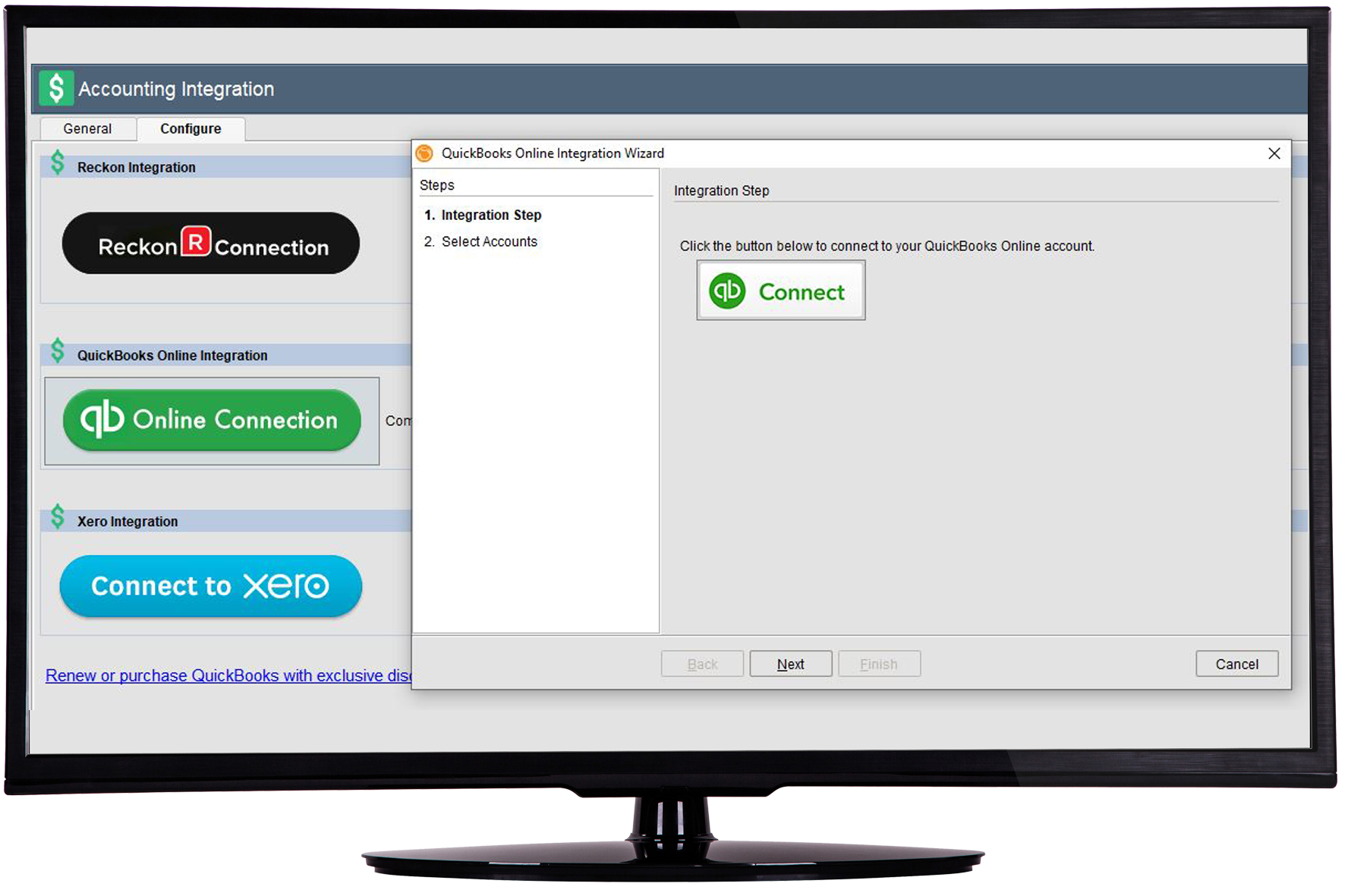
QuickBooks Classes
Do you use QuickBooks Classes to report different business locations or product Groups? Then connect Fishbowl Classes to your QuickBooks Classes and have all the transactions from Fishbowl allocate to the correct QuickBooks Classes automatically for your financial reporting.
Sales Process
With Fishbowl, you manage the complete sales process from within Fishbowl. From customer setup and then every step of the process from Quote, to Sales Order, to the Pick, Pack and Ship of your products. On shipping of the order, Fishbowl will enter into QuickBooks the Invoice for the customer and the associated Cost of Goods Sold and Inventory entries meaning your accounts are always up to date.
Fishbowl’s ability to ship just some of the items on a Sales Order will enable you to invoice for only the items that are shipped as they ship meaning the management and invoicing of Backorders is a breeze.
With Fishbowl Sales Orders, you can enter a payment for part or all of the order and this will post directly to QuickBooks as a Prepayment for the customer.
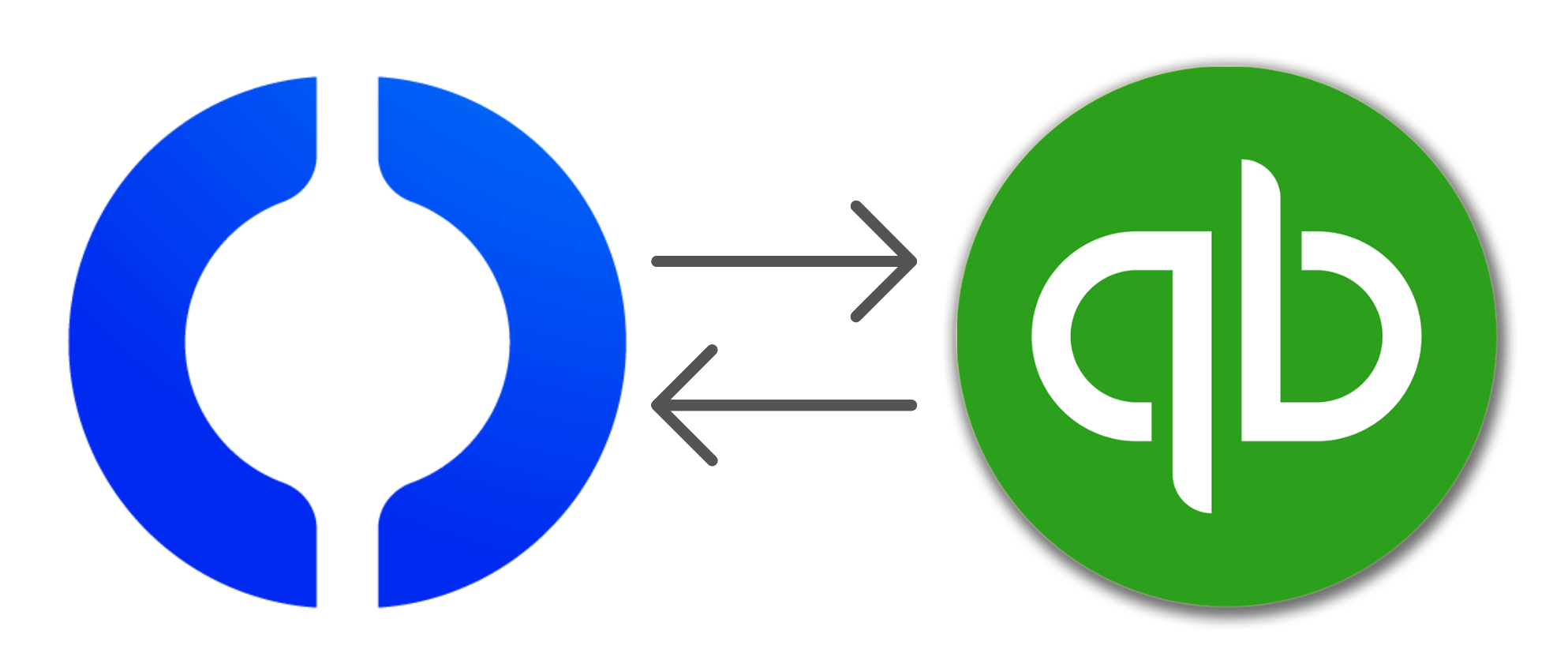
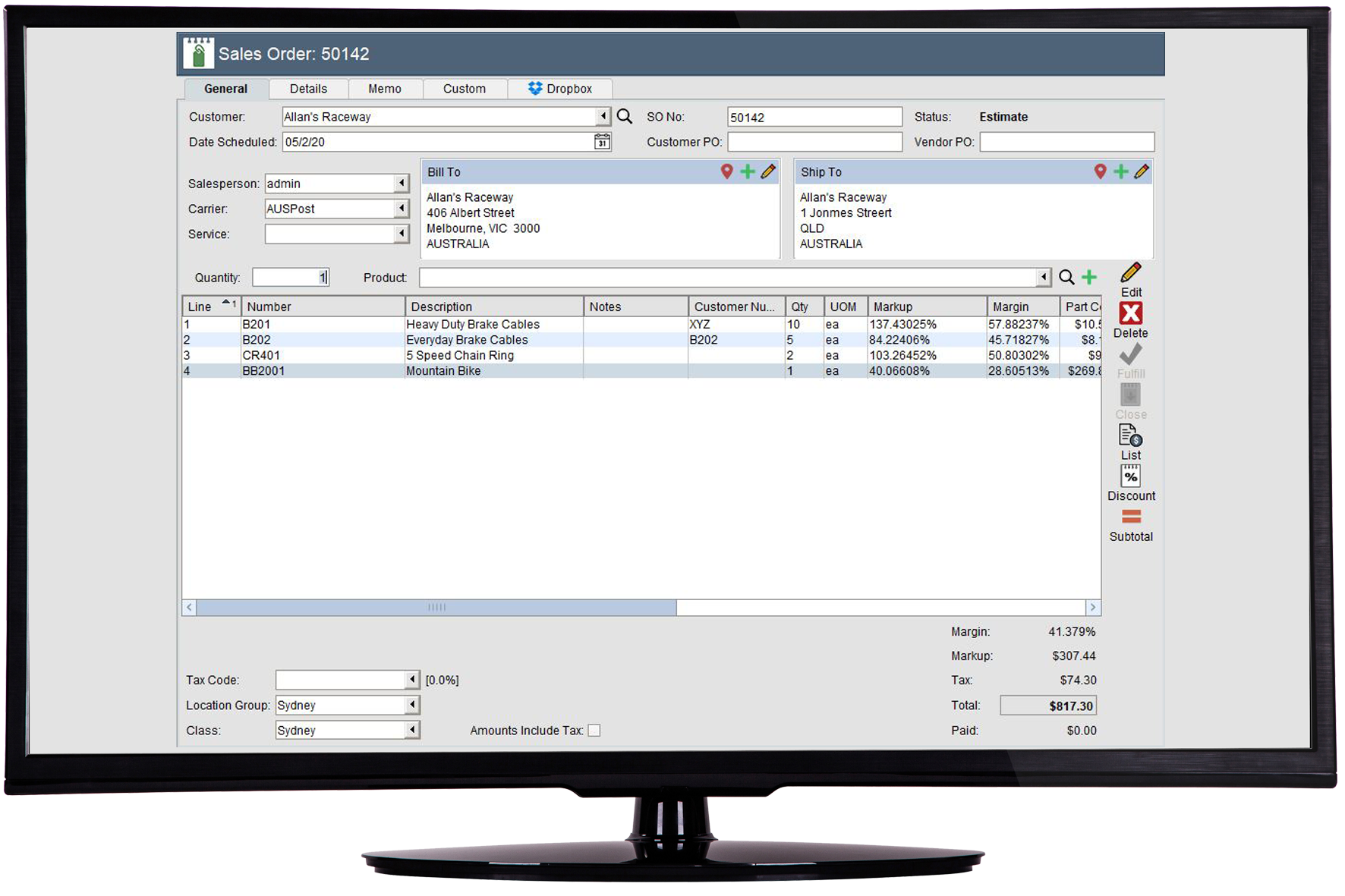
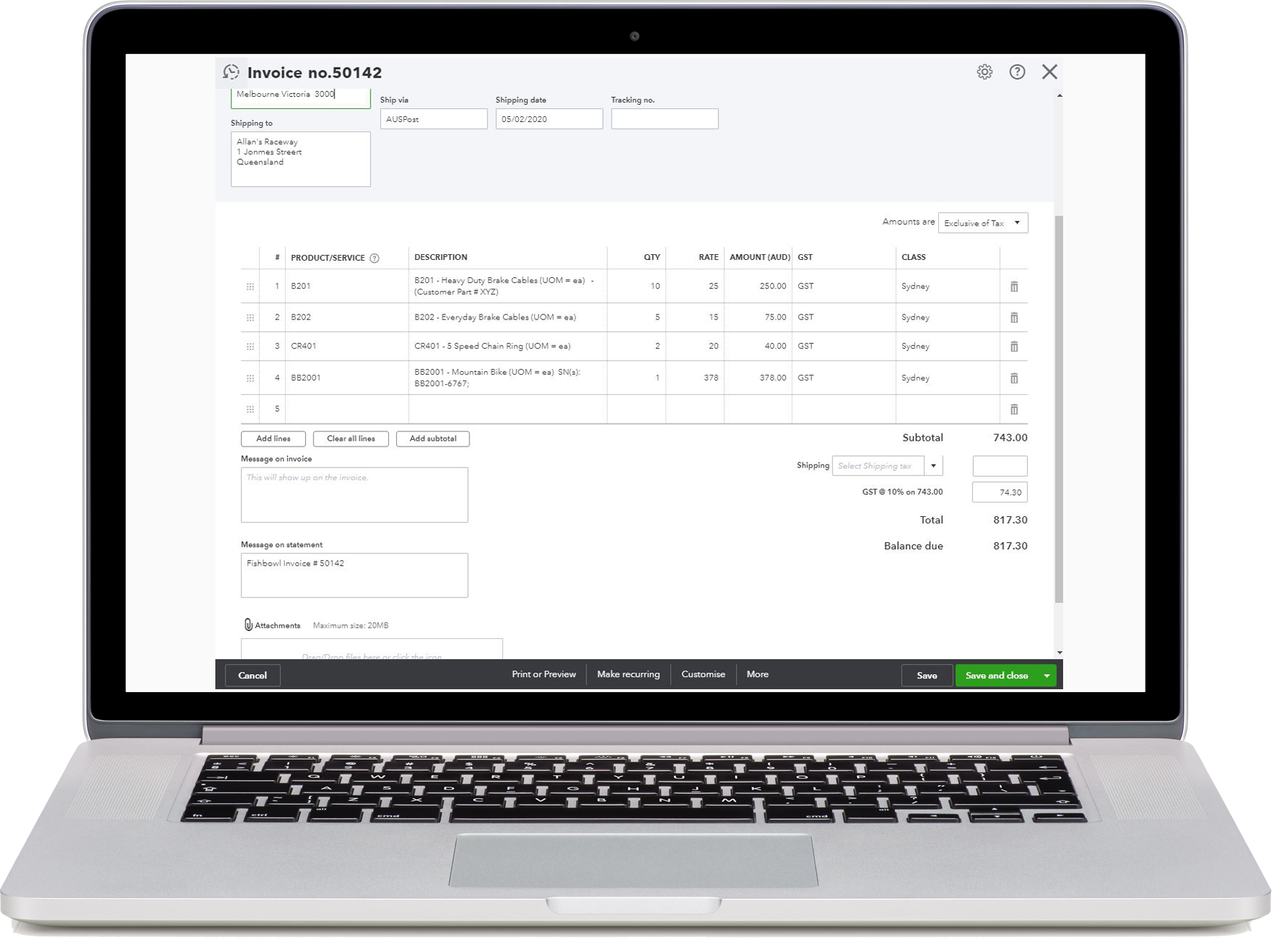
Purchasing Process
The purchasing of your stock is managed through Fishbowl. From creating a Purchase Order and sending off to your supplier and then recording that Receiving of Stock via a two-step process that Fishbowl calls Receiving and then Reconciling. This allows your team to enter the Receiving of stock separately to a suppliers Invoicing meaning it can be recorded the day stock physically arrives on a computer or via the Fishbowl GO scanning solution even if you don’t have the Supplier Invoice yet. Your accounts team can then enter the Supplier Invoice against the Received stock when it is received via Fishbowls the Fishbowl Reconcile step.
The Reconcile step also allows for the allocation of 3rd party freight costs to be entered giving you a more accurate stock value while automatically accruing for this in QuickBooks.
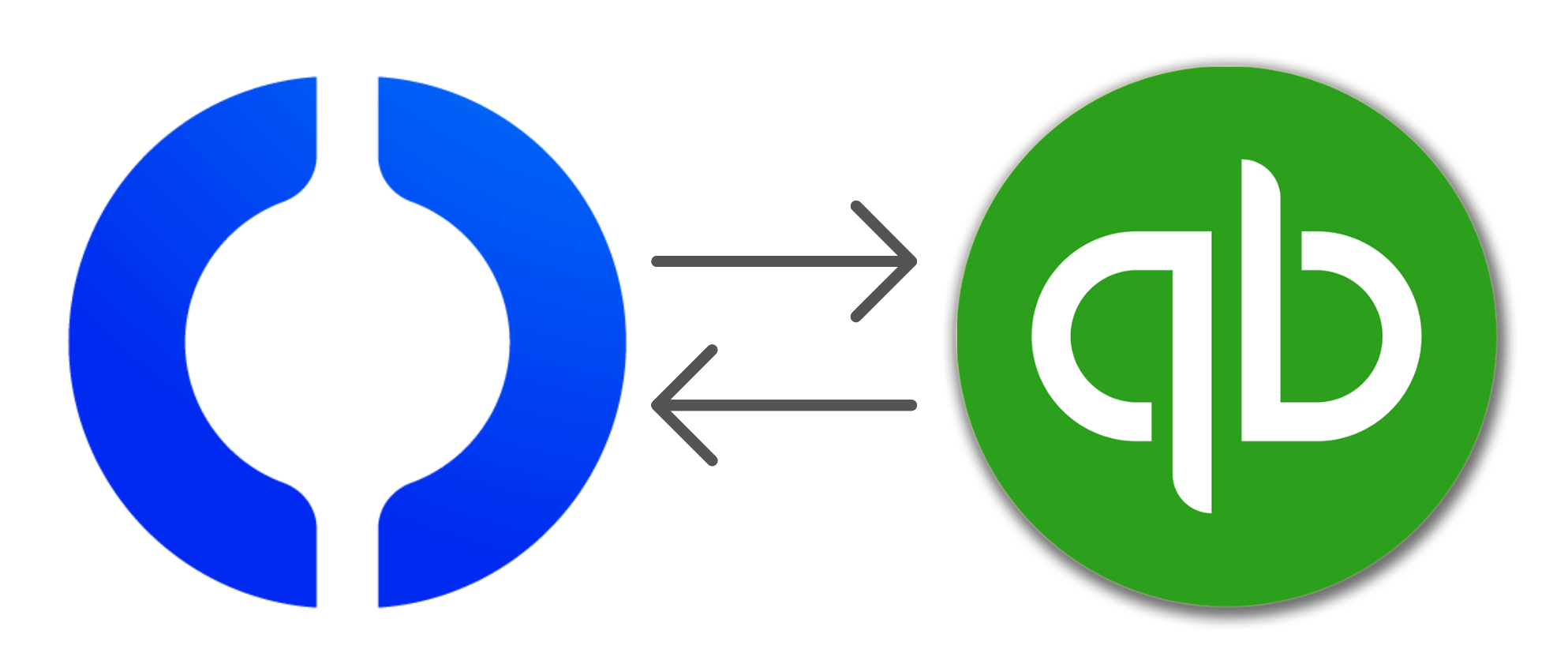
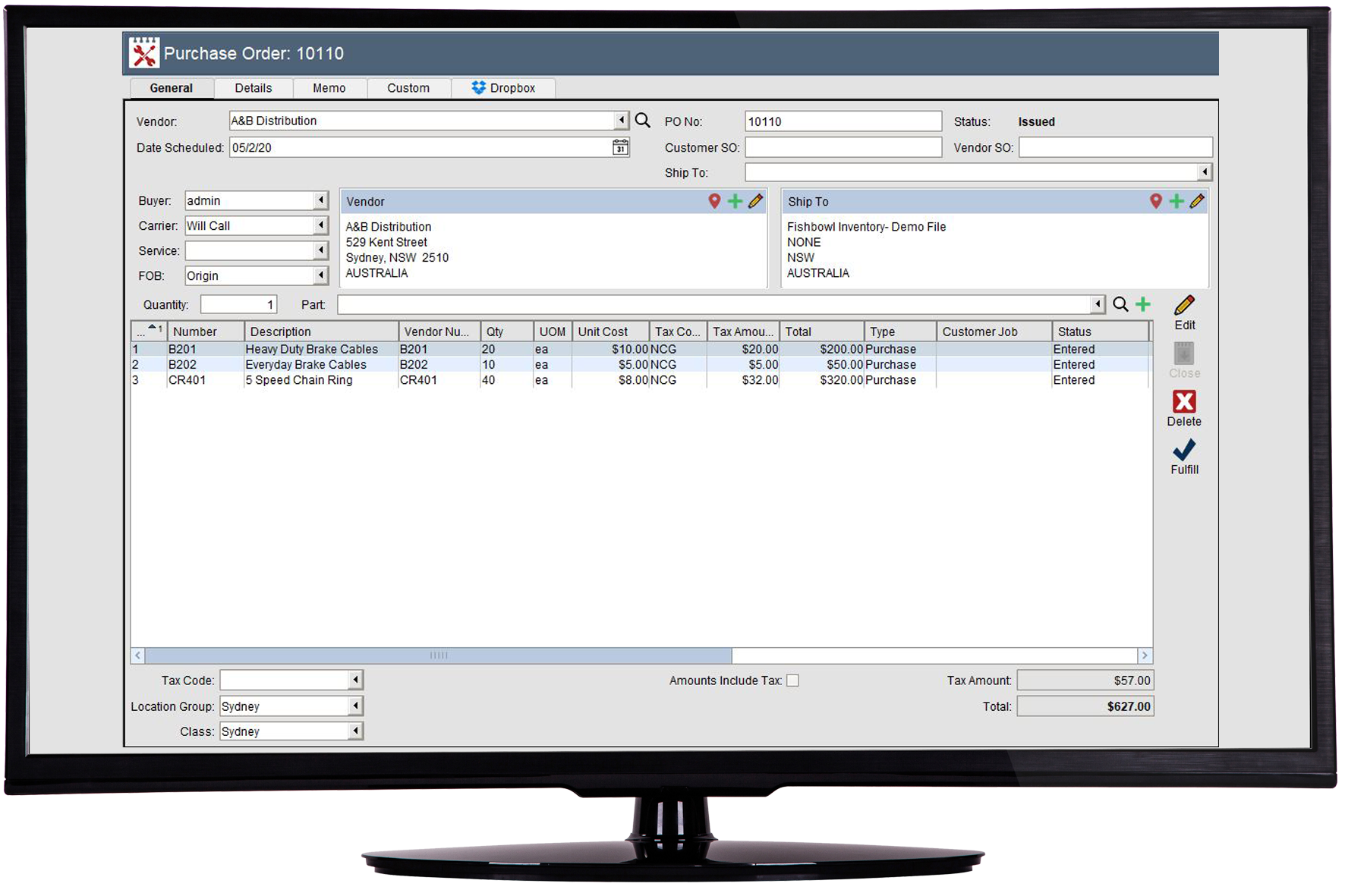
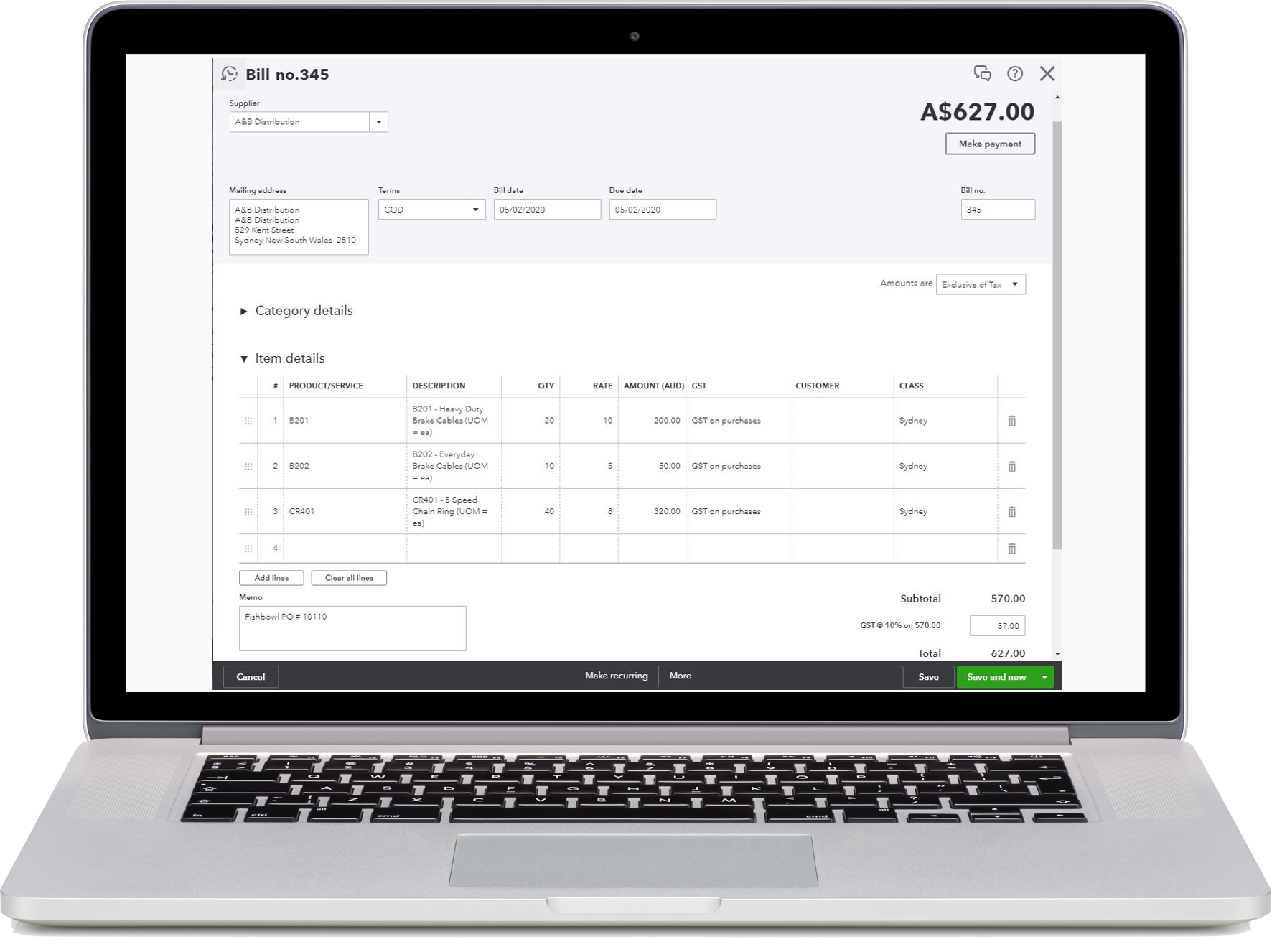
Manufacturing Process
Use QuickBooks and Manufacture? Manage your entire manufacturing process in Fishbowl with Work Orders, Scheduling and Time against Work Orders. Sometime though a manufacturing process should have an impact on your accounts. For instance, you may want to move the value of what you have made from Raw Materials Asset to Finished Goods Asset or perhaps you are costing labour into the Finished Goods. When this happens Fishbowl will automatically enter into QuickBooks the journal entry to make these changes as you Finish a Work Order.
Stock Control
With Fishbowl and QuickBooks, all of your inventory is maintained in Fishbowl allowing you to use all the advanced Inventory features such as tracking and multi-location. When you make a change to your inventory in Fishbowl such as a stocktake quantity adjustment or perhaps you adjust the average cost of a product in stock, then Fishbowl will create journal in QuickBooks to reflect the change.
Features to grow as you grow
Weather it be the need to connect your inventory to an online store or implement a complete warehouse scanning solution. As the needs of your business grow, you can utilise Fishbowl’s tools to ensure you have a complete end to end solution sitting in front of your business’s financials.
Contact Us
Give us a call and have a chat with one of our amazing client solutions team
AU: 1300 785 755
NZ: 0800 785 755
solutions@fishbowlinventory.com.au
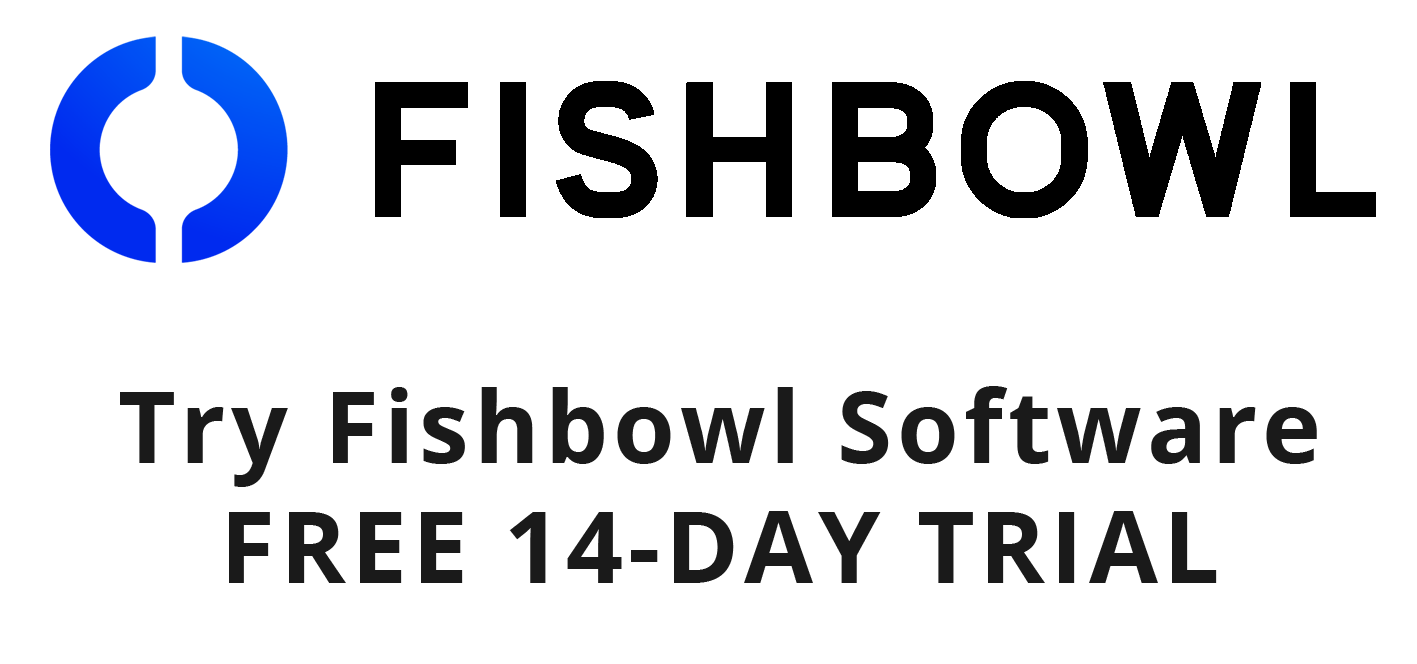
No credit card details required. Enter your details and download your free trial now!
Instructions
Just fill in the information and click the GET STARTED button to access our download. The free-trial versions are fully functional copies of our software with all capabilities enabled. A Fishbowl technician will contact you — usually within two business days — to help answer any questions you may have.
Important: We will never sell your information to third parties.