Fishbowl Warehouse
Fishbowl Warehouses automates everyday processes and tracks inventory across multiple warehouses
Fishbowl Warehouse® is an affordable inventory management solution for small and midsize businesses
Fishbowl Warehouse offers all the tools required to manage and add efficiencies to a Warehouse business. You can manage the complete sales process from customer data and special pricing, right through to the Sales Order Pick, Pack and Ship process. Add Pick Logic to your workflow by prioritising your picking by date, carrier or priority. Ensuring your entire team know where all sales are up to while ensuring you’re able to fulfil customer orders in full and on time.
On the Purchasing side, Fishbowl provides live stock information, reorder points and forecast demand reporting ensures that you maximise your buying process, carrying the most economical stock levels while the Landed Cost calculator ensures the cost of your stock is maintained to give you accurate margin reporting. The entire process feeds directly into Xero, QuickBooks Online or Reckon Accounts to ensure your accounts are kept up to date.
View all of your inventory across an unlimited number of locations and control your inventory with the ability to carry out simple stocktakes either company wide or by location. Easily cycle count, move inventory, and scrap faulty goods.
Fishbowl Warehouse automates everyday processes and tracks inventory across multiple warehouses
Automate processes in your business from reordering, reporting, picking, and shipping to save time and resources. Whether you have 100 stock items or 100,000; Fishbowl makes the process simple and efficient.
We implement all new clients onsite in your business and once live if you need help we have real local support – Real people on a real phone number, all based in Australia.
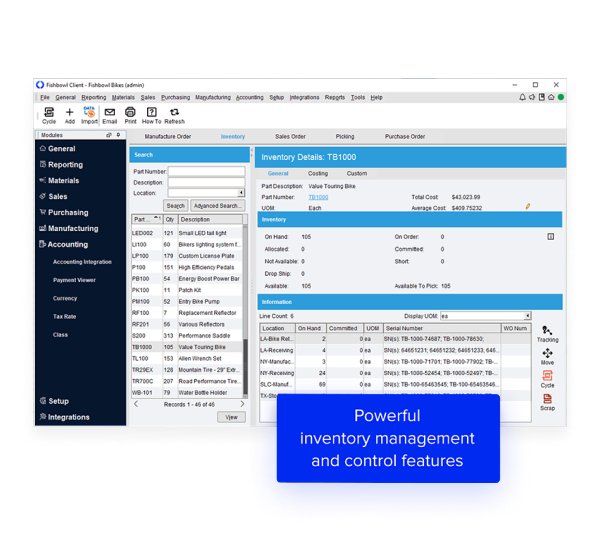
Inventory Management
Streamline and scale your inventory processes. Manage orders, inventory, and warehouse locations. Track parts using a variety of criteria (serial numbers, lot numbers, expiration dates, revision levels, etc.), set up auto reorder points to prevent stockout, generate barcodes, and more.
Integrates with Xero, QuickBooks Online, Reckon Accounts, as well as e-commerce platforms like Shopify, Magento, WooCommerce, Stripe, and more.
Order Management
Simplify order management with auto reorder points, in-depth reporting, and improved warehouse management and picking processes.
Create purchase orders, sales orders, pick tickets, RMA’s, and other essential documents. Receive products into your warehouse, track shipments, control order statuses, and more.
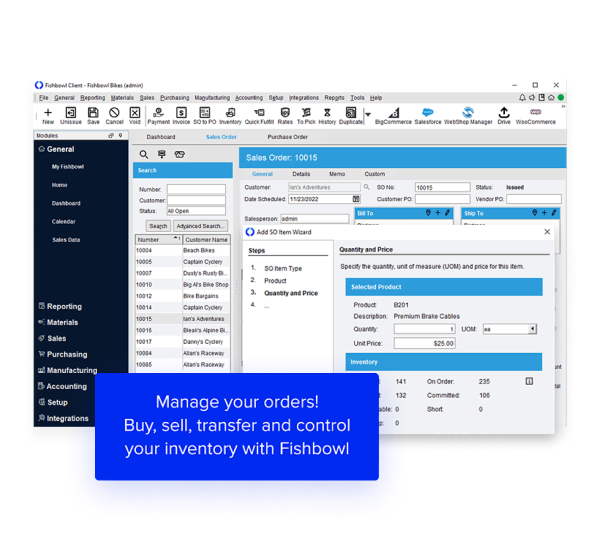

Barcode Scanning
Turn your smartphone or tablet’s camera into a barcode scanner with our mobile app (Apple iOS and Android).
Plus, perform cycle counts (stocktakes), check inventory quantities, create sales orders, pick and pack orders, accept signatures, receive items, assign lot and serial numbers, get low stock notifications, and more.
Fishbowl has deffinately brought everything together and it’s also helpful that we’ve got Fishbowl within our 3 businesses because we’re able to use it together and the visalility on the inventory and where everything is at with the sales orders, and I guess the access to the data and reports that we can create from it just make it all so much easier to handle.
IT Manager, EVERTEN GROUP
Client Case Study
Everten, NSW, Australia
The Everten Group was one of Australia’s first online kitchenware retailers and now houses several businesses which rely on Fishbowl intimately to ensure all online orders are fulfilled both nationally and internationally.

Explore the core features
Real Time INVENTORY Visability
DASHBOARDS
Each User can create their own Dashboard that they see when logging in. This can show reports, graphs or a list of transactions that need actioning.
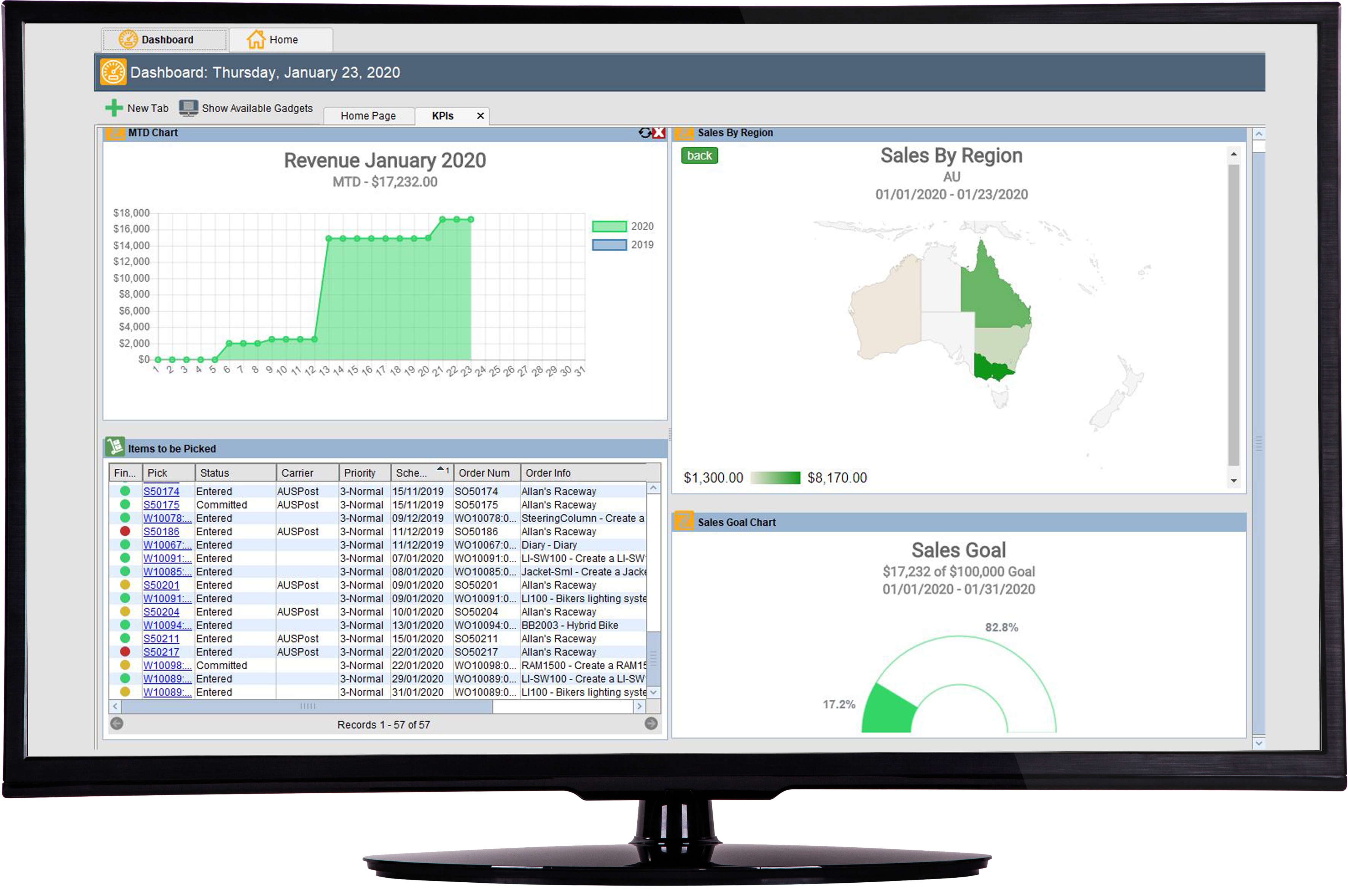
Multi-Location Stock Control
With Fishbowl, you can create unlimited Location Groups (Warehouses) and within each Location Group, create your desired stock locations. Even create a prefered Sort/Pick Order so that you can print Pick Slips in the most efficient order for your team on the warehouse floor.
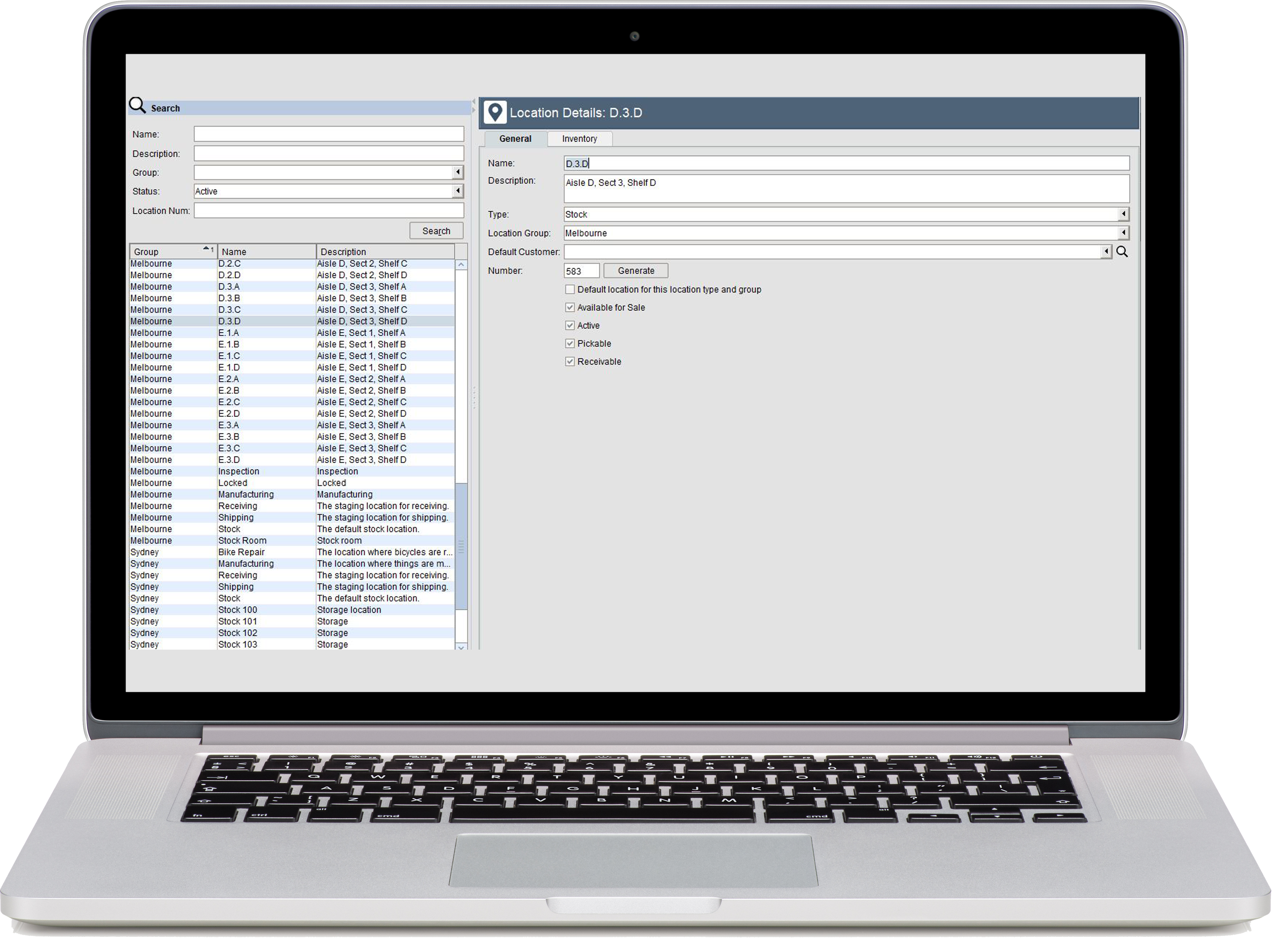
View all of your inventory
View your inventory across all locations in a single window.
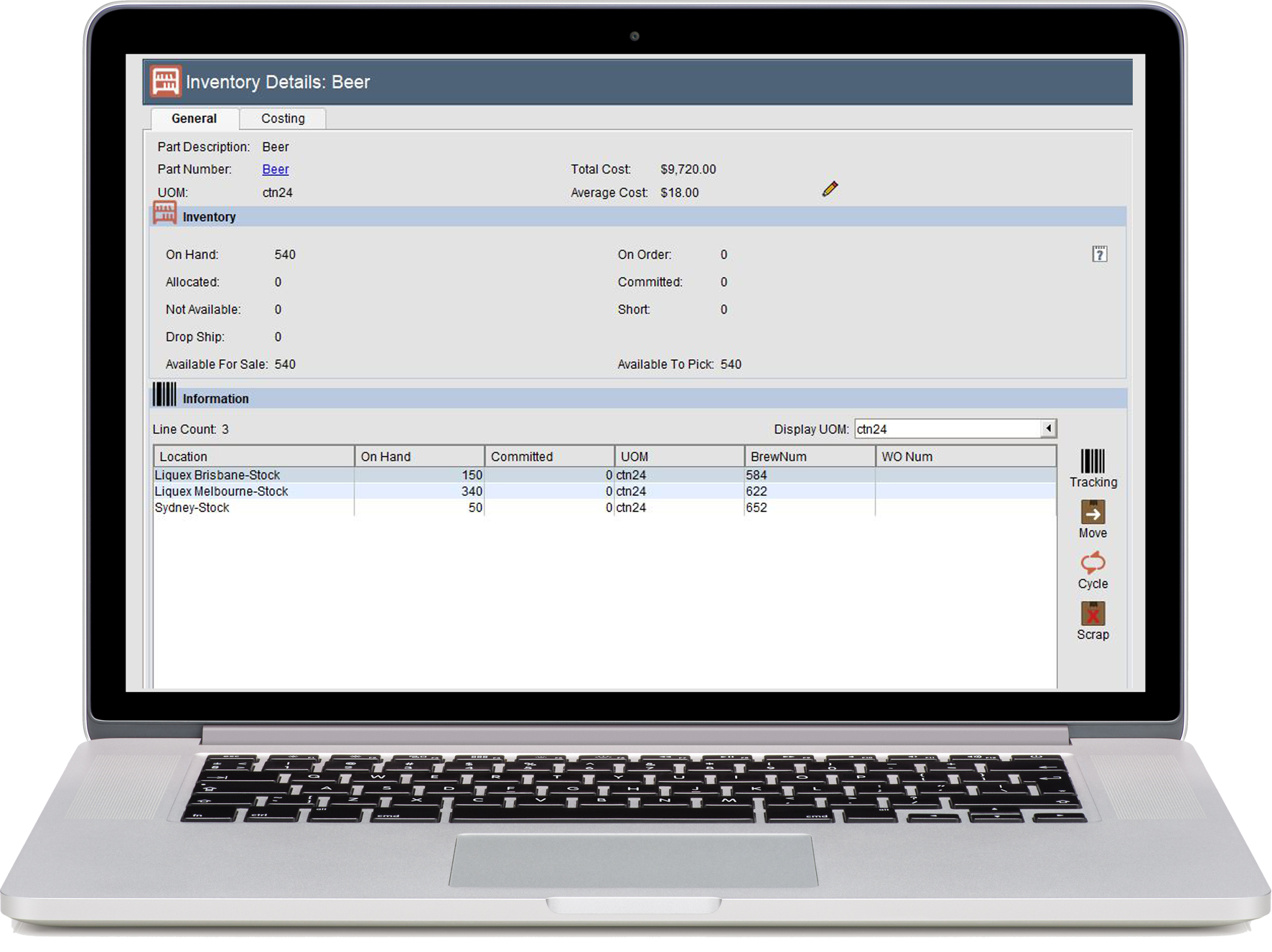
Move inventory with ease
Have the ability to move stock from a bulk location to a pick face or create Transfer Order to ship stock Interstate.

Consignment Stock
If you send stock to customers on a Consignment basis, Fishbowl has a dedicated module to manage that.
From creating a Transfer Order to move the stock to the customer to creating a Sales Order and Invoicing them for stock consumed. This can all be done from the one screen.
You can even utilise a schedule to automatically email your consignment customers what you are showing as stock on hand for them each month.
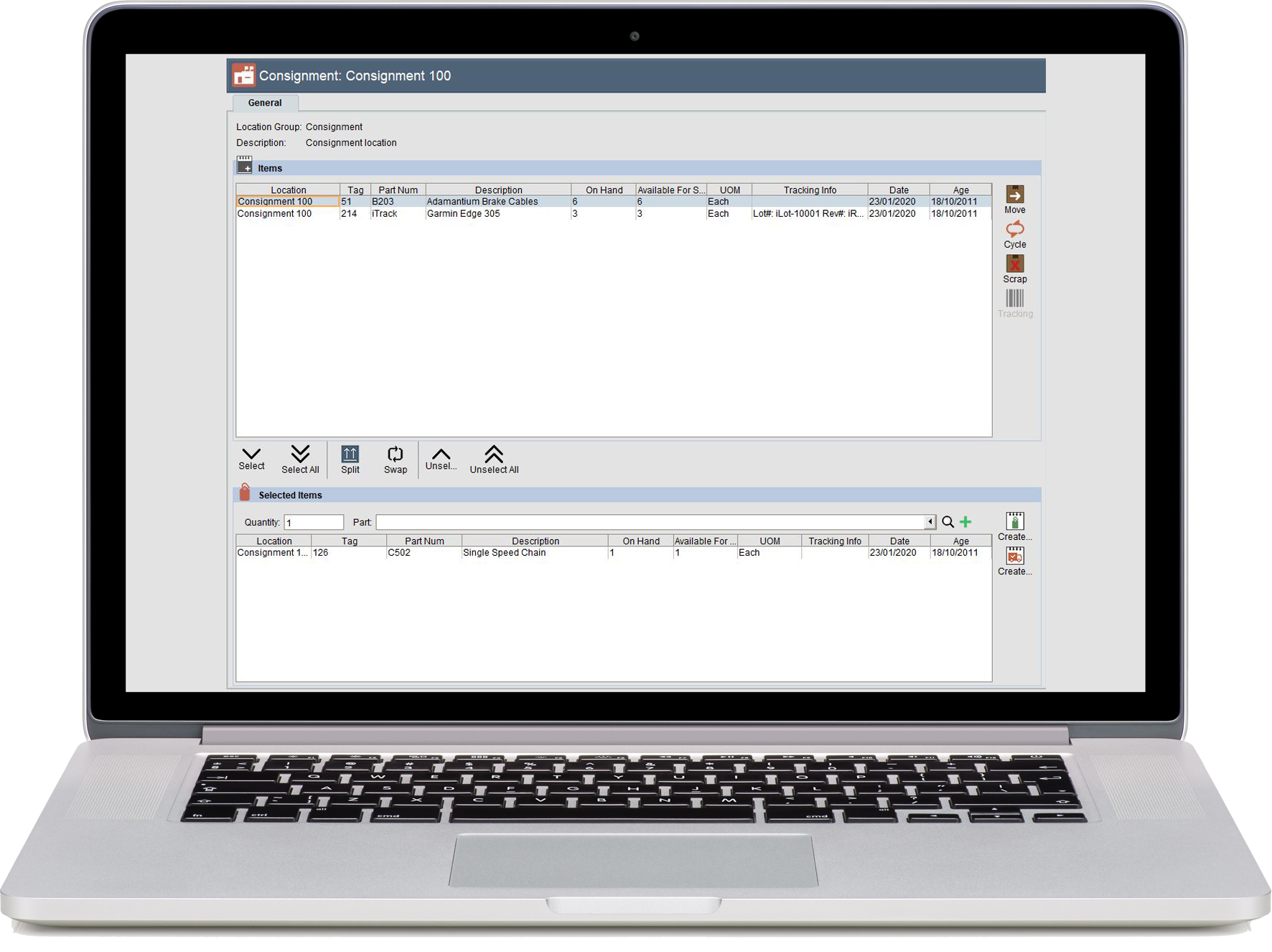
Manage Customer Orders with ease
Sales Orders
Create a Quote or Sales Order with all the customer’s special pricing. Search for an item by Part number, a word in the description or scan a barcode.
Take prepayment for the order and have Fishbowl automatically email your customer an Order Confirmation before Picking.
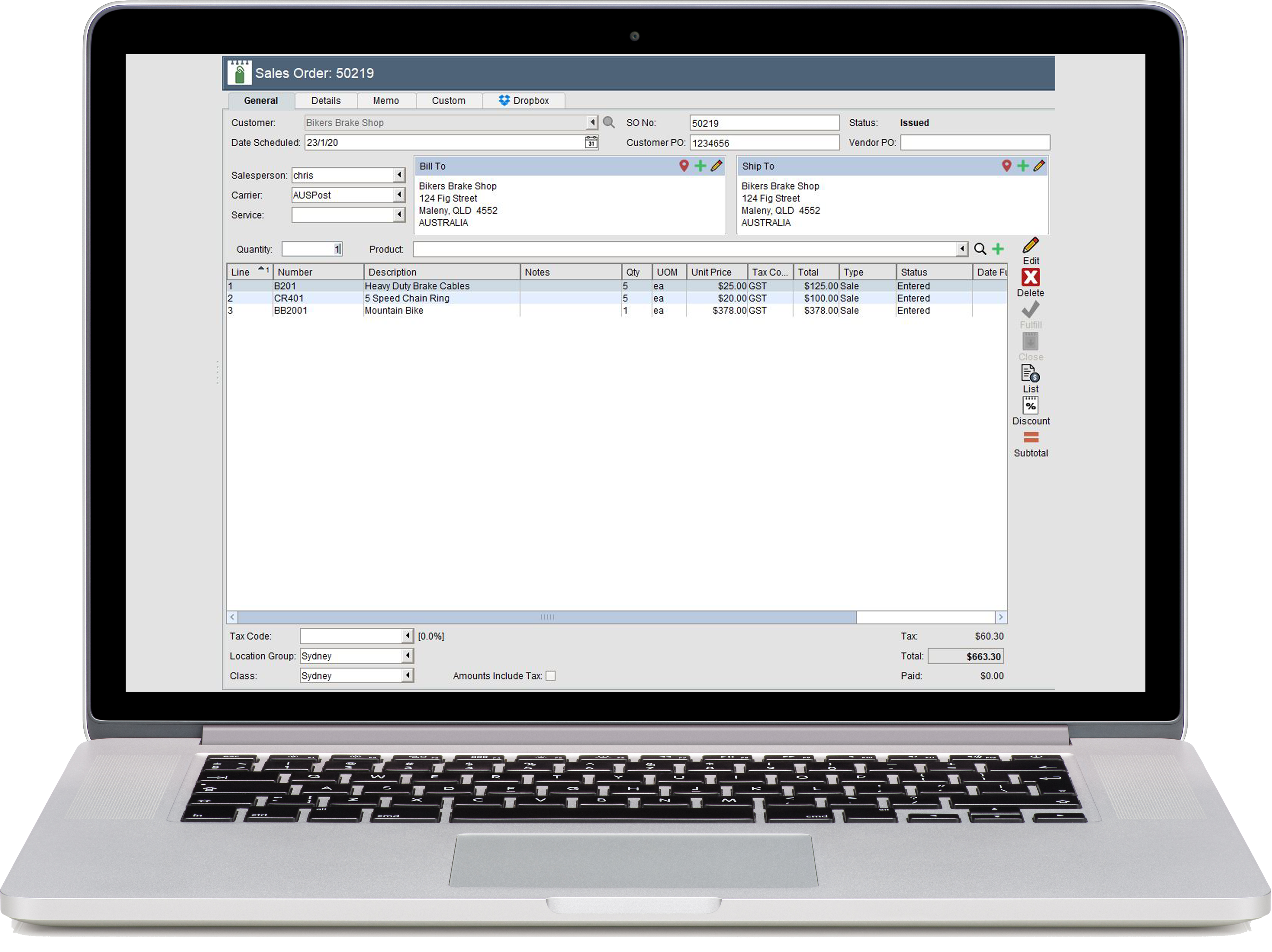
Backorder Management
With Fishbowl’s Pick screen, the warehouse can identify from a glance, all backorders as a red dot and partial backorders as a yellow dot.
As stock becomes available, the colour will change – indicating that the backorder can now be fulfilled.
As the warehouse receives stock, it is also possible for them to see which transactions are waiting on stock to be received.
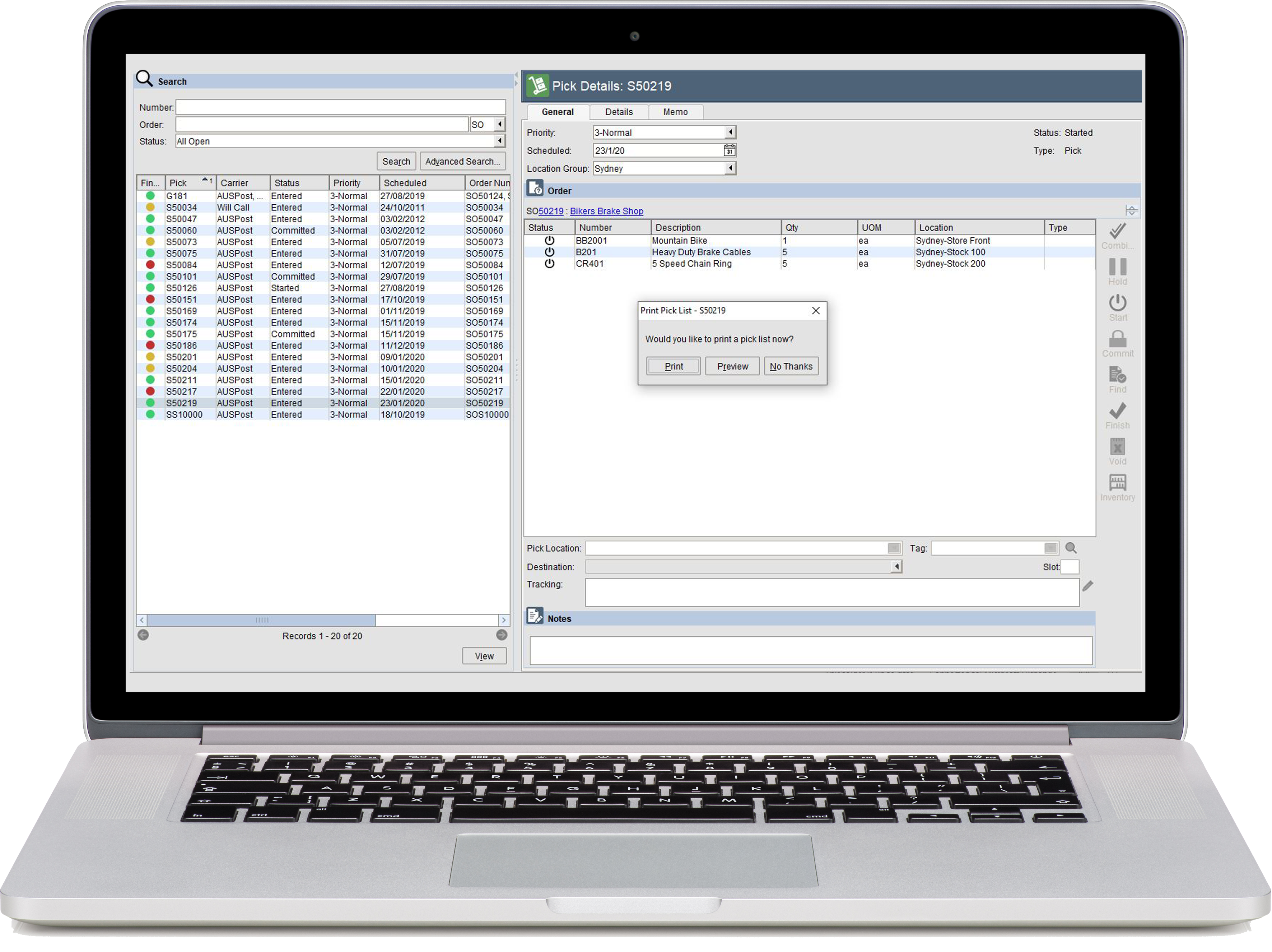
Customer Special Pricing
No more maintaining customer special pricing in spreadsheets or taking hours to look through previous transactions. With Fishbowl’s Pricing Rules Module, all special pricing can be easily maintained.
From customer groups to customer specific; product group or product specific; calculated as a mark down, margin or mark-up, quantities breaks or date driven. It’s all there.
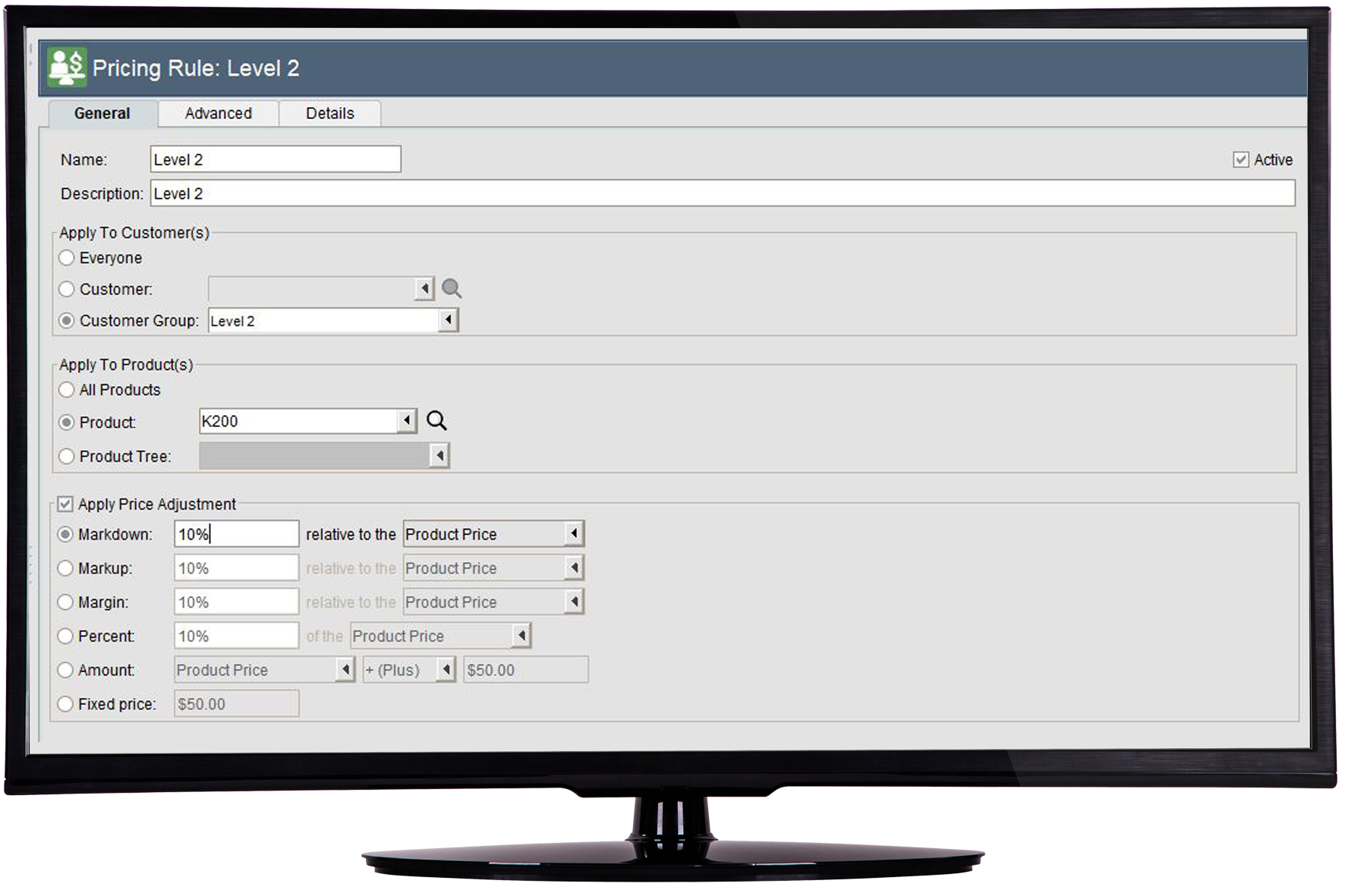
Pick, Pack & Ship with Fishbowl
Picking
The warehouse picking process is where Fishbowl comes into its own!
With the list of picks to be completed showing in a list on the left-hand side, the warehouse can view in realtime their to-do list and prioritise this list by Due Date, Carrier or Priority. They can start each pick individually, in a batch or group multiple orders together into a grouped pick ticket. The time saved using this module alone are huge.
If your business track stock by serial number, batch or expiry date you can either pre-commit the tracking to an order before starting the pick or assign the tracking upon completion.
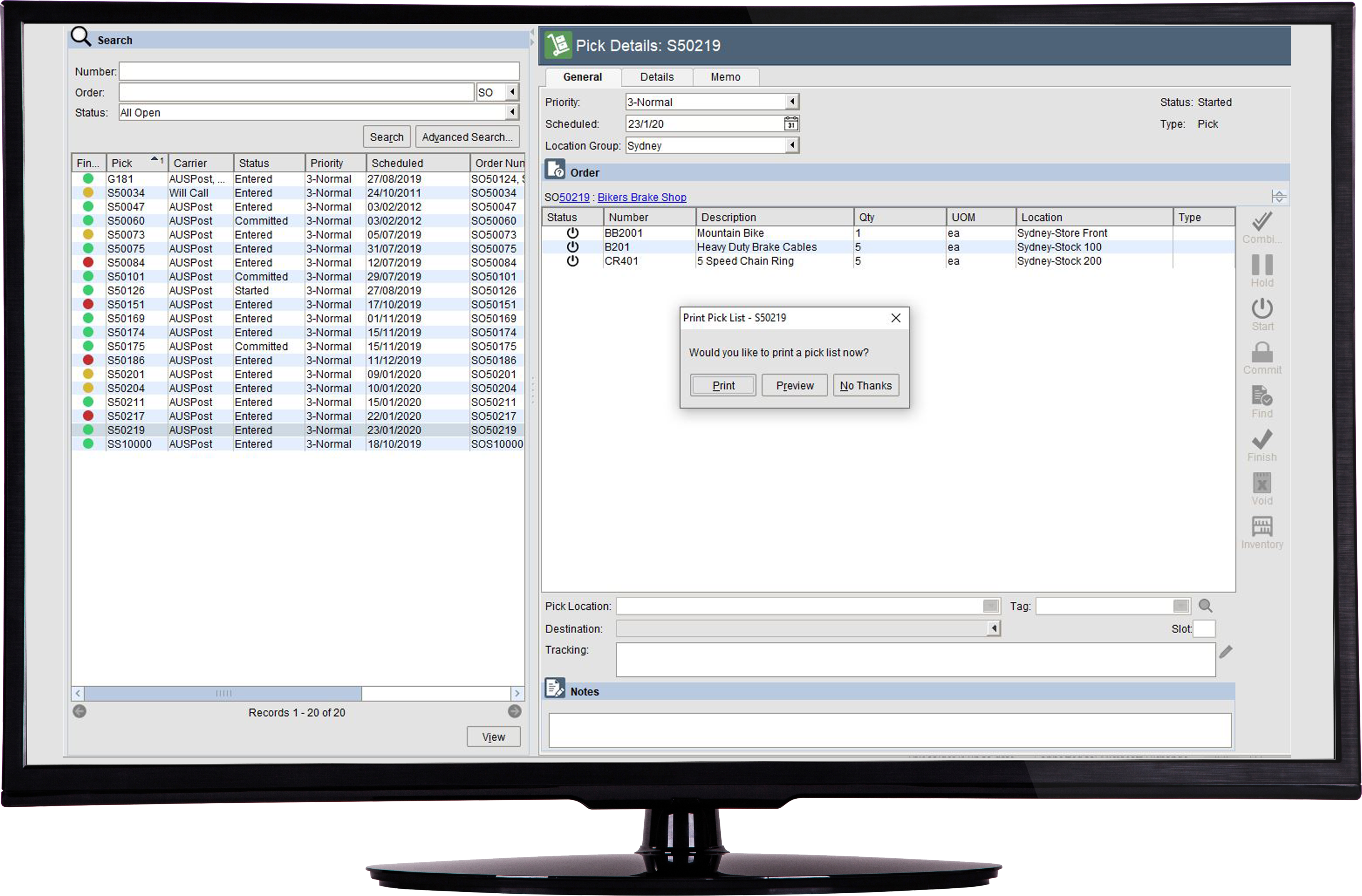
Shipping
Once orders are Picked, they progress to Shipping. From here the warehouse can split the order into boxes or pallets and record consignment numbers or even integrate directly with freight software.
On the shipping module, Fishbowl will generate a Packing List and Invoice, which depending on your preferences, can even notify the customer that their order has been shipped.
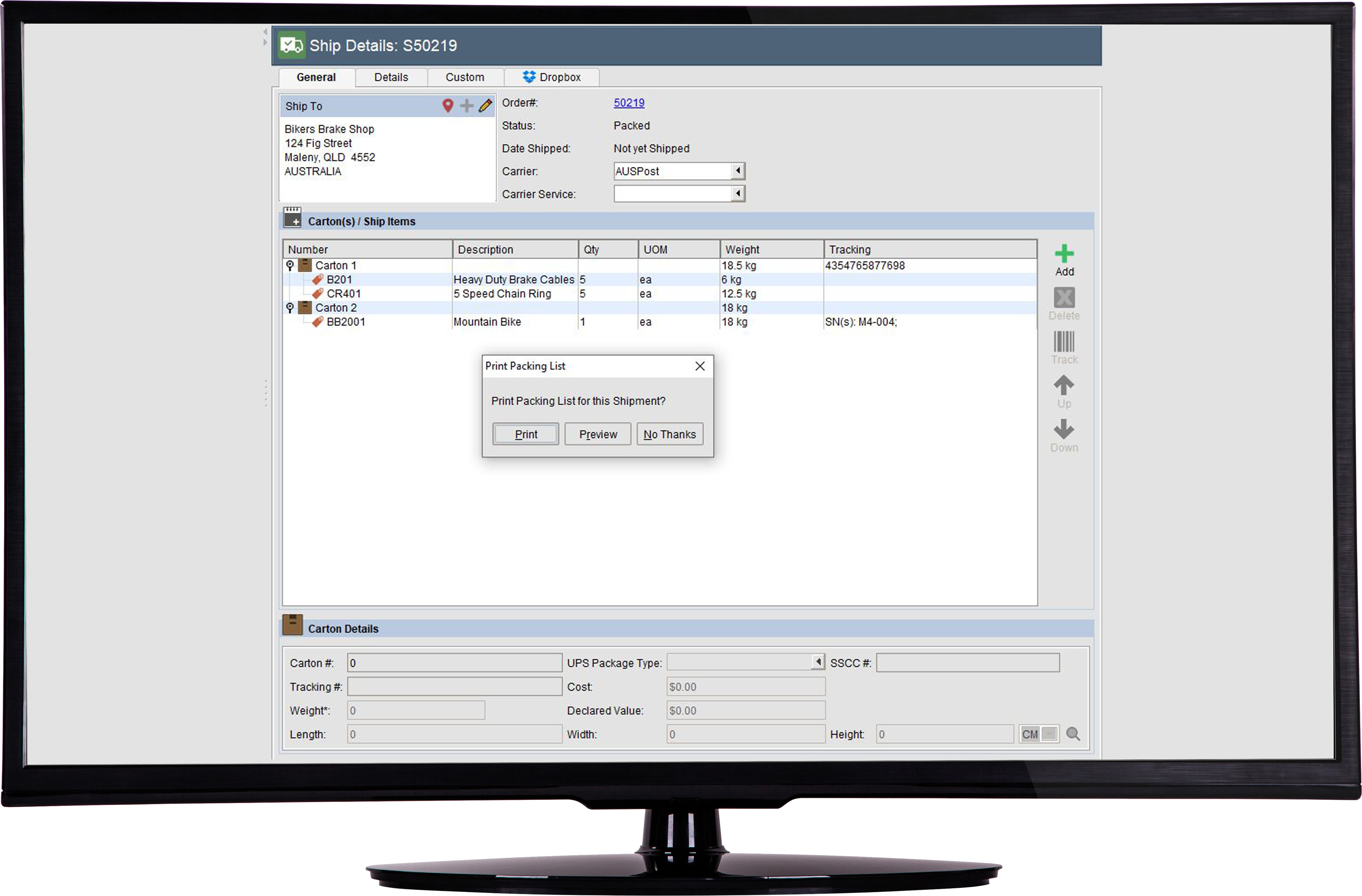
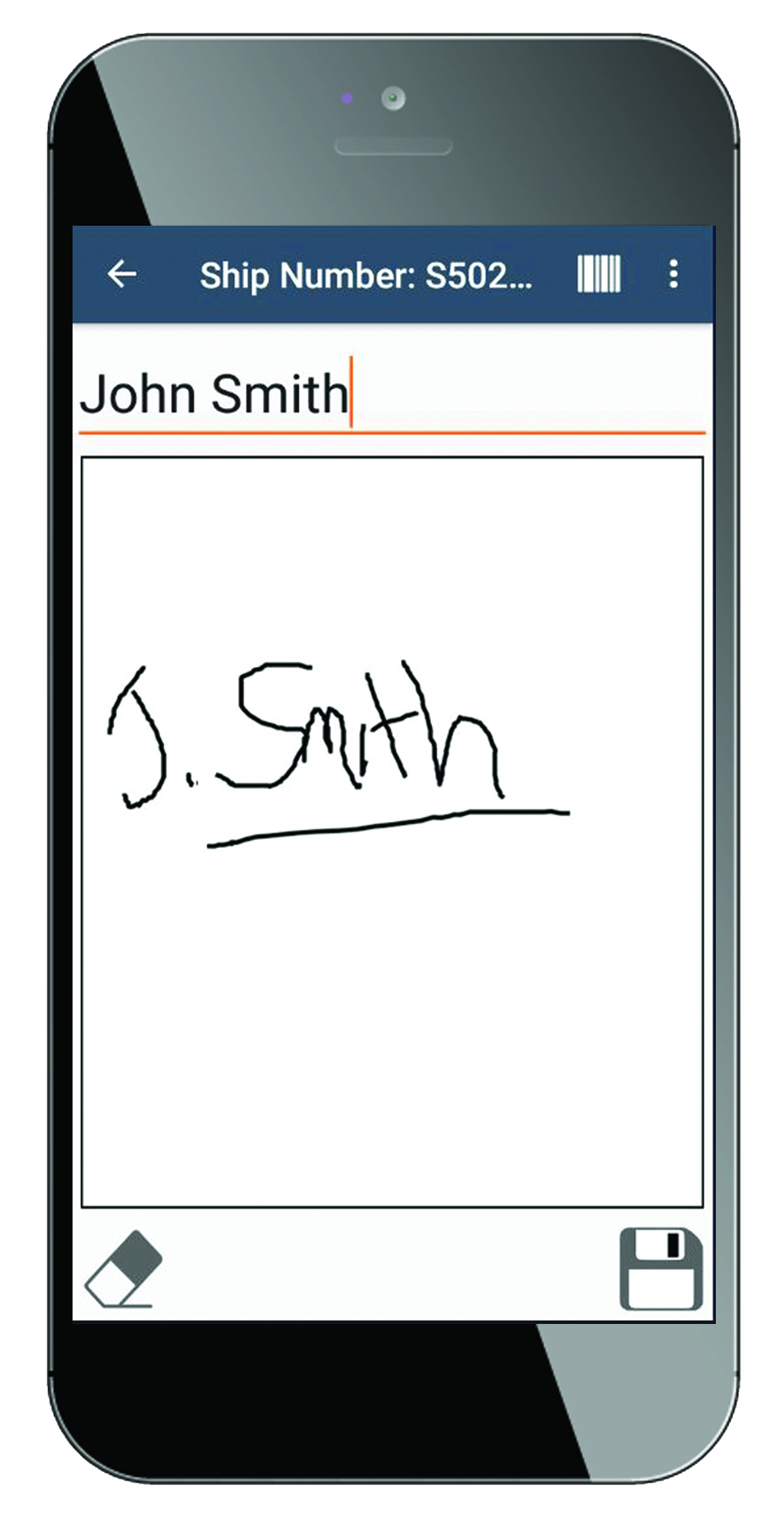
With Fishbowl GO, the Ship Step can be replaced with a driver Delivery function. This enables the driver to attain a customer’s signature on their phone or tablet enabling you to store it as confirmation against the Shipment in Fishbowl for future reference.
Purchase the right items, at the right time
Reorder Points
Reorder points can be set manually against an item, imported from a spreadsheet, or use Fishbowl Reorder Point to calculate and maintain reorder points over time based on actual sales and usage history; taking each supplier lead time and order interval into account.
Set “Order up to” levels to acheive the best “Min-Max” stock ordering control.
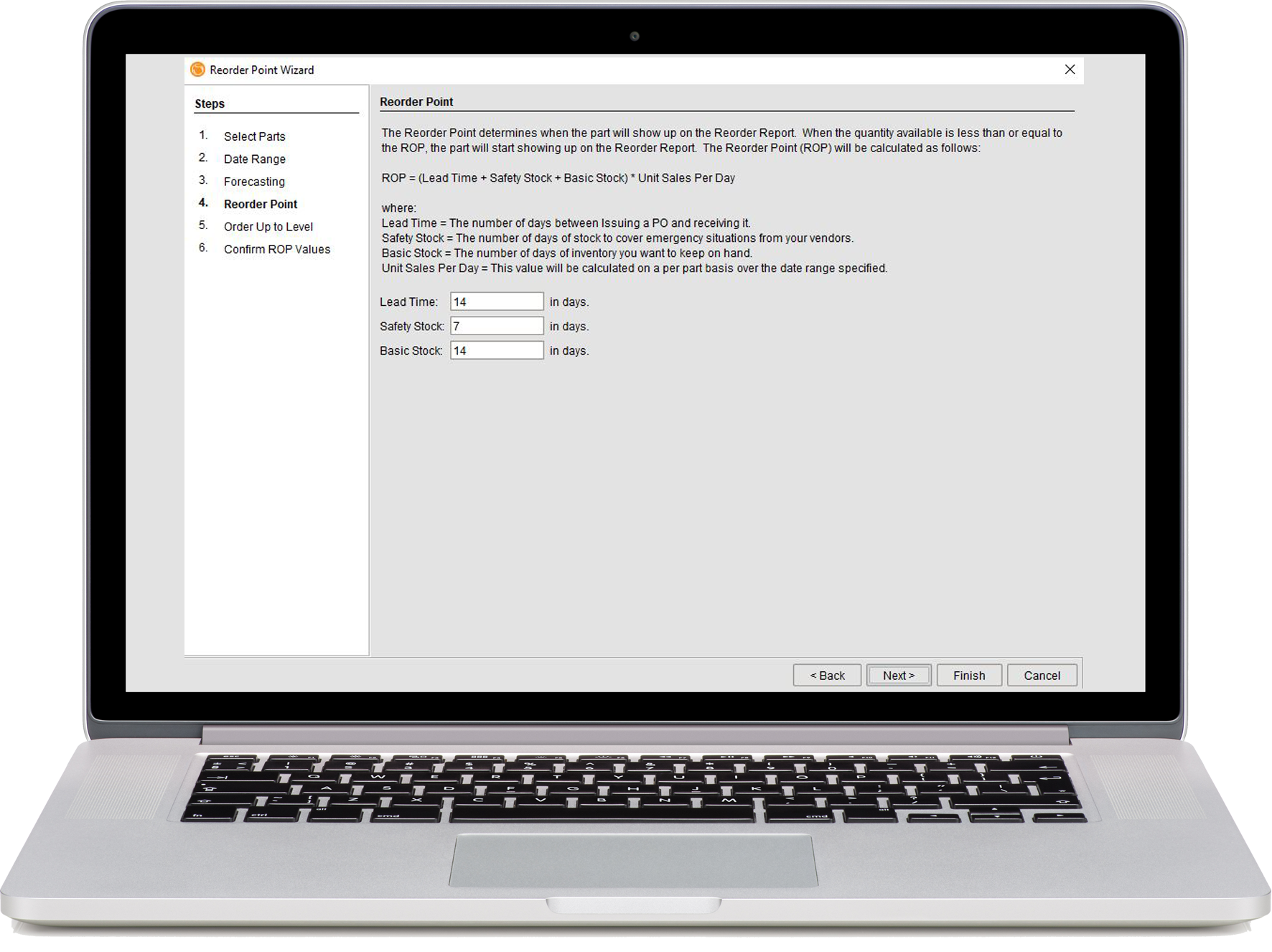
Purchase Orders
Enter your Purchase Orders directly into Fishbowl or utilise some of Fishbowl’s more advanced tools such as SO to PO, MO to PO or the Auto PO wizard to have Fishbowl create your purchase orders for you before sending to suppliers.
Smart automation makes for huge time savings.
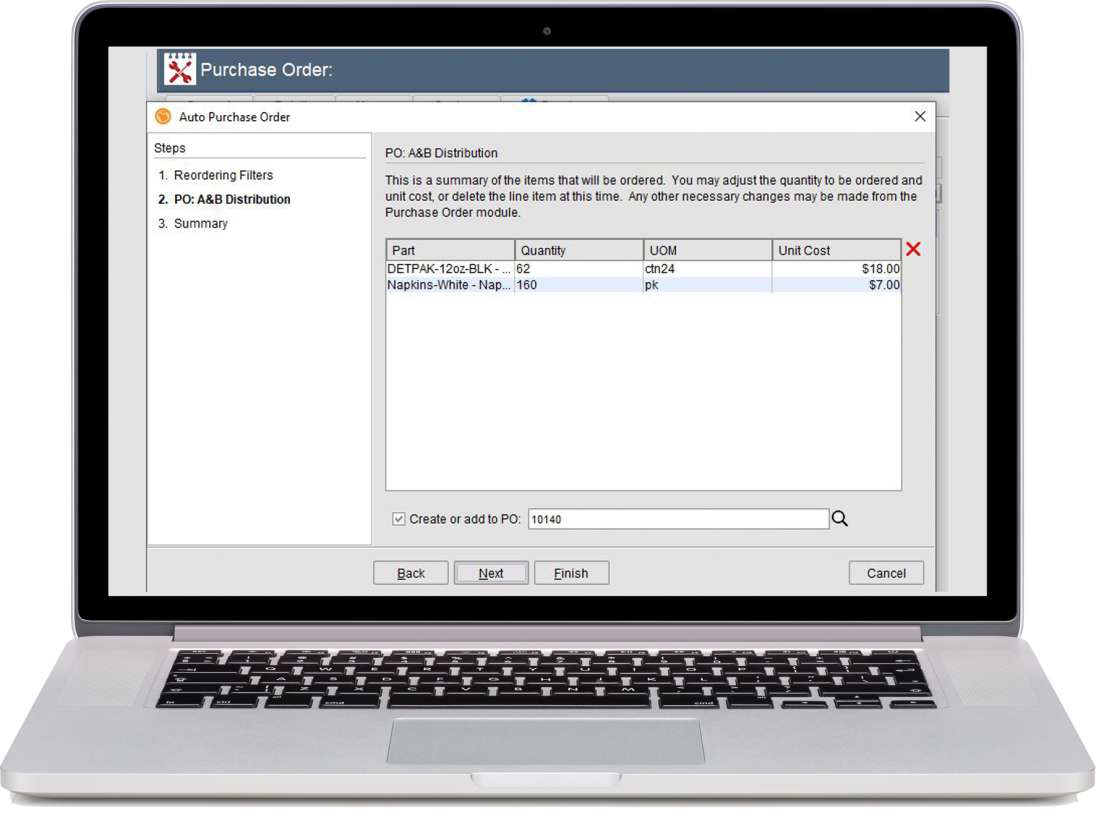
Receiving
With any warehouse, Receiving stock correctly is the starting point for accurate stock control.
With the dedicated Receiving Screen, the warehouse can print off a Receiving / Putaway Sheet and check in items as they are unpacked to a location, and receive an item partially or in full.
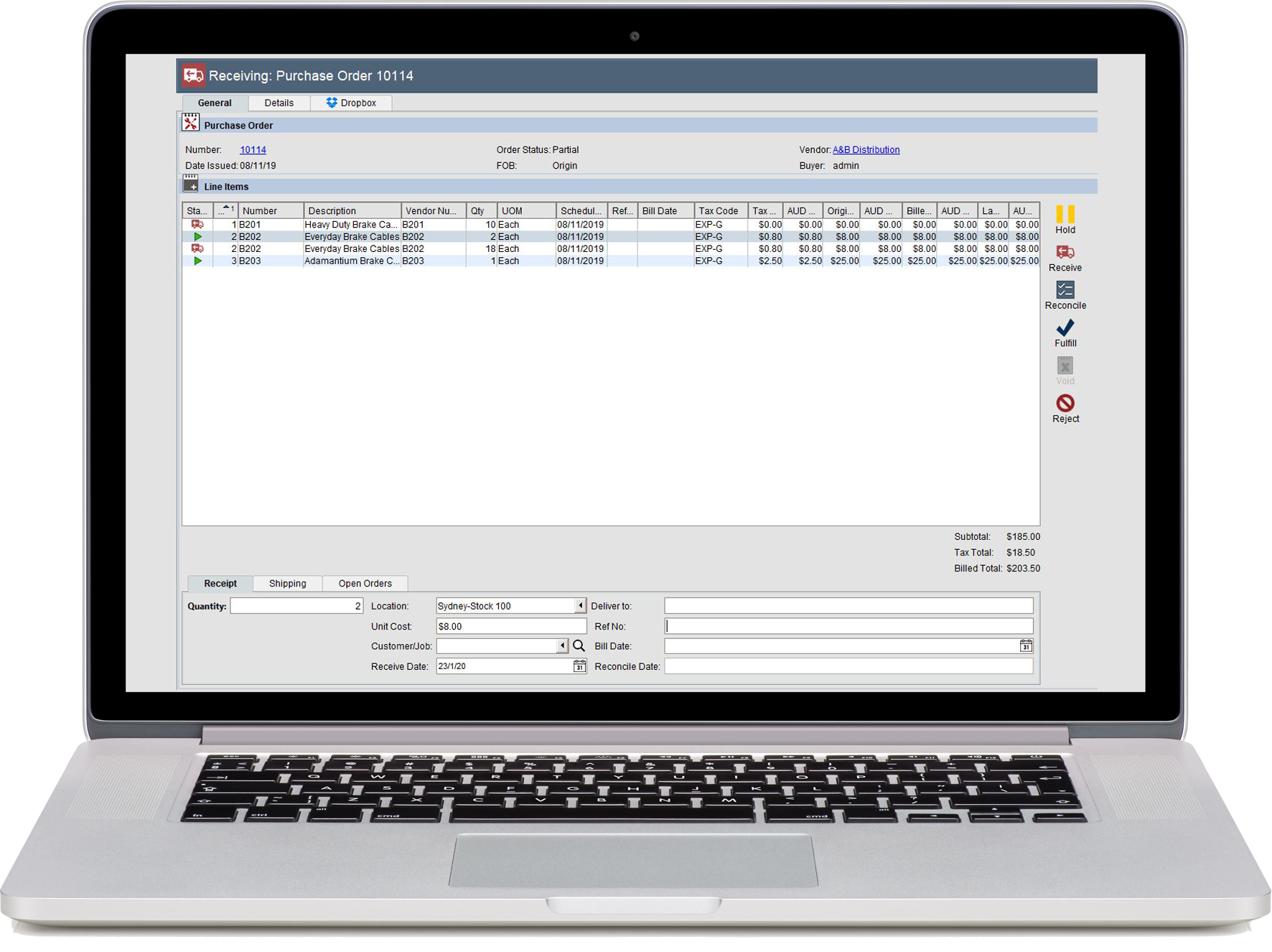
Landed Costs
Once stock is Received, not only can you match this to your supplier’s Invoice, which then gets sent to Xero, QuickBooks Online or Reckon Accounts, the Reconcile Wizard will also let you add all the freight and external costs of the order and apportion that cost to the items Received so you know what your stock really costs you – resulting in accurate margin reporting.
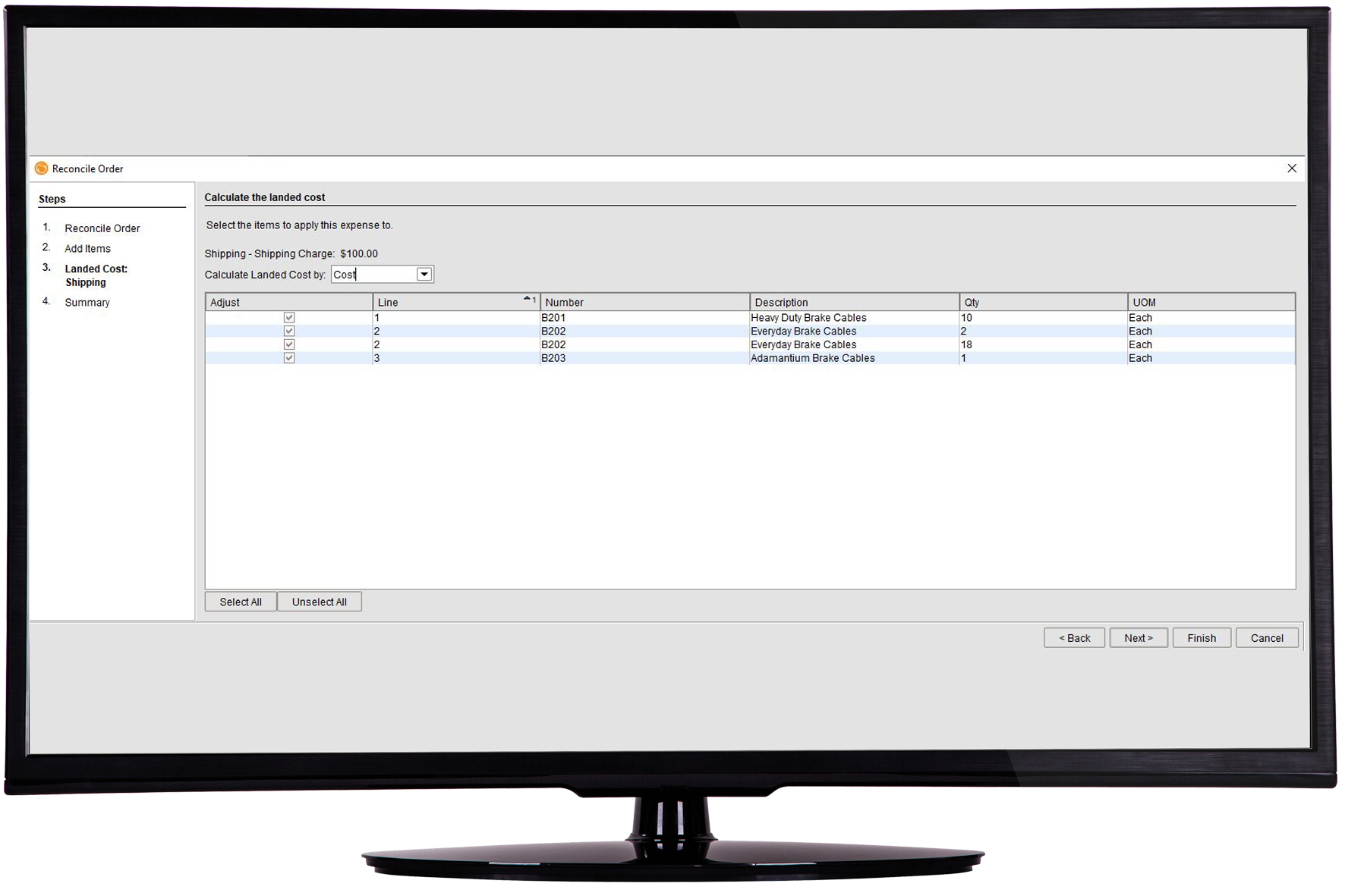
Multi-Currency
Fishbowl’s Sales and Purchasing process has all the multi-currency features.
Setup the currencies you trade with, assign them to Customers and Vendors and Fishbowl will do the rest.

Our business has been growing for a number of years, exponentially. So we were looking at ways to improve our business processes and in particular across our warehouse. One of the issues we had was basically with an accounting system which was just exactly that. It didn’t really handle warehousing as such and all the requirements of a warehouse system. The inventory management was a key thing and that’s been provided by Fishbowl. It’s also allowed us to standardise our business processes which was something lacking in a business which is growing, and we needed to have systems in place to stabilise the business.
Since we’ve stabilised the Warehouse and it’s basic Warehousing functions, we are now looking at things like a web-based sales application for sales team etc. We’re expanding beyond the basics of what we originally expected of Fishbowl. Over the next 6-12 months we’ll go to the next level of development in our business because we’ll be using things which integrate well with Fishbowl.
Financial Controller, 12 BOTTLES
Frequently Asked Questions
Can I have multiple warehouses while using Fishbowl?
Yes, you can use Fishbowl’s inventory management software to manage inventory across multiple warehouses. Our software makes it easier to track inventory and makes it faster to order and receive new stock. You can see your inventory from many places at once with Fishbowl, so you can quickly find what you need and keep track of your stock levels. You can also create unlimited warehouse groups, so you can organise your stock in the way that works best for you. Fishbowl gives you control over your inventory by executing stock takes and arranging inventory.
How does Fishbowl make my warehouse more efficient?
Fishbowl’s warehouse inventory management software keeps track of stock and makes warehouses run smoother. Whether you’ve 100 items or 100,000, Fishbowl has the tools you need to manage and improve any warehouse business. Create a preferred Sort/Pick Order so your team can pick up items in the most efficient order. You can manage the complete sales process from customer data and special pricing to the Sales Order Pick, Pack and Ship process. Add Pick Logic to your workflow by prioritising your picking by date, carrier or priority level.
How does Fishbowl automate our warehouse and reduce printing pick tickets and invoices?
Fishbowl automates processes in your business, from reordering, reporting, picking and shipping to saving time and resources. Simplify order management with auto reorder points, in-depth reporting and improved warehouse management using Fishbowl’s inventory management system and picking processes. Our picking process is suitable because it prioritises orders in real-time to complete quickly. The shipping module creates a packing list and invoice, which Fishbowl customises to notify the customer when orders are shipped. Once the stock’s received, it can be matched to the supplier’s invoice and sent to your accounting software.
Can Fishbowl track the transfer of stock between my different warehouse locations?
Fishbowl’s warehouse inventory management makes it easy to transfer stock between locations. It also helps with moving stock from a bulk location to a pick face or creating a transfer order to ship stock internationally. If you send stock to customers on a consignment basis, Fishbowl’s module can arrange it. Create a transfer order to move stock to the customer, create a sales order and invoice them for stock consumed; Fishbowl can do this from one screen. You can email your consignment customers what you show as stock on hand for them each month.
What reporting options does Fishbowl have available?
Fishbowl’s inventory management reporting allows collecting data on inventory, sales, and other aspects of your business and organises all the data into detailed reports. This reporting ability gives visibility to sales changes and other trends that are difficult to spot by looking at raw data. Fishbowl has 150 ready-to-use reports as standard. Use Fishbowl reports to track various parts of your business, including Margin Reporting, Advanced Inventory Reporting, Manufacturing Costings, Consumption and Yields. On top of that, you can also use it to track Purchase Orders, Manufacturing Orders, Sales Orders, RMA and Customer Credits, Sales History and Forecasting, Vendor Performance, and more.
Contact Us
Give us a call and have a chat with one of our amazing client solutions team
AU: 1300 785 755
NZ: 0800 785 755
solutions@fishbowlinventory.com.au
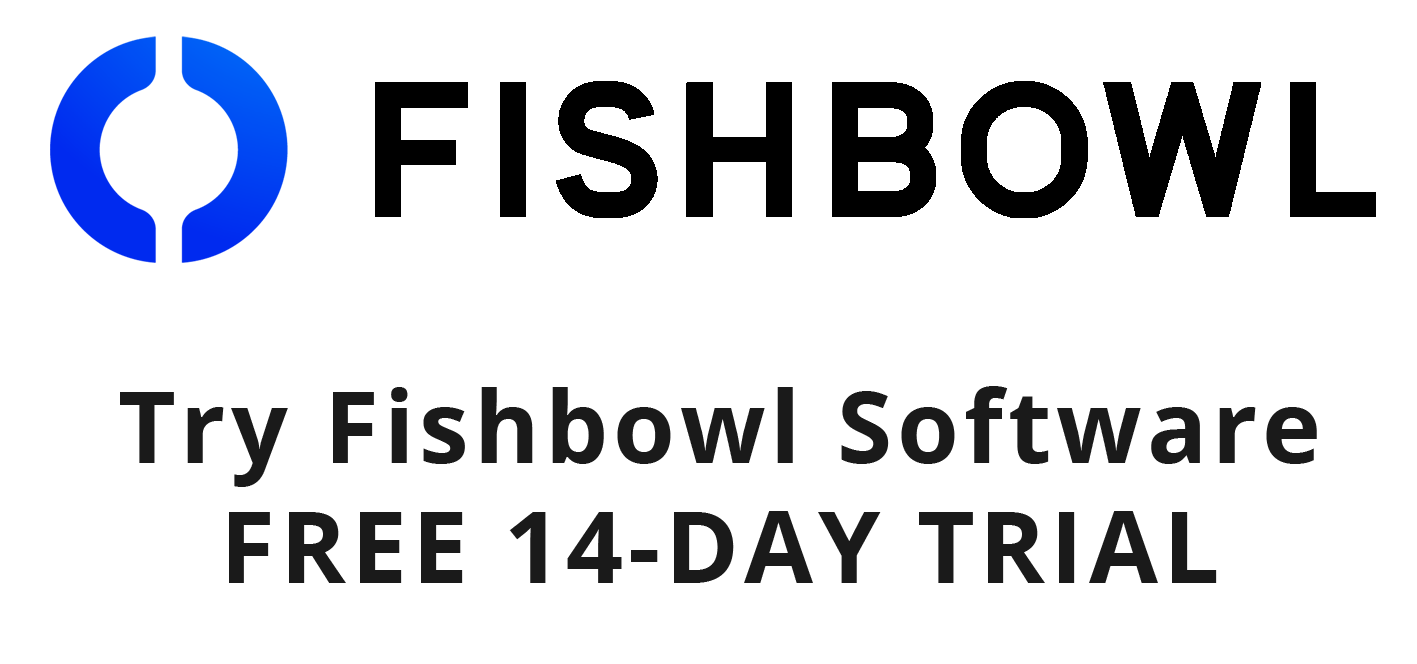
No credit card details required. Enter your details and download your free trial now!
Instructions
Just fill in the information and click the GET STARTED button to access our download. The free-trial versions are fully functional copies of our software with all capabilities enabled. A Fishbowl technician will contact you — usually within two business days — to help answer any questions you may have.
Important: We will never sell your information to third parties.