Batch, Lot & Serial Tracking
Part Tracking … done right
Track you items … know what, where, and how many you have or need at any time.
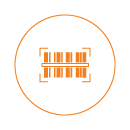
Fishbowl tracks using any tracking information related to your stock.
Part tracking across multiple warehouses? Too easy with Fishbowl.
Fishbowl tracks the location and status of every part and product you have in your inventory system. This makes them easier to find when you really need them. Plus, knowing which items are in stock, on order, back ordered, and being used is essential to help you make wise business decisions regarding your inventory and order management.
There are many ways to track your parts in Fishbowl, including but not limited to:
Creation date
Expiration date
Lot number
Revision number
Serial number
Tag number
Custom information
And much more
Batch Control
Fishbowl tracks items batches throughout your business from receiving into the warehouse, storage, allocation to a production process and then sale.
Fishbowl can then provide complete forward and reverse Tracking reports to see where a raw materials batch was used and then who the finished product was sold to, or a Quality Assurance issue on a finished product where you can see what raw material batches were used. This makes part audits much easier.
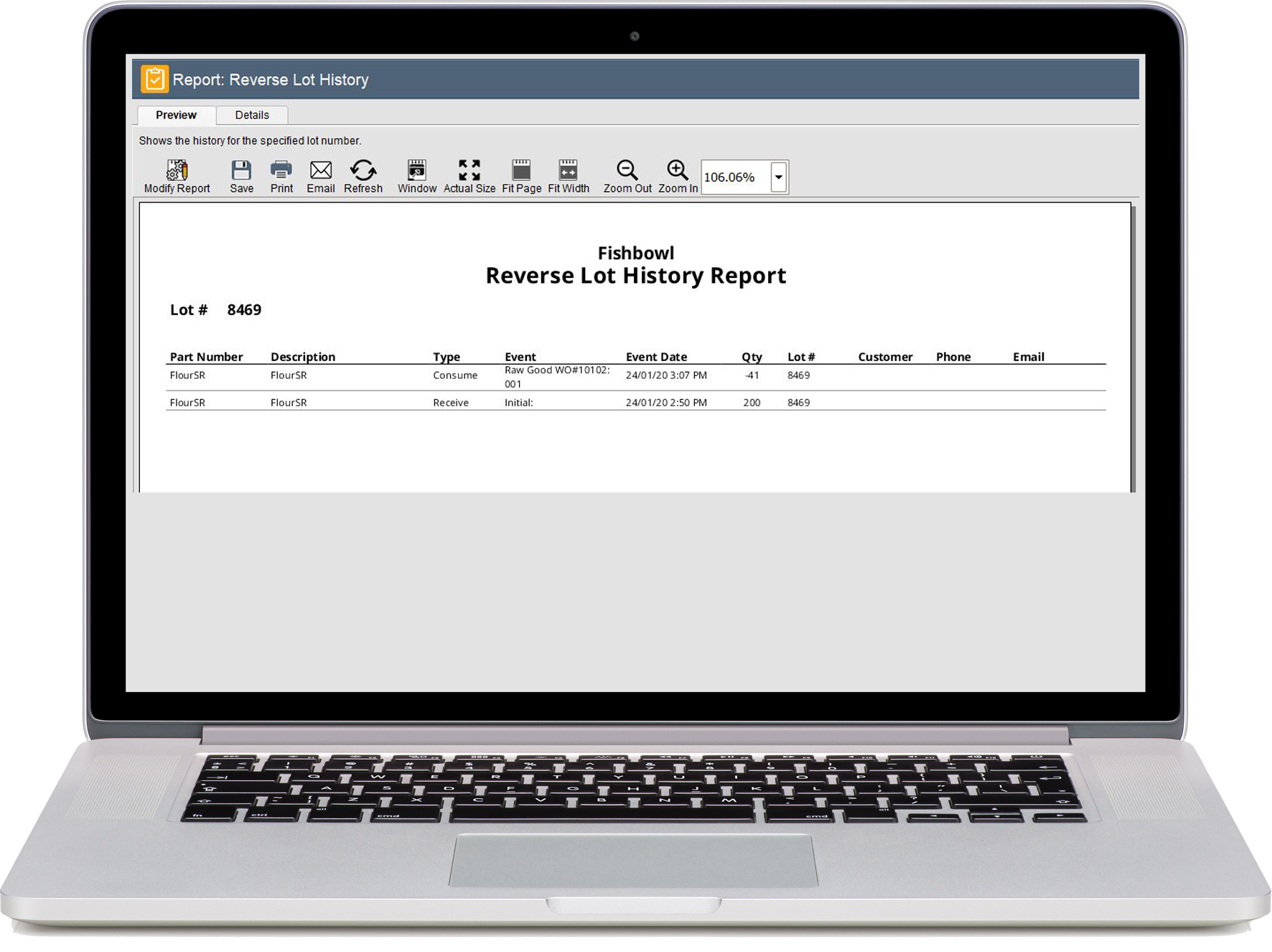
Scan in, Scan out.
Control Batch, Lot & Serial numbers using Fishbowl Go.
Use the Fishbowl Go app to help streamline your receiving, and picking process, especially when part tracking comes in to play.
When receiving into stock an item that has a tracking field associated with it, you can scan in the item and enter the tracking information all at the same time.
Now that the tracking information is in Fishbowl, it can be used for the entirity of its journey from storage location to delivery to customer.
UNIT OF MEASURE CONVERSIONS
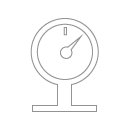
Fishbowl customers can take advantage of the Unit of Measure Wizard. This tool allows you to change the quantities by which you track products at any time. For example, you can buy products by the pallet, store them by the case, and sell them individually without having to perform complicated arithmetic to make sure your pricing is correct. Fishbowl does all the hard work for you.
Unit of Measure Conversion
Fishbowls Unit of Measure conversions enables you to track your raw materials and finished products how it is consumed. You can purchase a material by the 20kg bag, stock take by the bag or Kilogram and then use in production by the KG.
If you manufacture, the Bill of Materials can be set up so that a part can be consumed how it is used. By the weight, volume or each. It is even possible with Fishbowl’s custom field data to enter the Specific gravity of products and have liquid product show as a weight or a recipe or batch sheet.
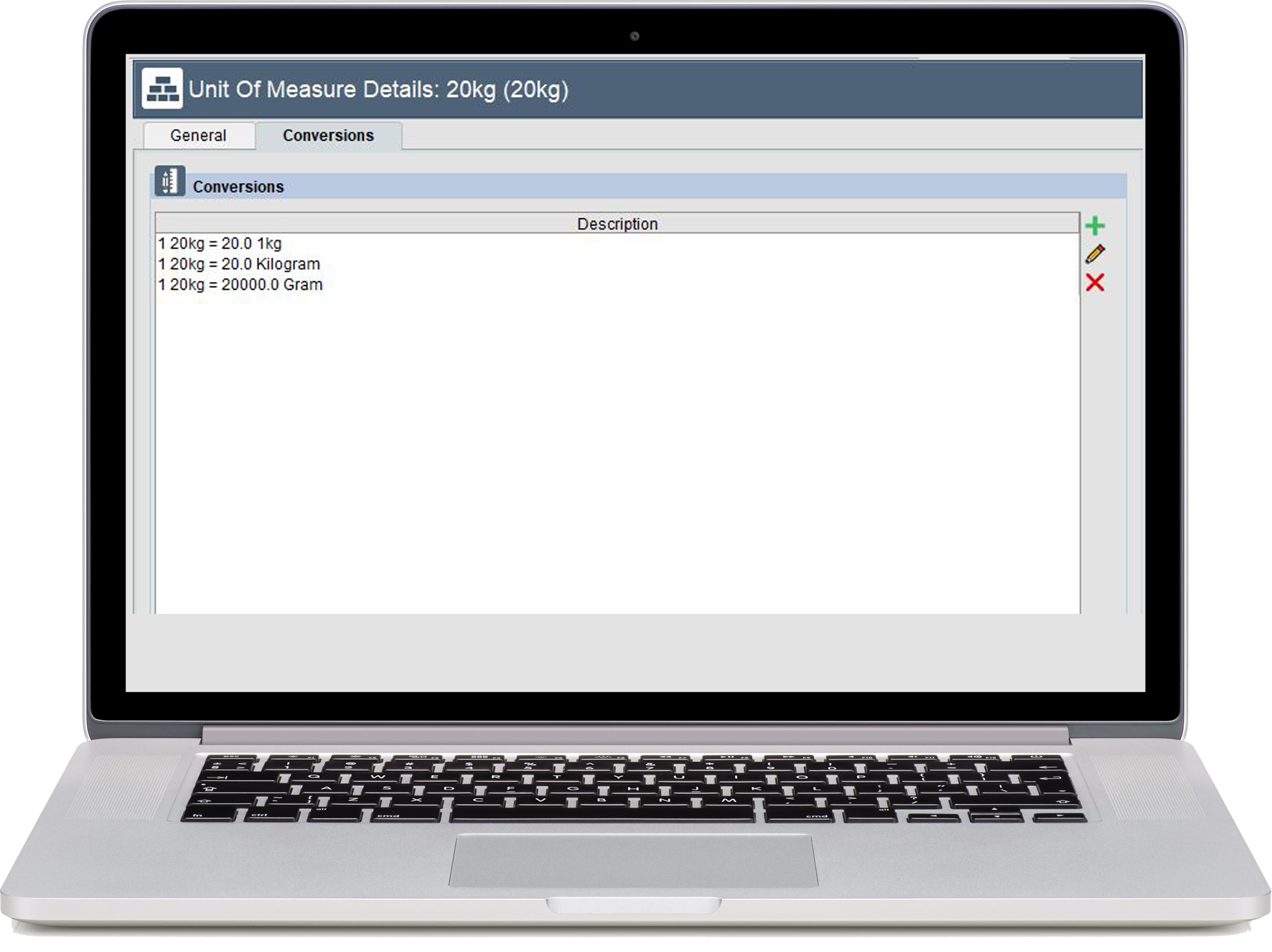
Contact Us
Give us a call and have a chat with one of our amazing client solutions team
AU: 1300 785 755
NZ: 0800 785 755
solutions@fishbowlinventory.com.au
START YOUR FREE TRIAL
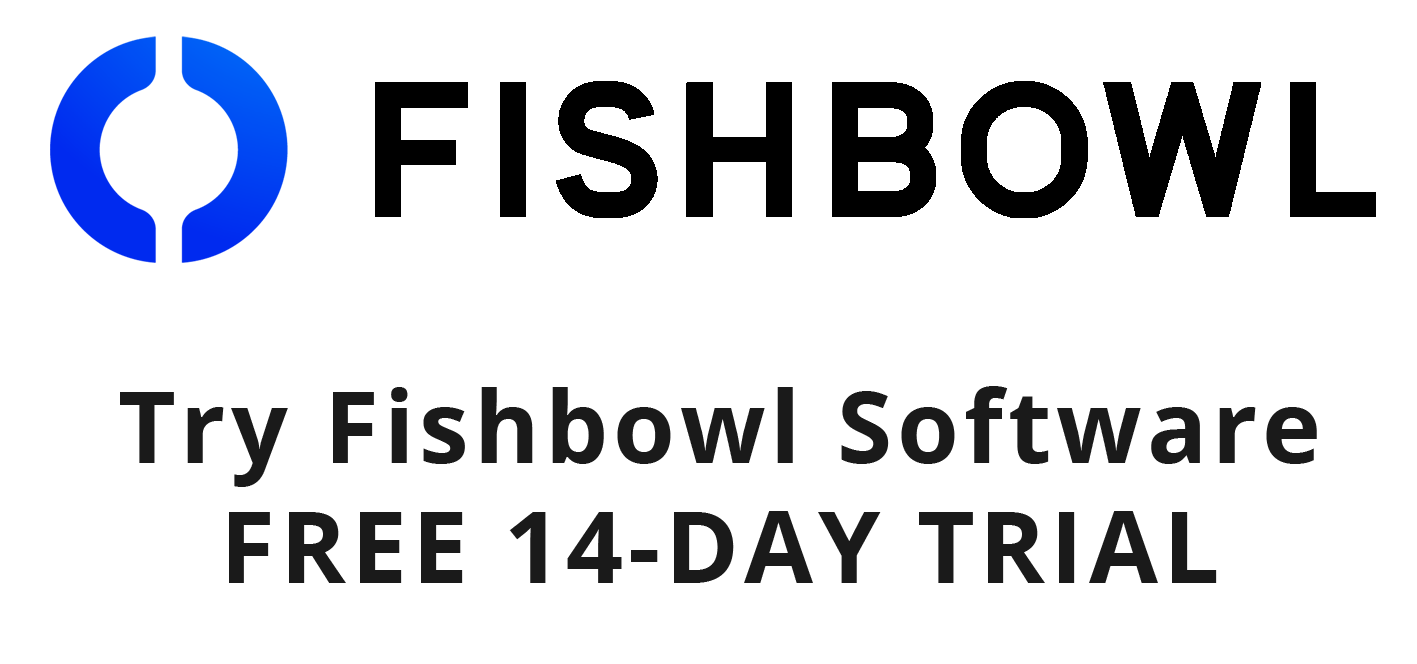
No credit card details required. Enter your details and download your free trial now!
Instructions
Just fill in the information and click the GET STARTED button to access our download. The free-trial versions are fully functional copies of our software with all capabilities enabled. A Fishbowl technician will contact you — usually within two business days — to help answer any questions you may have.
Important: We will never sell your information to third parties.