Sales Order Management
Complete order fulfillment tool
Fishbowl inventory management offers a number of tools to help your business with its order fulfillment process including picking, packing and shipping.
Simplify order management with auto reorder points, in-depth reporting, and improved warehouse management and picking processes. Create sales orders, pick tickets, packing slips, tax invoices, RMA’s, and other essential documents.
Place Purchase Orders and Receive products into your warehouse, track shipments, control order statuses, and more.

Picking
Picking in Fishbowl can be as simple as using the “Quick Fulfill” button, or you can step up your picking game and pick multiple orders at the same time.
As part of Fishbowl’s WMS picking is efficient and accurate thanks to tools such as “group picking” and “pick routing”.

Packing
Packing serves as a double check process, and allows you to split items into multiple cartons or pallets.
You can record dimensions and weights, and select the carrier you are shipping with, and recorded the tracking details all in one simple window.

Shipping
Shipping an order in Fishbowl converts the Sales Order into a Tax Invoice.
If you deliver or have customers collect thier orders, then proof of delivery signatures can be taken and are stored against the order for future reference.

Reordering
Instead of having to manually reorder each product when it gets low, you can set up automatic reorder points, which will avoid stock outs and save you time.
Fishbowl’s “MRP Tool” will automatically calculate your reorder points, taking into account sales history, demand, and forecasting for seasonal changes!
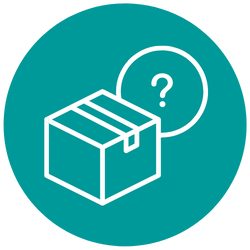
Customer Backorders
Fishbowl will allow you to take indent orders, and use this demand to raise your purchase orders accordingly.
When these Purchase Orders arrive and the backordered items are Received, the light for these orders will change from Red to Green notifying you that the order is ready to dispatch.

Plus much more
All of these functions can be done via the Barcode Scanning App Fishbowl Go for the ultimate in warehouse efficiency.
Scroll down to learn more about the Sales Order fulfilment process in Fishbowl.
There are a huge number of features that will enable faster, more accurate order fulfilment with Fishbowl’s powerful WMS software.
Fishbowl Inventory will help you get your order fulfillment processes flowing smoothly in short order!
How Can Fishbowl Help you With Sales and Purchasing Processes?
Fishbowl inventory software sales and purchasing modules allow for efficient order management, sales, purchasing, and accurate stock control.
Fishbowl Sales Order Rundown
Fishbowl Warehouse and Fishbowl Manufacturing’s Sales Order Module allows you to enter customers, products and Quick Lists all from drop-down lists. Double click on any line item and to see what’s in stock and what’s back-ordered. All pricing discounts for specific customer/product combinations are saved and automatically entered as the parts are entered onto the Sales Order. Add notes to the Sales Order as a whole or to each line item individually. Also, if customers request a quote, you can save the sales order as one. Then, once the customer agrees to the quote, simply issue it as an official Sales Order and you’re done.
Configurator
If you sell products with various options and upgrades, then chances are you understand the difficulty in selling, producing and properly tracking customizable products. The Configurator was designed to reduce that difficulty. Let’s suppose you sell computers. You can define a configurable Bill of Materials with various hard drive and RAM options so that the salesperson can select the desired specifications from a list directly within the Sales Order. Any additional charges for premium features are automatically added to the Sales Order and an updated price is displayed. Upon issuing the Sales Order, a Work Order for that configured product is automatically created. Just pick, pack and ship the finished product and you’re done.
Quick Lists
Do you have regular customers that buy the same products on a regular basis? Fishbowl’s Quick Lists feature allows you to store and uniquely name lists of products so that you won’t have make a new Sales Order from scratch every time a customer requests the same items. You can also edit any saved Sales Orders if the orders vary slightly.
Variable Pricing
Fishbowl Inventory has an extensive pricing module that allows you to define as many pricing schemas as needed (by customer or customer group) and automatically applies prices as the Sales Order is created. You can define pricing schemes by a percentage discount or a dollar amount. Simply go to the pricing module, and select new and then the Pricing Wizard will walk you through the rest.
Manage Purchasing and Vendor Relationships
Which vendors have you purchased from in the past? Who gave you the best deal or turn-around time? Fishbowl Inventory automatically saves and organizes that vendor information and displays it in an easy-to-use, helpful fashion. When you’re ready to reorder, just click the Reorder Point button on a particular item and Fishbowl will create the Purchase Order for the correct vendor and let you make any last-minute modifications. Fishbowl Inventory makes purchasing a snap!
Sales Order to Purchase Order Conversion
Convert any Sales Order to a Purchase Order at the touch of a button. If the item(s) have been purchased before, then Fishbowl will remember the previous price and will automatically enter that price into the Purchase Order as the default.

Multiple Ship-to Addresses
Convert any Sales Order to a Purchase Order at the touch of a button. If the item(s) have been purchased before, then Fishbowl will remember the previous price and will automatically enter that price into the Purchase Order as the default.
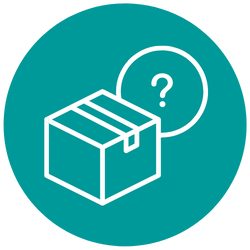
Customer Backorder Management
Fishbowl will allow you to take indent orders, and use this demand to raise your purchase orders accordingly.
When these Purchase Orders arrive and the backordered items are Received, the light for these orders will change from Red to Green notifying you that the order is ready to dispatch.
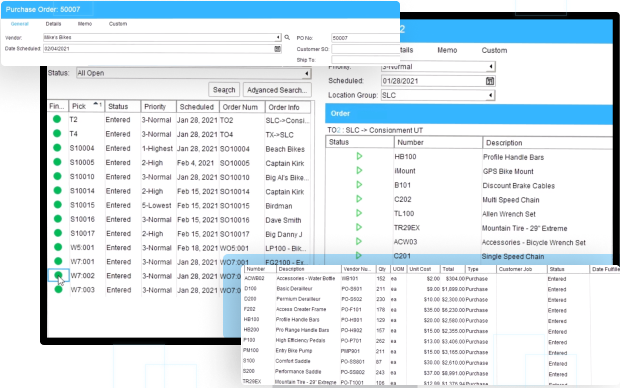
Contact Us
Give us a call and have a chat with one of our amazing client solutions team
AU: 1300 785 755
NZ: 0800 785 755
solutions@fishbowlinventory.com.au
START YOUR FREE TRIAL
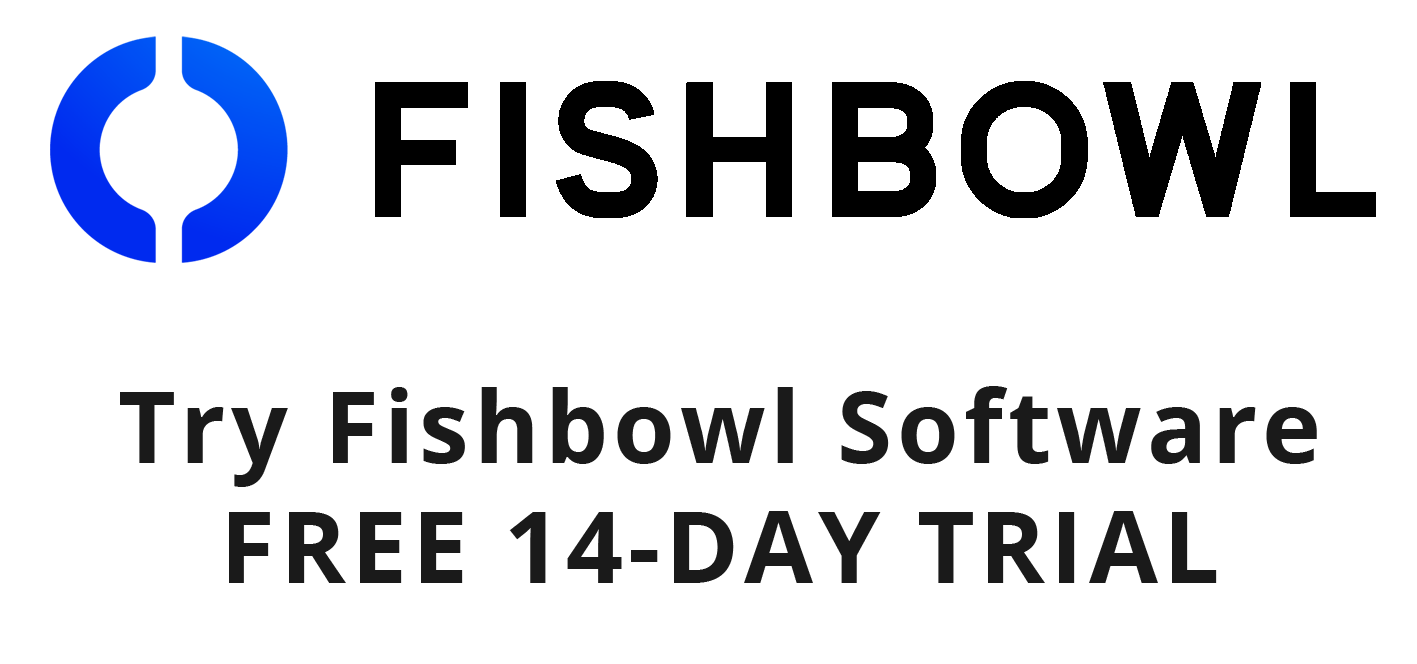
No credit card details required. Enter your details and download your free trial now!
Instructions
Just fill in the information and click the GET STARTED button to access our download. The free-trial versions are fully functional copies of our software with all capabilities enabled. A Fishbowl technician will contact you — usually within two business days — to help answer any questions you may have.
Important: We will never sell your information to third parties.