- Home
- /
- System & Hardware Recommendations
System & Hardware Recommendations
Fishbowl recommends that if you have a desktop based accounting system this and your Fishbowl should run together on the same computer.
To avoid RAM sharing issues with other applications, they should be the only programs running on that computer. Fishbowl is a great fit for companies with small, medium, and large databases.
There are no artificial limits placed on the number of concurrent users, parts, customers, etc. that a Fishbowl database can support. However, there are practical limits that constrain Fishbowl. These constraints are impacted by hardware and database size. For the best user experience, choose optimum hardware to run the Fishbowl software on.
Here are our recommendations.
Database size
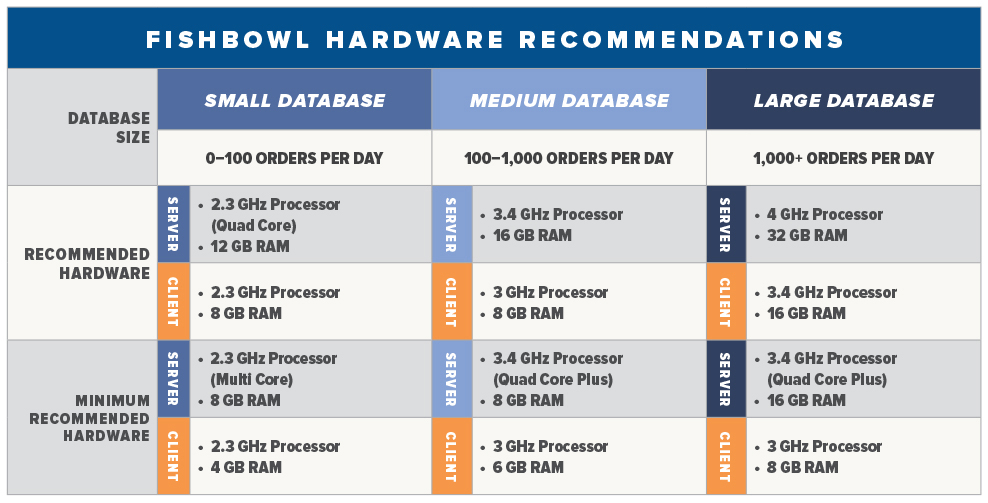
Supported Operating Systems
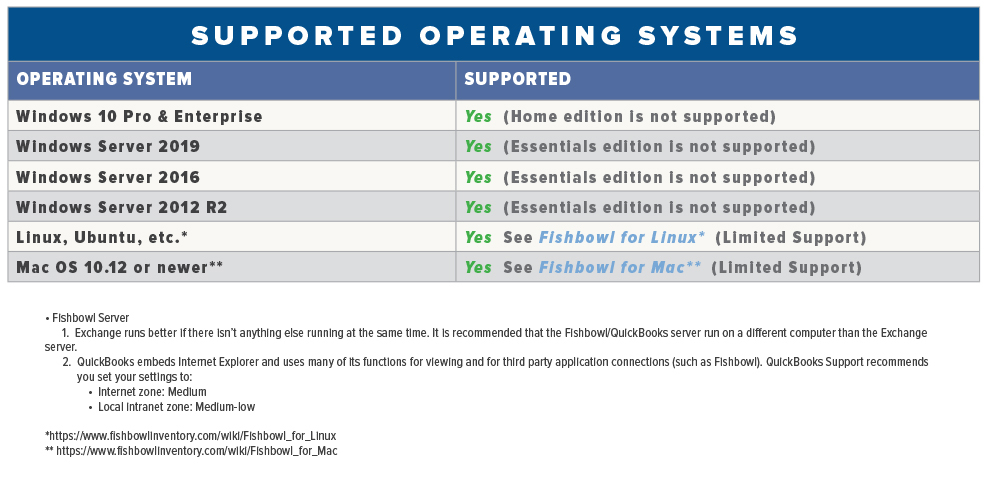
Database Notes
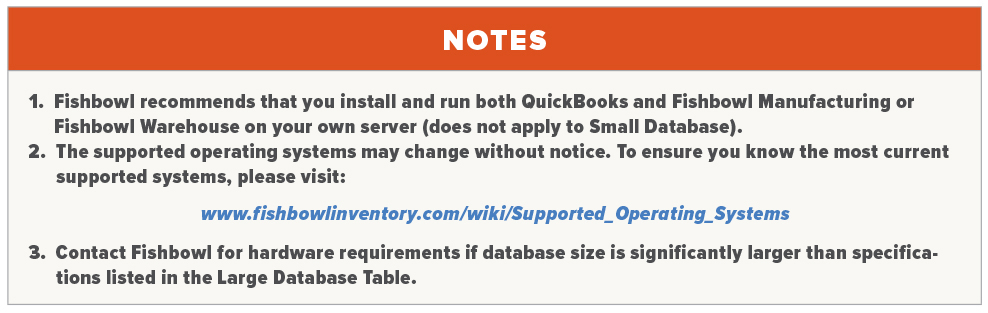
Fishbowl Go Recommendations
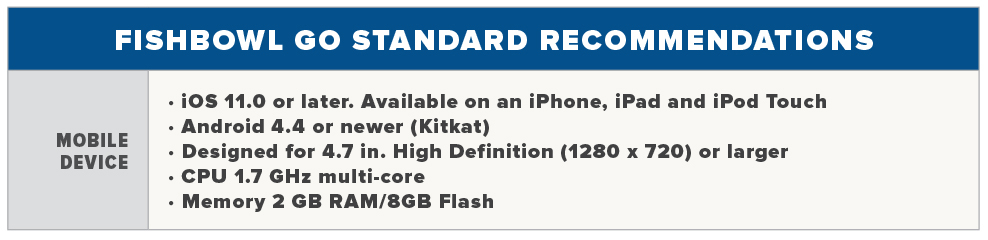
Scanning and Label Hardware
Fishbowl Go can be used on any Andriod or iOS device. For optimal performance, reliability, and durability we recommend using dedicated barcode scanning handheld units. These are designed to sustain being dropped on a concrete warehouse floor, and to read a bracode scan in lightning fast time.
We have partnered with Insignia as a supplier of quality reliable devices for barcode scanning and label printers. The team at Insignia know Fishbowl well and have provided devices to many existing users.
Below are some examples of 3 grades of Zebra scanners that they recommend for Fishbowl Go, and some Thermal Label printers for all warehousing environments.
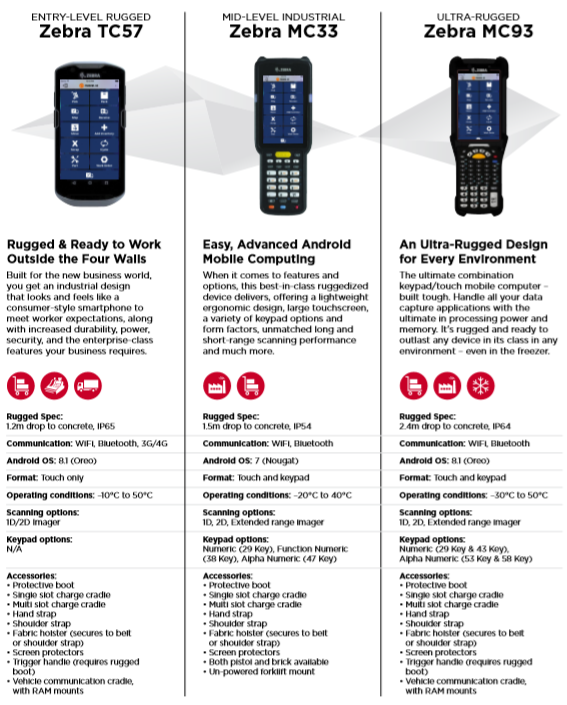

Reach out to the team at Insignia to discuss your needs and they will be able to recommend suitable hardware to meet your requirements and budget.
See how our data capture and printing solutions can improve your productivity. www.insignia.com.au
