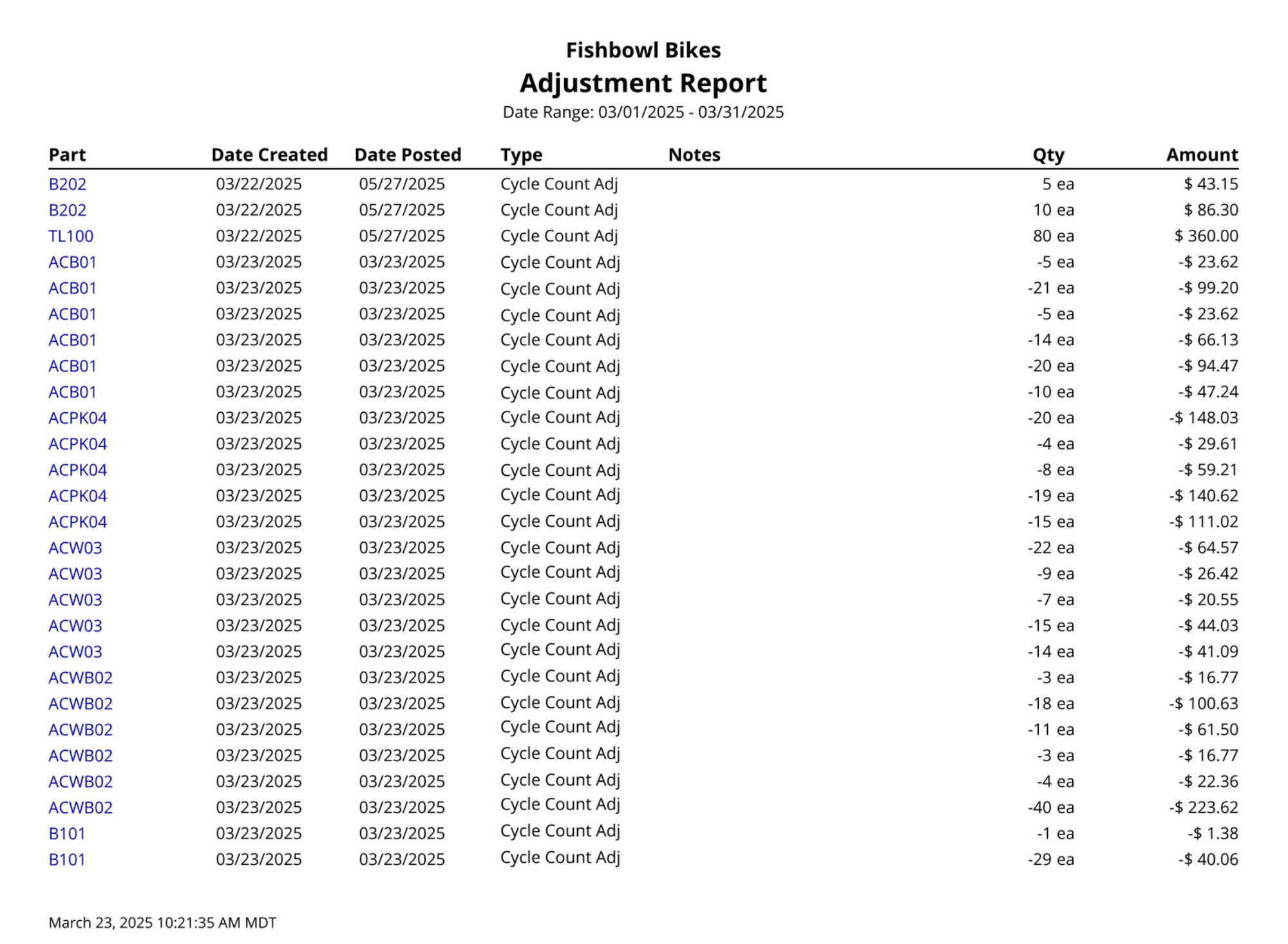Stocktake … There is a better way!
Fishbowl helps take the pain out of Stocktake
USE FISHBOWL + FISHBOWL GO TO SCAN AWAY THE PAIN
Have you just experienced yet another long, painful stocktake?
End of Financial Year is a busy and stressful time of the year. There are so many tasks that need to be completed, and stocktake is often one of those tasks that no one looks forward to.
This should be the time of the year when you are re-energising the team, setting goals, and taking the steps in the right direction to improve your business. So why not do the same with your inventory related processes.
We all know how painful and time consuming the End of Year stocktake can be, but Fishbowl has simple and effective ways to take the pain out of the process.
Does this stocktake scenario sound familiar …
Day 1 – (1st July)
“Right guys, here are your clipboards. Pair up, work in zones, one person counting the other person double checking and recording.
No stock comes in, and no stock goes out until the count is complete.
Off you go.”
…
End of day 1 …
“How are you going guys? Almost done?”
“Well boss, we are only about a quarter done. It is so slow and painful, there must be a faster way to do this!”
“We will be back at it tomorrow first thing.”
…
Day 2 – (2nd July)
Another day, more counting, more complaining.
…
Day 3 – (3rd July)
Groundhog day, but today you have the added complication of customers on your back complaining that they cant get their orders sent until stocktake is complete.
…
Day 4 – (4th July)
“Boss, we should be finished the count this afternoon. Then we can give you the figures to transfer from our papers into excel.”
Customers are now fuming that their order hasn’t been shipped yet, some have taken their orders elsewhere, your customer service team are taking the brunt of their frustration.
You get the completed count from the teams … this is when your hard work begins.
You stay up late transferring the count numbers onto and excel spreadsheet. Its late, your tired, their handwriting is terrible and 1’s look like 7’s, 5’s look like 8’s, frustration levels are definitely on the rise.
It is too easy to make a mistake transferring this data, even if you are using the state of the art technique of a ruler to line up the description with the count quantity. Manual transfer like this is ridden with possibilities for human error.
…
Day 5 – (5th July)
Count quantities are entered and there are massive stock discrepancies, time to go tell the team to do some recounts. Before you get to the warehouse, you stop by the Customer Service stations and tell them they still cannot release new customer orders.
The Customer Service team call customers with the bad news … the customers are fuming.
The warehouse team are over the counting and are now looking for shortcuts just to get it done.
You are totally over the stocktake saga, but you are not done.
“There must be a better way!”

The good news is YES, there is a better way!
The answer is Fishbowl and Fishbowl Go.
Fishbowl Inventory offers smart, simple, and accurate ways to perform your Stocktake. Before you know it, your team will be using their spare time to do mini rolling stocktakes, and your end of year process will be a fast and seamless activity.
No more disgruntled warehouse staff,
No more lost orders from frustrated customers,
Or worse still, no more lost customers!
How does Fishbowl take the pain out of stocktake? There are a number of ways so let’s take a look.
1 – LOCATIONS
Introducing Warehouse Locations within your storage facility is the first way that Fishbowl can help you to easily manage your stock counting.
You may refer to them as “Bin Locations”, “Bay Locations”, or simply “Shelf Numbers” or “Zones”. Whatever you call them, these locations can be set up in Fishbowl and allow you to view your inventory per location.
The advantage of this when it comes to stocktake is that you can perform mini stocktakes throughout the year by counting the inventory per location, rather than locking down the whole warehouse for days at a time.
Once your locations are set up in Fishbowl, Fishbowl will produce a unique Location Barcode that you can print and stick onto the shelf to enable barcode scanning in your warehouse.
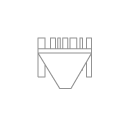
2 – BARCODE SCANNING
Manual counting and recording opens up and endless number of possibilities for human error. Scanning barcodes to perform stock counts is not only extremely fast, but it is also extremely accurate.
The most effective way to stocktake with barcode scanners is to use FISHBOWL GO. Fishbowl Go is our Android and iOS app for barcode scanning.
With Fishbowl Go you can ensure accurate inventory from the minute the items enter your warehouse, right though to the goods leaving on the couriers van.
Fishbowl Go allows scanning to :
- Receive goods in on a Purchase Order,
- Scan to move items around your Warehouse,
- Scan to Pick, Pack and Ship customer orders,
- Look up your Part information to view where they are in your facility,
- Get Proof of Delivery signatures for goods you deliver or customers collect,
- And of course, Stocktake!
Stocktake with Fishbowl Go looks like this:
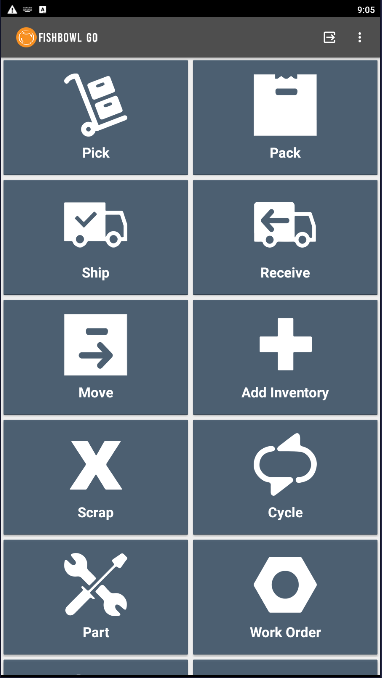
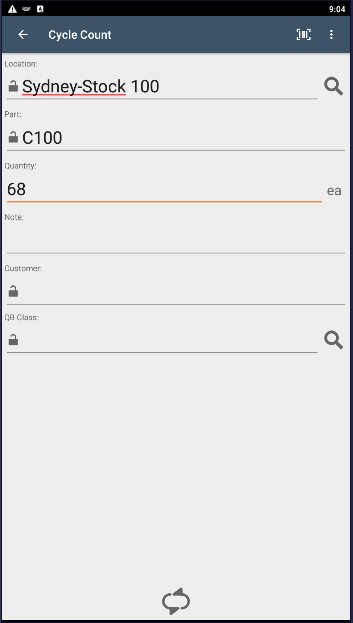
To stocktake (Cycle Count) with Fishbowl Go, all in the one screen, simply:
- Walk up to the location you are wanting to count, and scan the Location Barcode stuck on that shelf.
- Scan the barcode of the item stored in this location.
- Enter the quantity, and touch the “Save” icon.
YOU ARE DONE! Time to move on to the next location.
As you can see, there is no clipboard involved, no manually recording of the count that later needs to be transferred and re-entered into excel, and no room for human error on the data transfer.
This updated inventory count is updated on the spot, no further steps are required.
3 – ACCURATE INVENTORY REPORTING
Once all the locations have been counted you can run the Fishbowl “Adjustment Report” to see any changes made to your inventory quantities and change to the inventory value.
This report shows a list of inventory adjustments by part number as well as the date the adjustment happened, the type of adjustment (add initial inventory, cost change, cycle count, scrap), the quantity adjusted, and the dollar amount.
If you see any changes that are outside the levels of acceptability, you can ask your warehouse team to do a double check to this count.
…
If you are frustrated with your current stocktake processes, and can see the time savings and accuracies that are available with using Fishbowl, you are not alone.
We talk to companies every week that are in search of a better way to handle this dreaded task. We love seeing the before and after comparisons, and love helping businesses to become more efficient, more accurate, and more profitable.
We would love to talk with you to assist with making stocktake pain a thing of the past!
1300 785 755 (AU) or 0800 785 755 (NZ)
solutions@fishbowlinventory.com.au
www.www.fishbowlinventory.com.au